To get to the Sales Managers Toolkit go to the Navigator main screen and select the Vehicles tab. In the drop down menu select the Sales Managers Toolkit Option.
The below window is a screen print of the Sales Managers Toolkit.
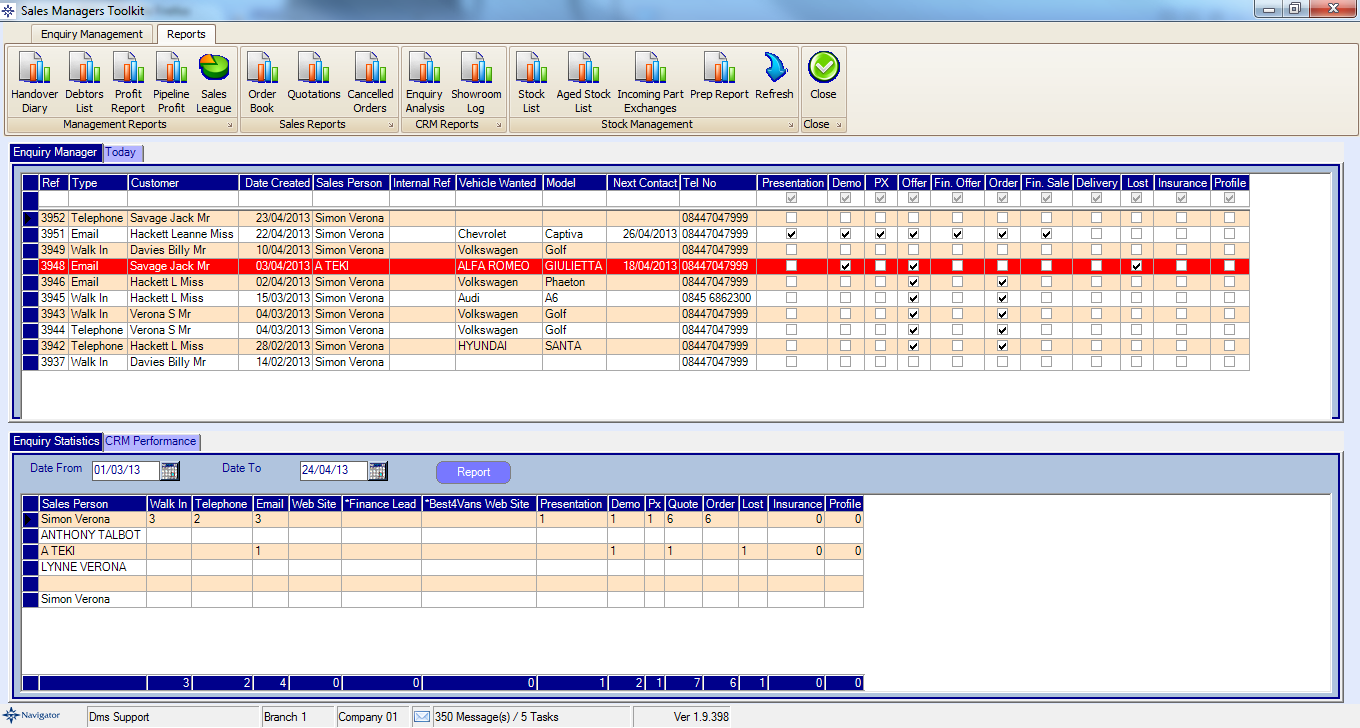
On the main screen you can view the current enquiries by selecting the Enquiry Manager tab.
You can also view your current tasks by selecting the today button.
At the bottom of the Sales Managers Toolkit there are also two reports. These are the following:
This report shows you the statistics for each of the salesmen that you manage. I.e how many telephone calls they have processed or emails sent to customers, etc between a selected date period. |
The CRM performance report shows you have many new enquires, used enquiries, followups etc that the salesmen has processed. |