Select the Report button at the top of the screen.
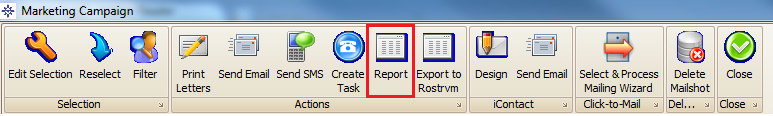
The following window will then appear:
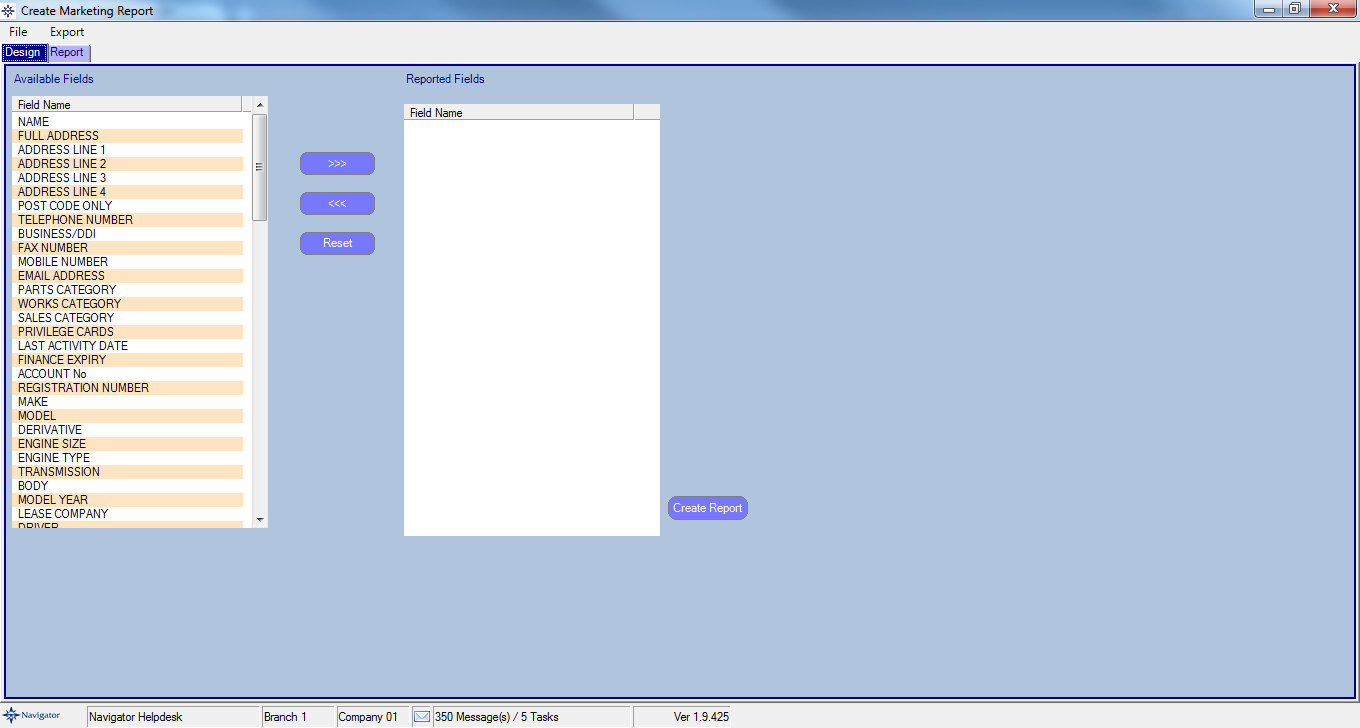
From the Available Fields box, select the headings that are required on the report either by clicking a line and selecting the >>> button or by double clicking on the line.
The selected heading will move to the Reported Fields box.
A heading can be taken off the report by clicking the line once and selecting the <<< button, or by double clicking on it.
When all headings have been selected, click the Create Report button.
The report can be exported to a spreadsheet by selecting the Export option at the top of the screen.
A Customer Record can be viewed from this screen by double clicking on the relevant line.