Click-to-Mail allows the sending of a letter or post card to the full customer list selected using the Navigator Click-to-Mail service to print and post the letters.
The document to send should be set up first in Marketing Setup (see relevant section of this guide)
To send a letter via Click-to-Mail, click on the option to "Select to process mailing wizard" in the Campaign Processing screen :-
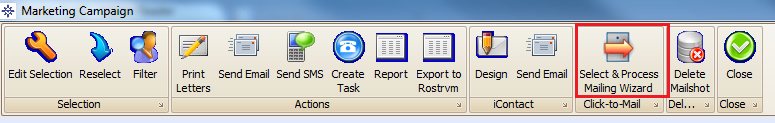
This will start the Click-to-Mail wizard :-
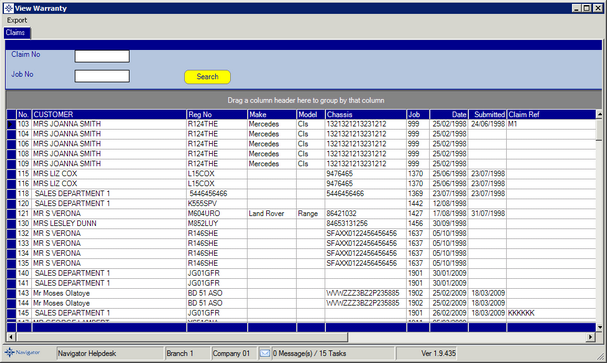
Click to select a pre-saved Click-to-Mail template, and click the Show Proof button to display a sample of the document :-

Once the proof has been displayed, click the Estimate button to see a price estimate for sending the mailshot :-
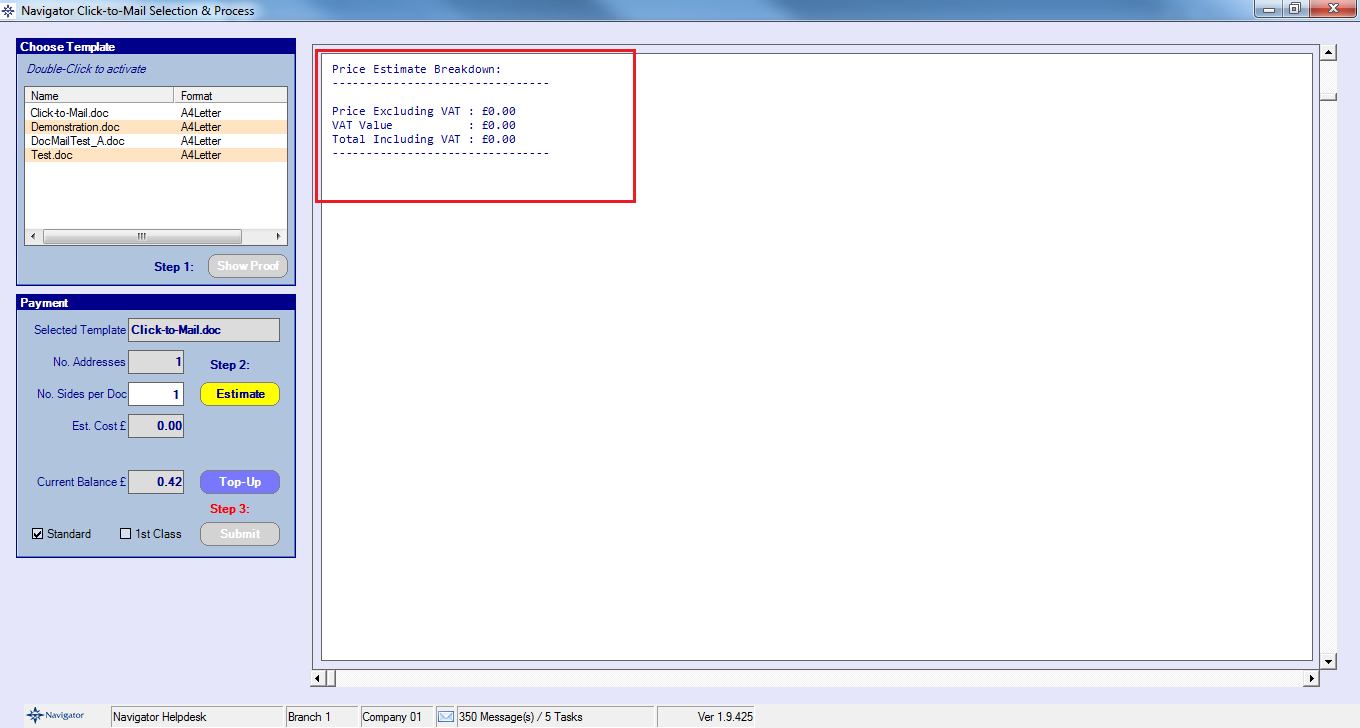
If the letter is required to be sent by 1st Class post, click the 1st Class button (and then re-estimate if required).
To send the mailshot click Submit. This will show the mailshot processing as it is uploaded to the Click-to-Mail Service.
If there is insufficient balance available on the Click-to-Mail account, then it will require topping up via credit card. To do this, click the Top-Up button.
You will need your Click-to-Mail login and password to top up the account.