To post a Sales Ledger receipt go into the the Sales Ledger and select the Receipt button at the top of the screen.
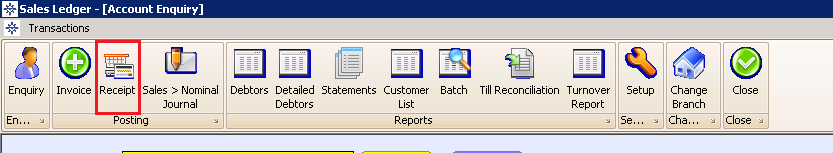
The following window will then be displayed on screen:
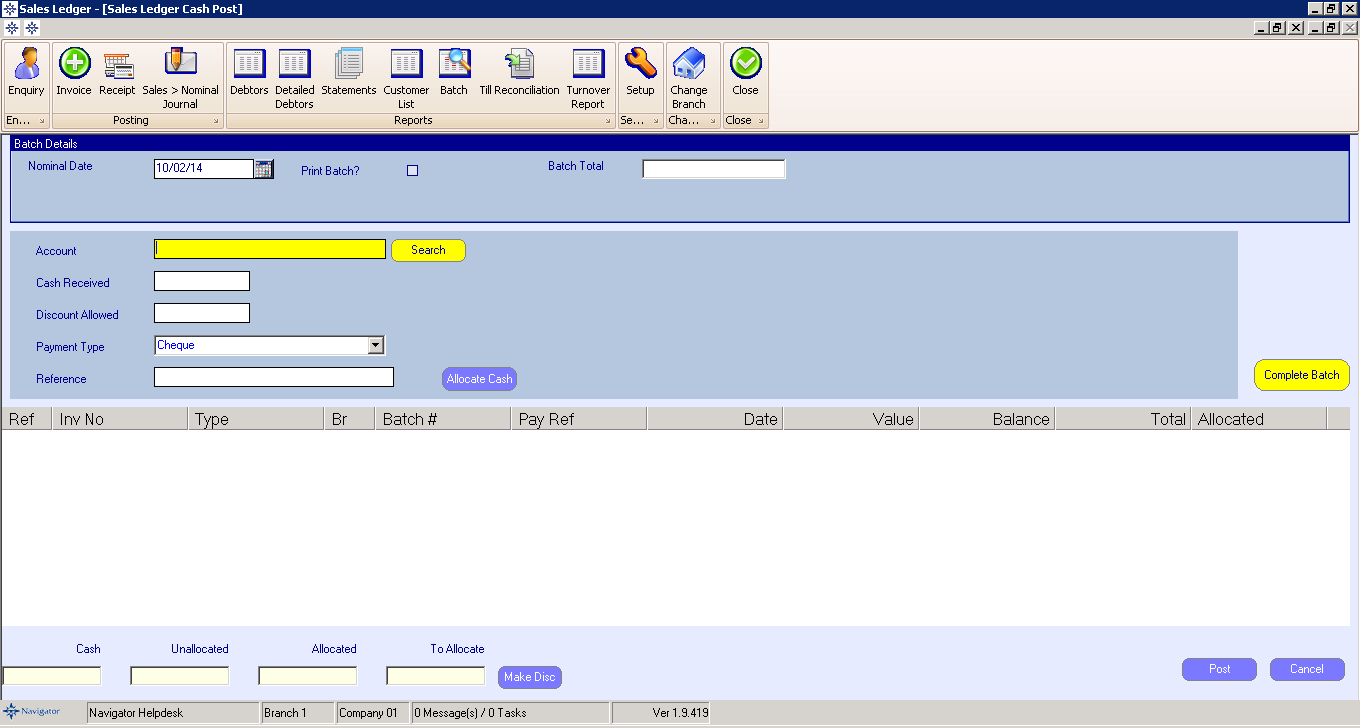
Enter the following information:
Nominal Date
Cash Received
Payment Type
Reference
Once the above has been entered select the Allocate button. The window will look similar to the below:
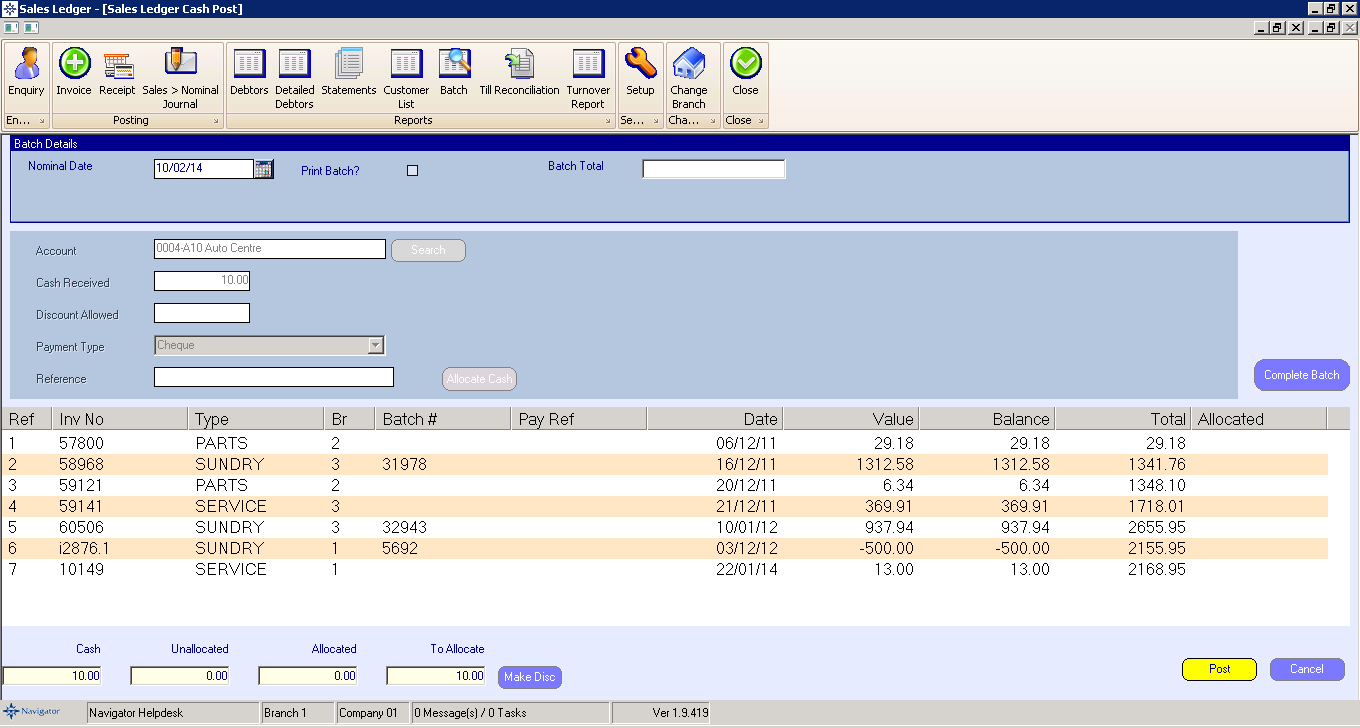
Double click the invoices that you want to allocated against the cash received amount. The figure will then appear in the Allocated column.
At the bottom of the screen it shows you the amount To Allocate, the amount Allocated and the amount Unallocated.
Once complete, select the Post button. The invoices on the Sales Ledger account will then be marked as paid and clear to Cleared Transactions.