In the Purchase Ledger, click on the "Suggested Payments" button :-
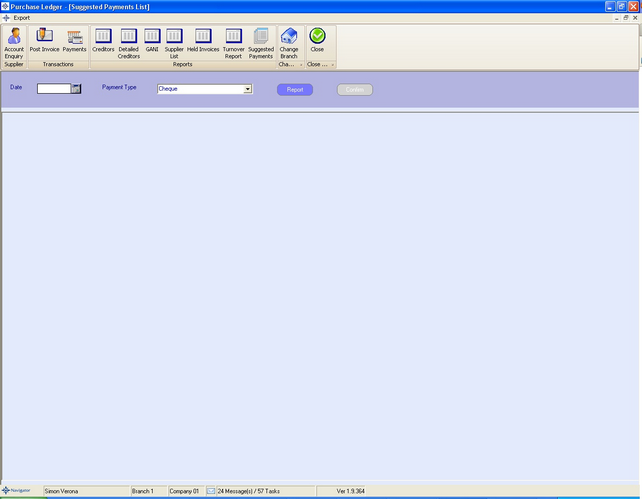
Enter the payment date (can be in the future), and select whether the payment run is for Cheque or for BACS.
Click the "Report" button to generate the Suggested Payment List :-
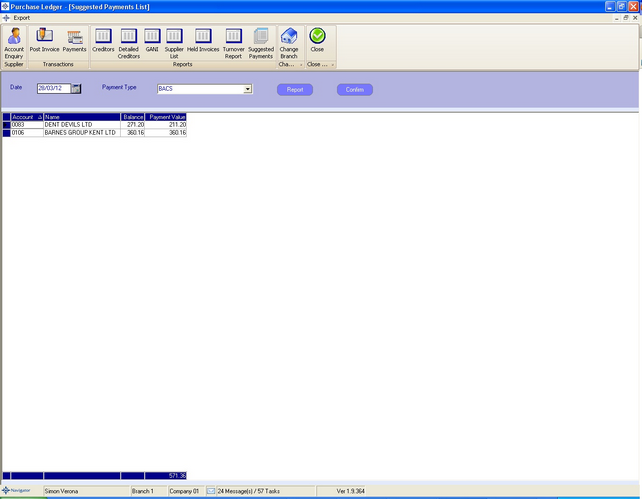
When creating the payments list, the following is considered :-
1. Is the account set for the payment type and is not set for Payment on demand ?
2. For each invoice, if the invoice is not Held, and the due date is either equal to or after the payment date then it will be included in the payment run.