The Payments tab shows if any payments have been made.
Payments are also posted through this screen using the Add Payment button.
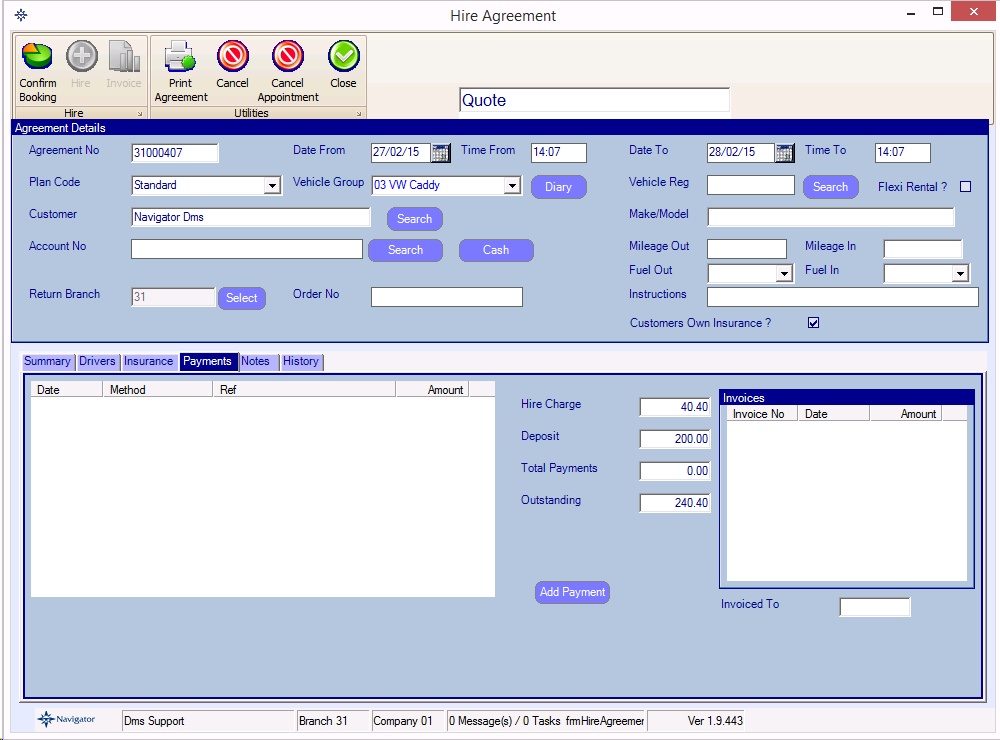
The Payments tab contains details of payments and any invoices raised against this agreement. To post a payment against the agreement the "Add Payment" button can be selected. By default the payment requested is the amount outstanding. For a Cash Hire this will normally be the hire charge in full plus the deposit required from the tariff :-
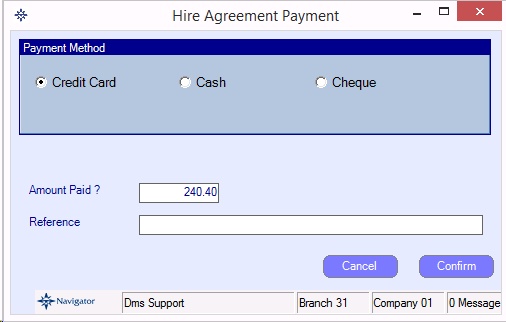
A reference can be entered.
It is possible to post multiple payments (eg if the customer pays be a mixture of cash and credit card).
Once a payment is entered the payment will then be displayed on screen and the amount outstanding will reduce accordingly :-
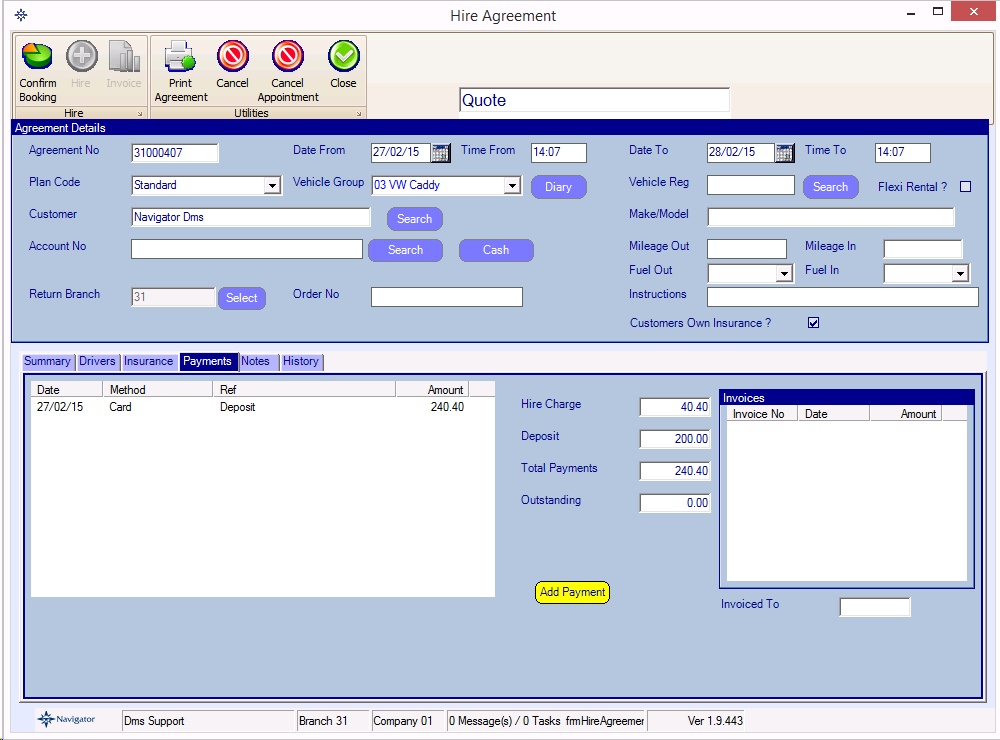
It is not possible to hire a vehicle with an amount outstanding unless the hire is on an account. When hiring, if the amount outstanding is not zero the payment screen will be displayed and a payment requested. The hire can only be processed once the payment has been posted.