To get to the Jobs Status setup select the Jobs Status button on the Service Parameters screen:
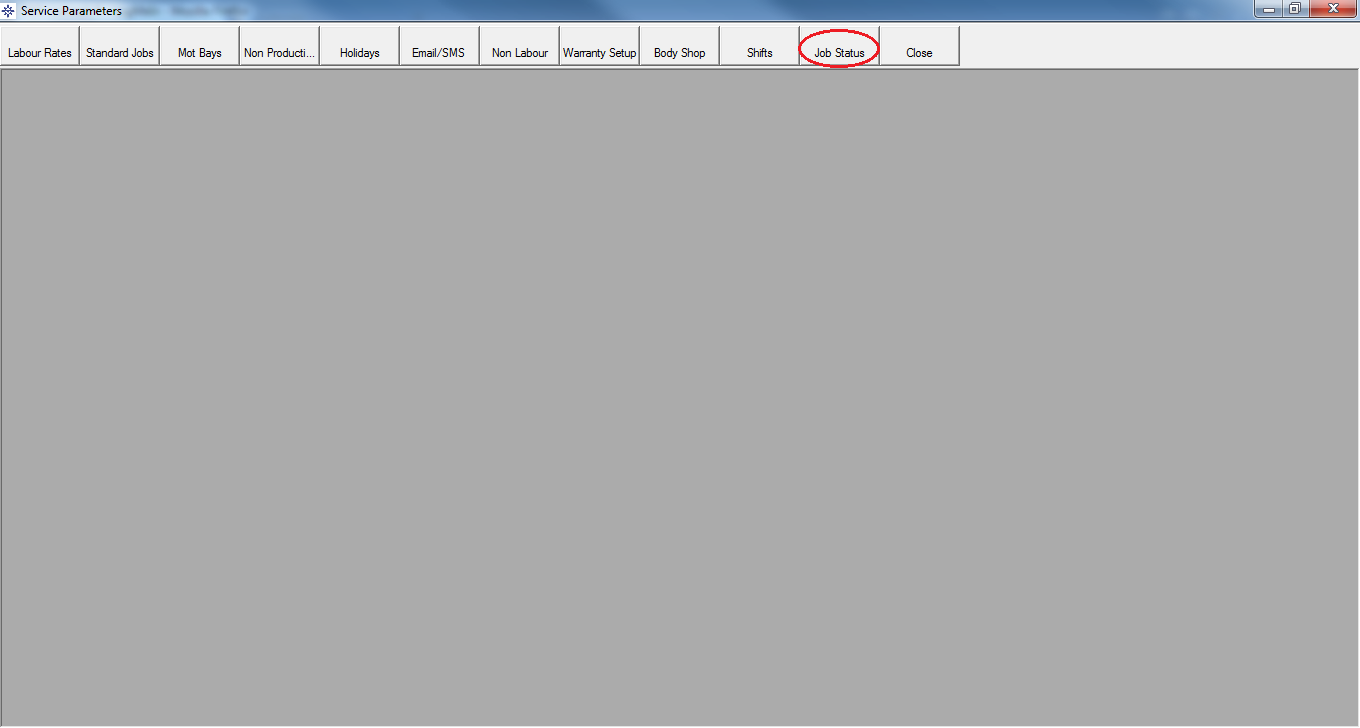
You will see the below screen:
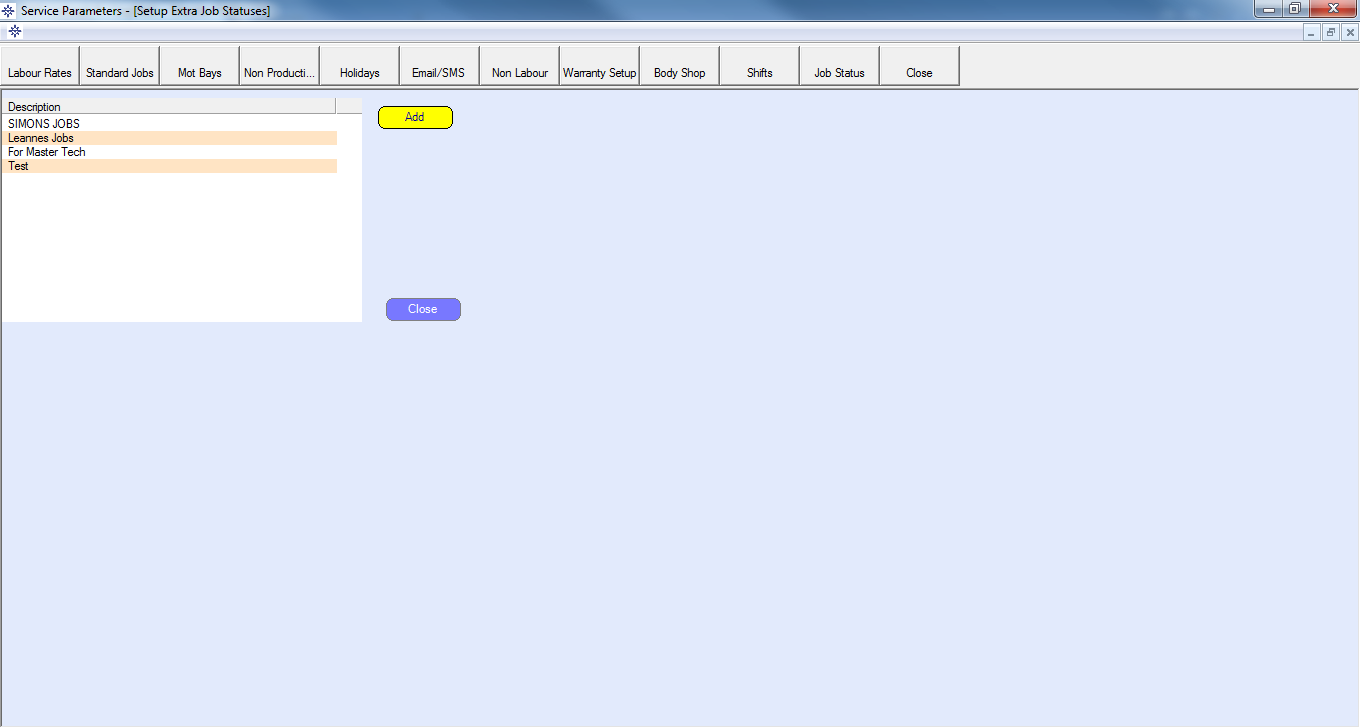
Select Add to create a new job status. The following window will appear:
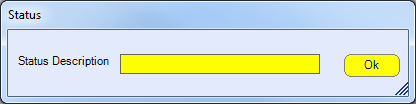
Enter the description of the new Job status and select ok to save.