To delete a vehicle on an auction double click on the required auction on the list of auctions. The following window will then appear:
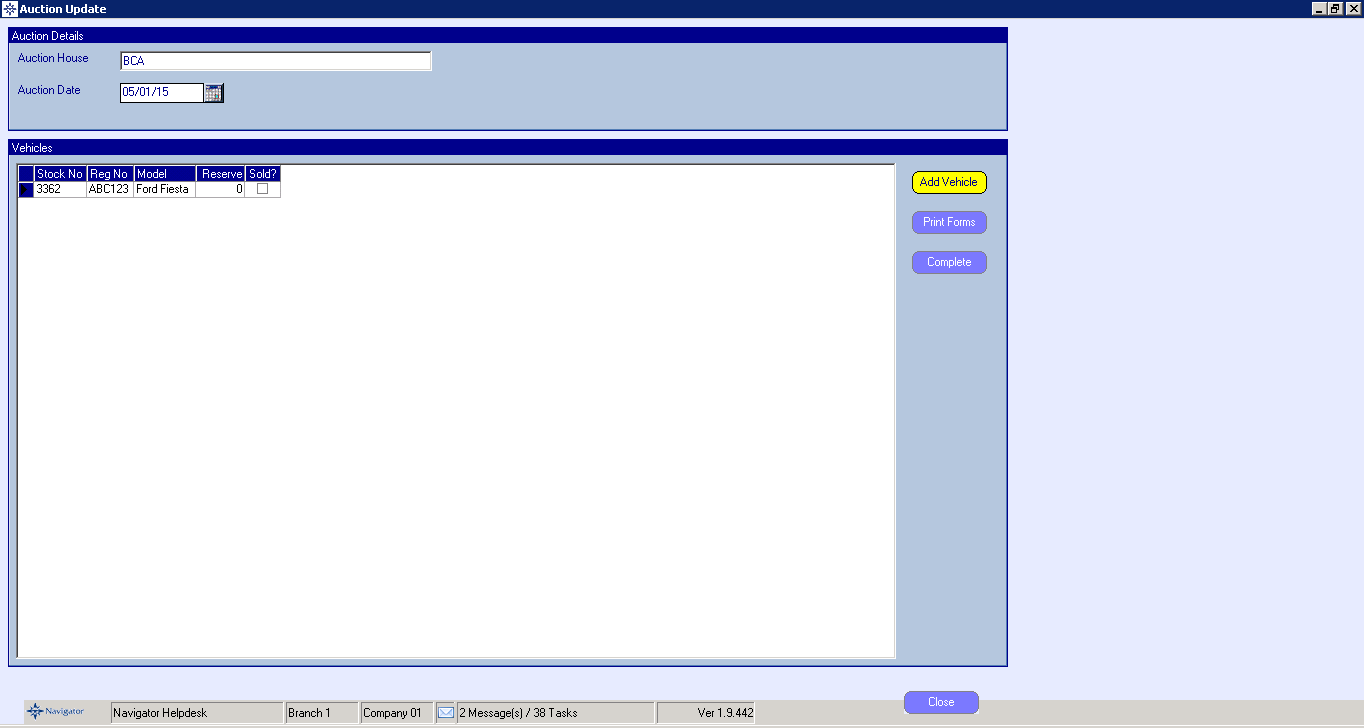
Double click on the required vehicle. The following window will then appear:
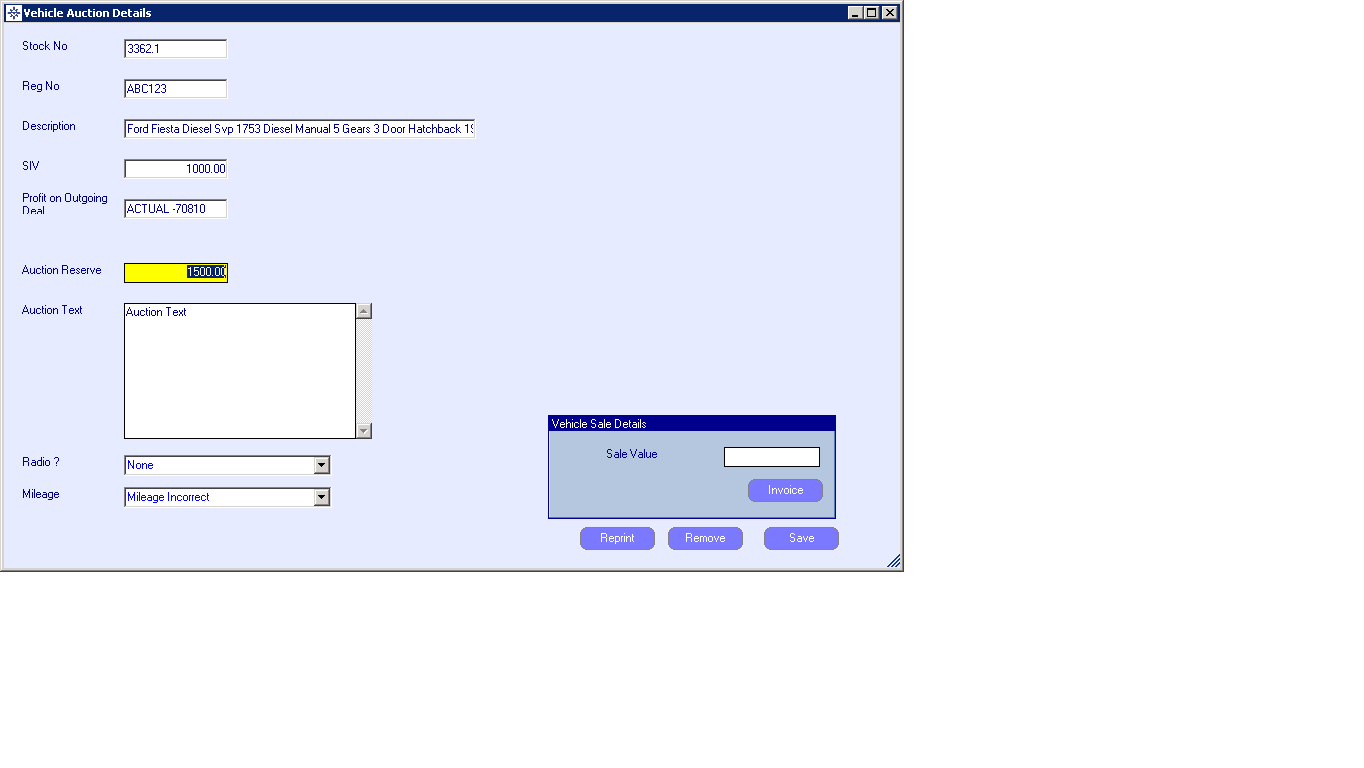
Press the Remove button at the bottom of the screen. This will then remove the vehicle from the auction.