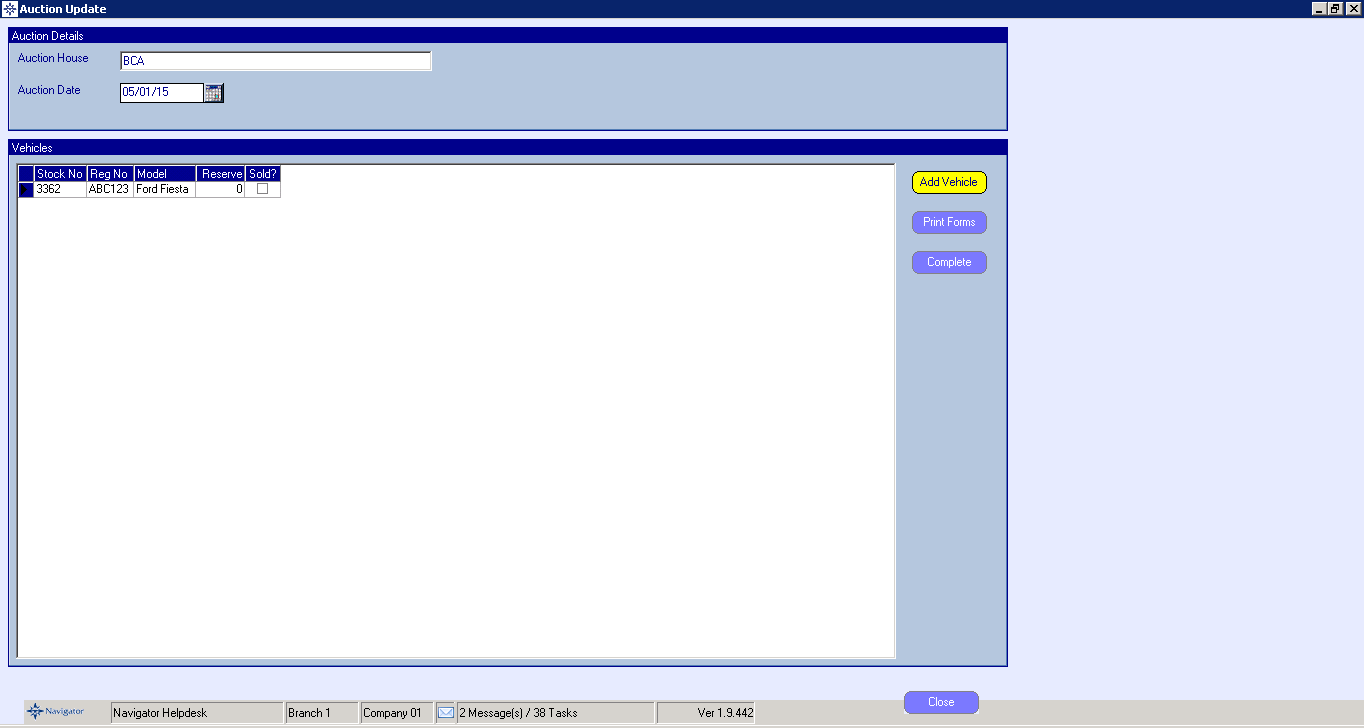To add a vehicle to an auction double click on the required auction on the list of auctions. The following window will then appear:
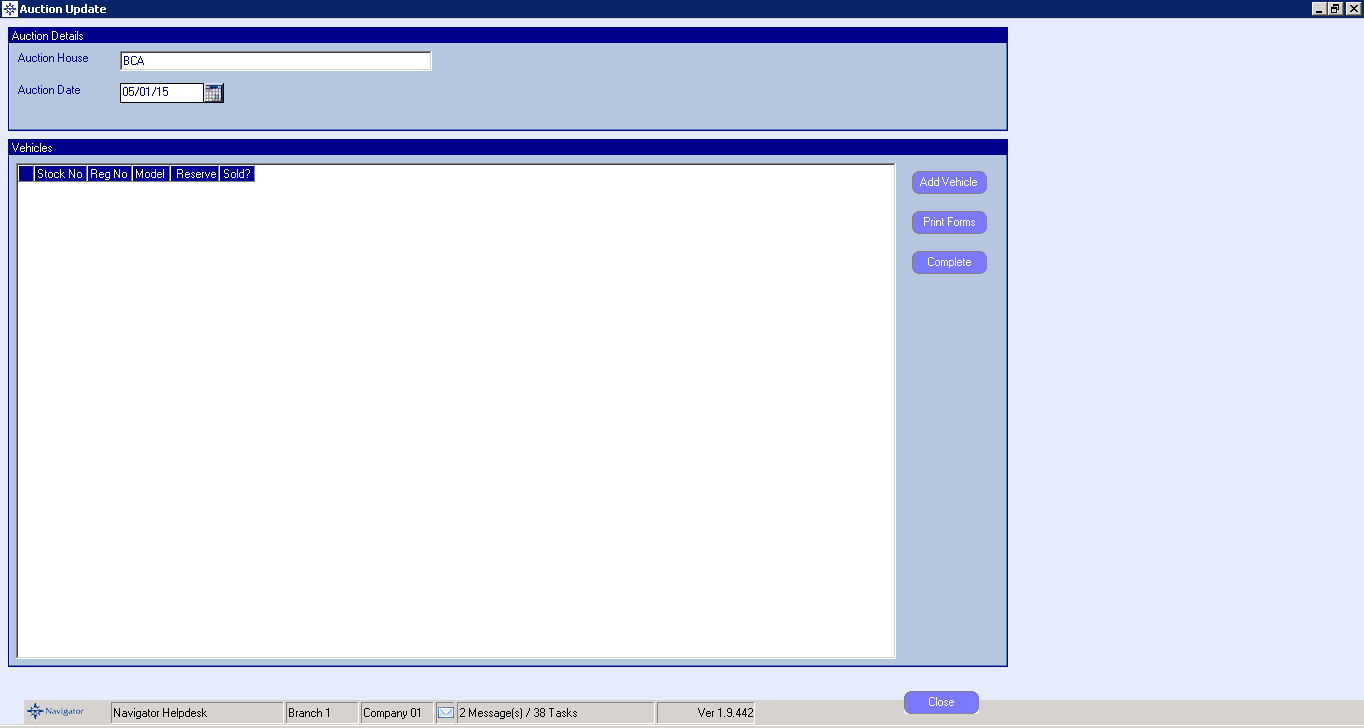
Select the Add button on the right-hand side. This will then take you to the stock record search. An example is shown below:
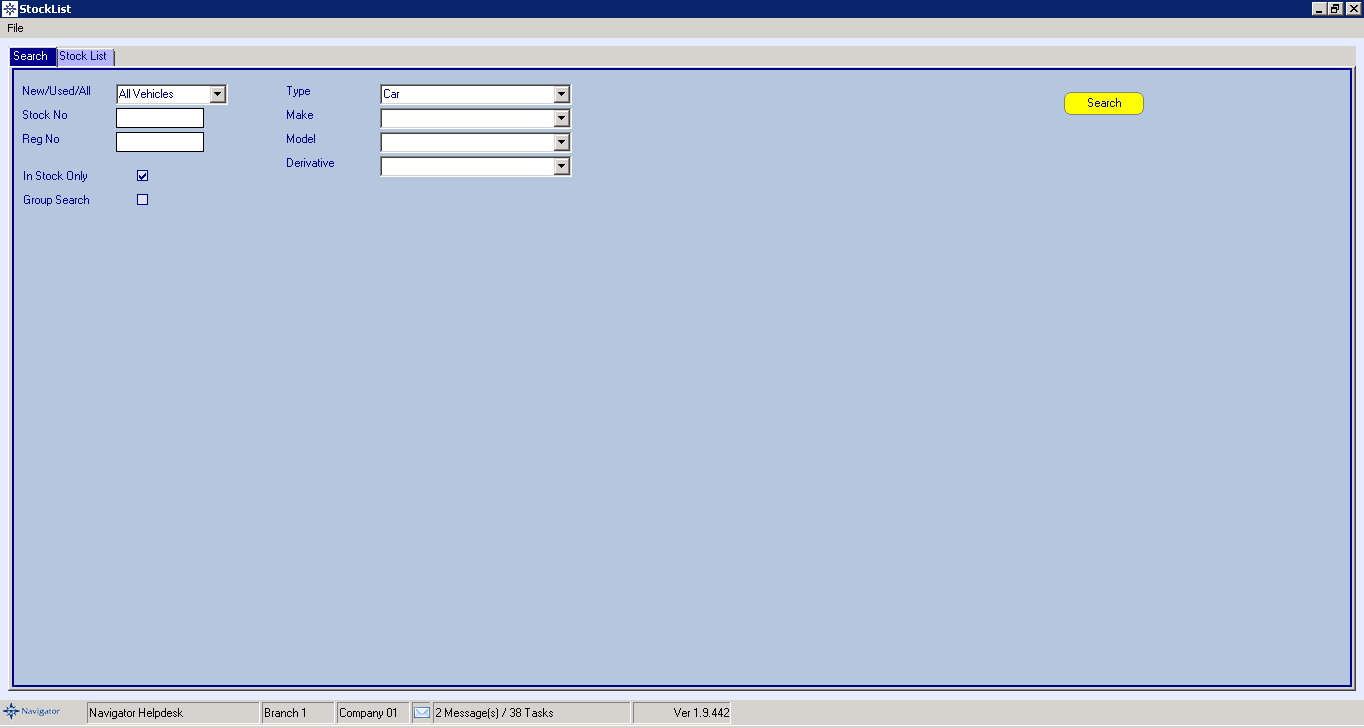
Select the required vehicle. A window similar to the below will the appear:
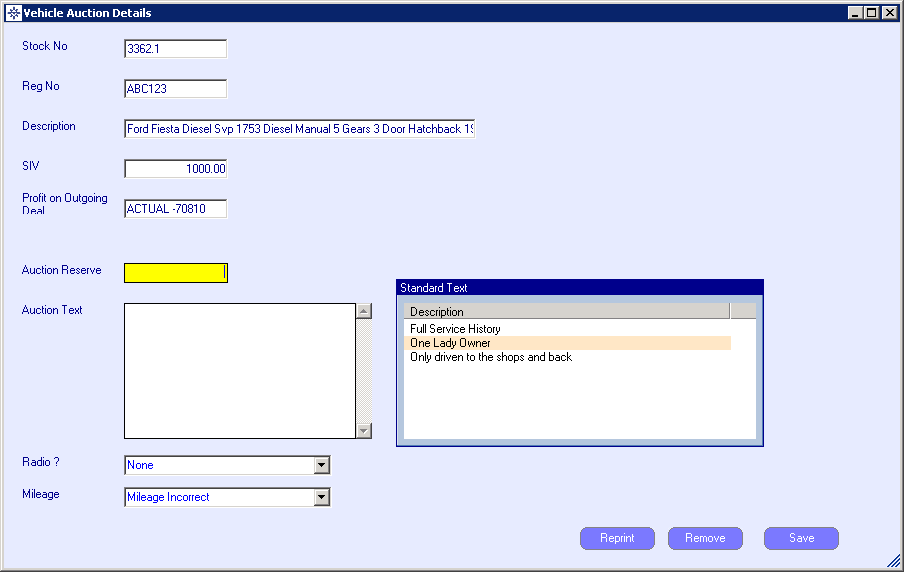
Enter the Auction Reserve Price and select Save. The vehicle will then appear on the Auction Update screen. An example is shown below: