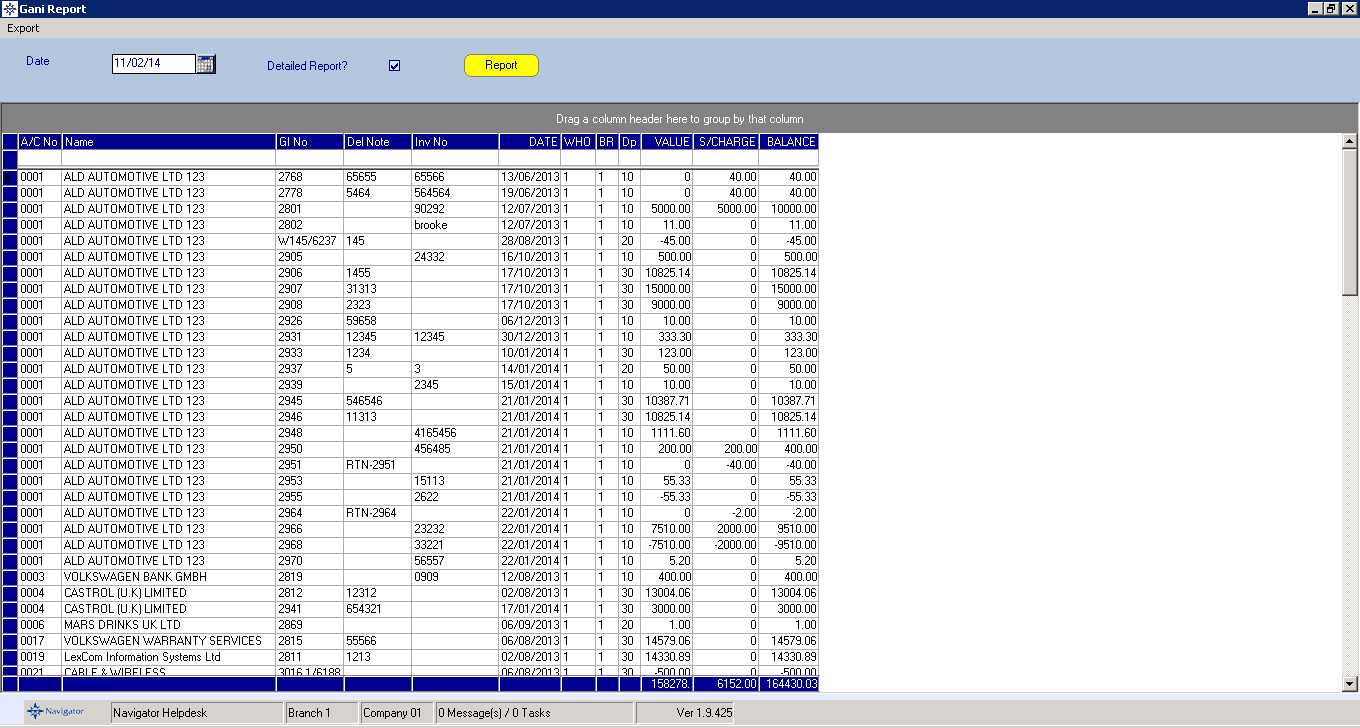The Gani report will show you all accounts as of today's date that current gani entries on them.
To access the report go into the Purchase Ledger and click the GANI button at the top of the screen.
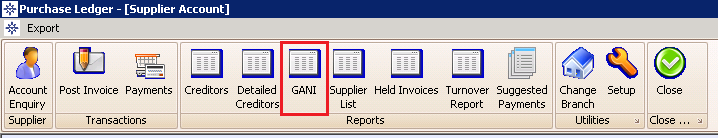
The window displayed will look similar to the below:
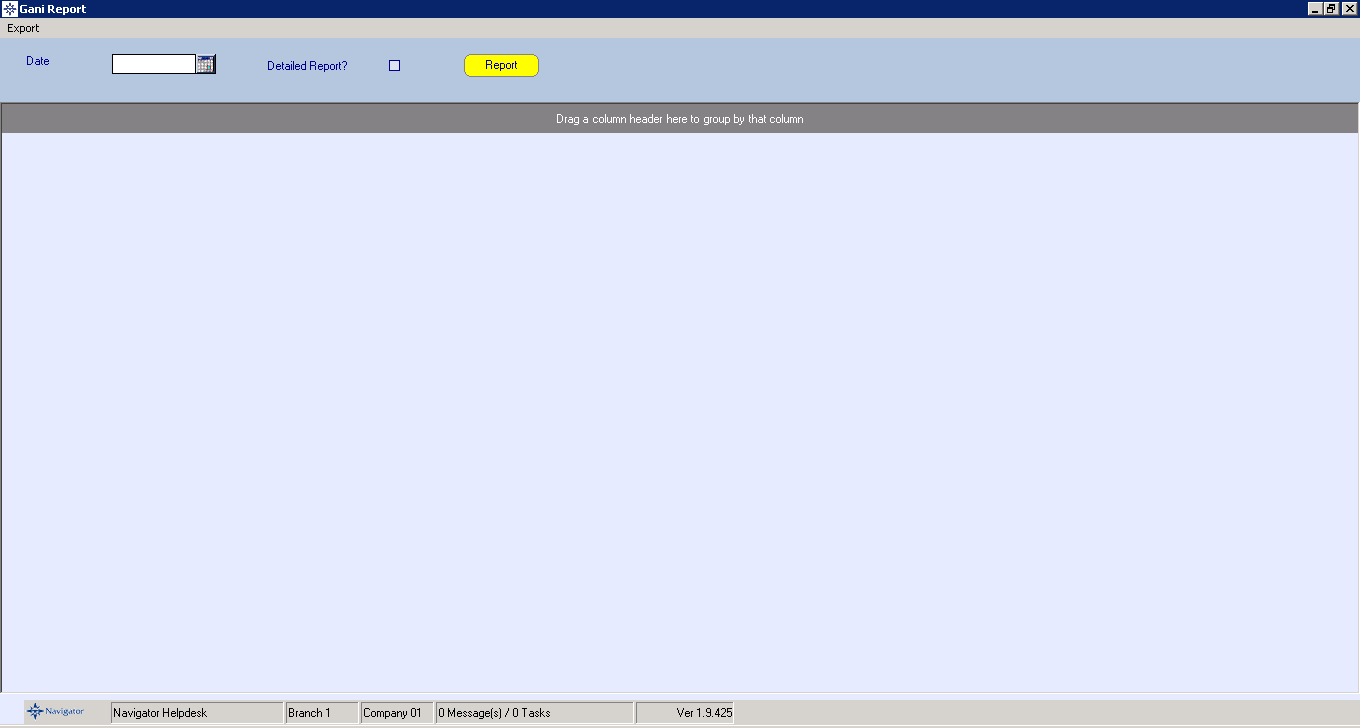
Enter the required date and select report. A window similar to the below will then appear:
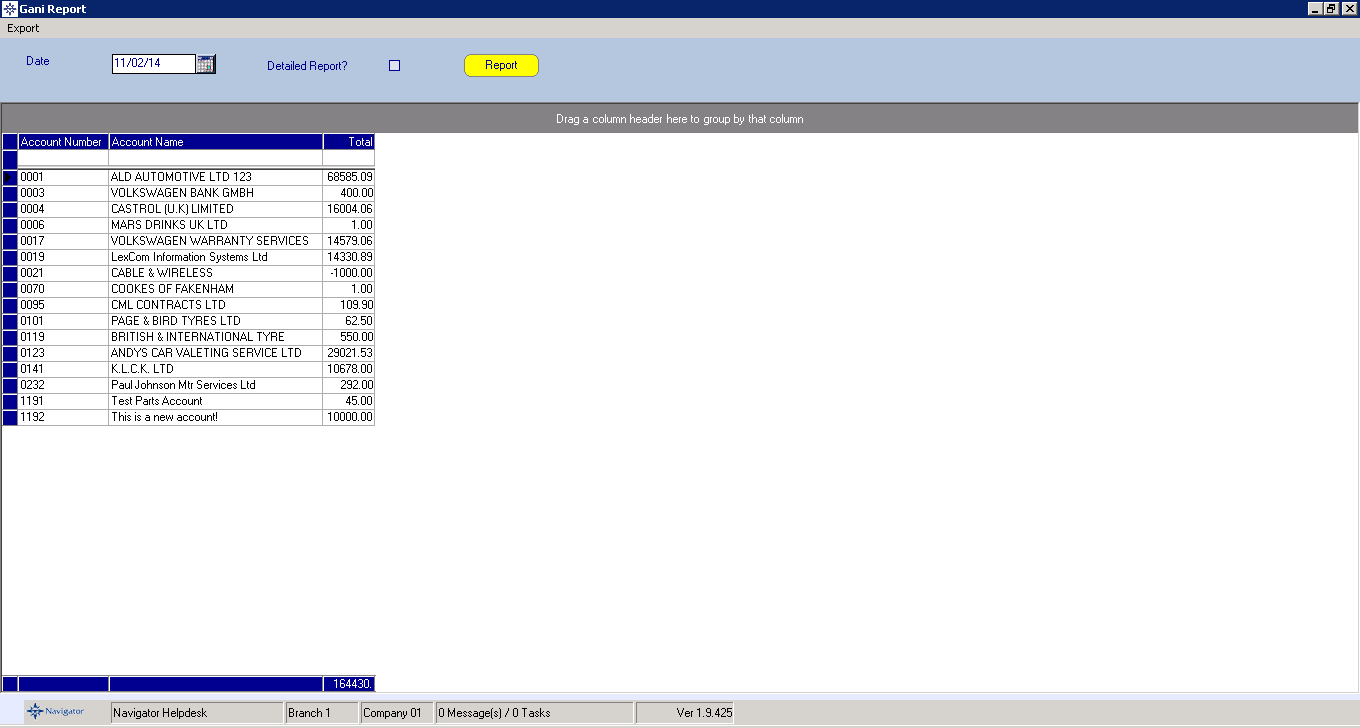
You can view a more detailed report by ticking the Detailed Report option next to the report button. This will then give you a breakdown of the balances. An example is shown below: