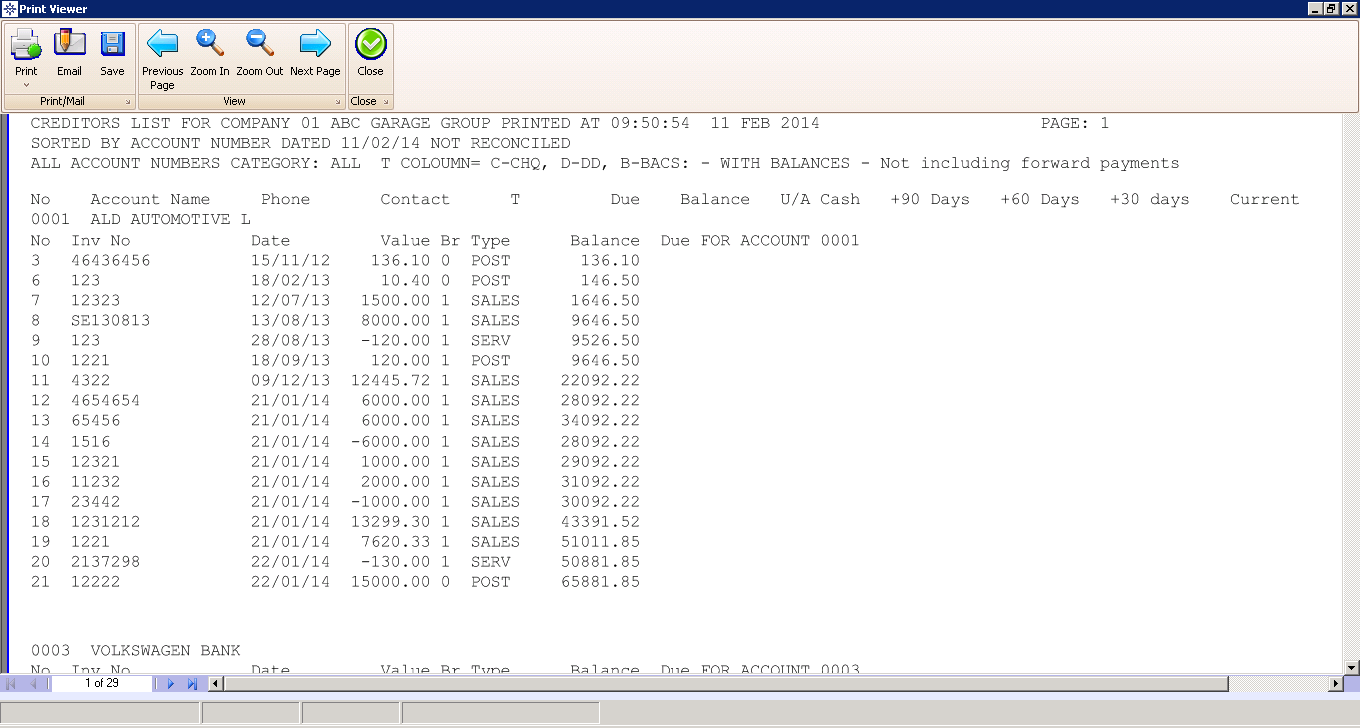The Detailed Creditors report shows a more detailed version of the Creditors report. The report displayed gives you a breakdown of invoices that are related to the current balance showing.
To access the Detailed Creditors report go into the Purchase Ledger and select the Detailed Creditors report at the top of the screen.
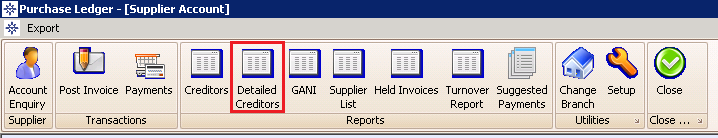
The window displayed will be similar to the below:
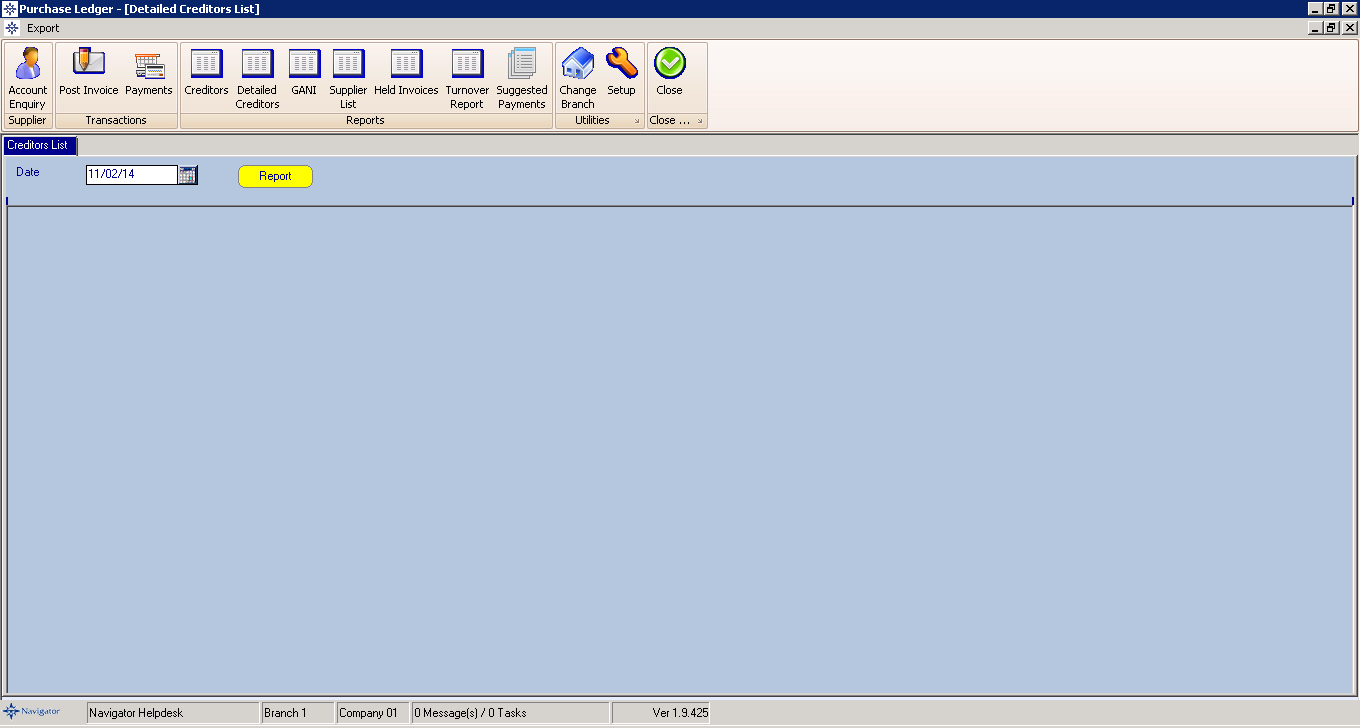
Enter the required date and click report. You will then get a report similar to the below: