To gain access to the Forms Designer go to the Navigator Main screen, select the setup button and in the drop down list select Forms Designer.
You will see the following window appear:
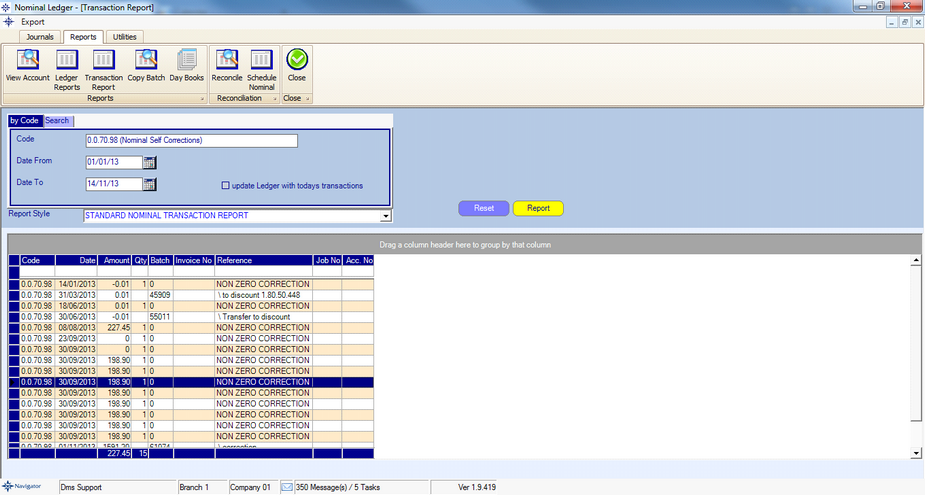
This is a list of all forms that you have available on your system.
From within this screen you can do the following:-
Change Branch - Allows you to change to a different branch and review forms in the selected branch
Delete - Delete a form
Copy - Copy a form to another branch