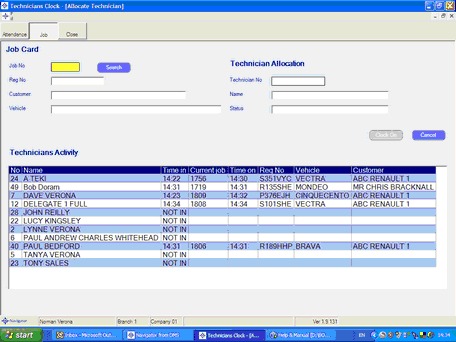Go to Technicians Clock via the Workshop option on the main menu.
Select the "Job" option at the top of the screen.
Enter the technicians number in the relevant field and select the "TAB" button on the keyboard.
The screen will look like this:
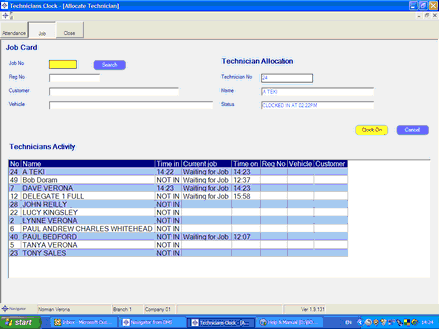
Enter the Job Number in the relevant field (the user can search for a job if necessary) and either select the "Clock On" button or use the "ENTER" key to activate the "Clock On" button.
The status of each technician can be viewed via this screen: