Go to Technicians Clock via the Workshop option on the main menu.
Select the "Job" option at the top of the screen.
The screen will look like this:
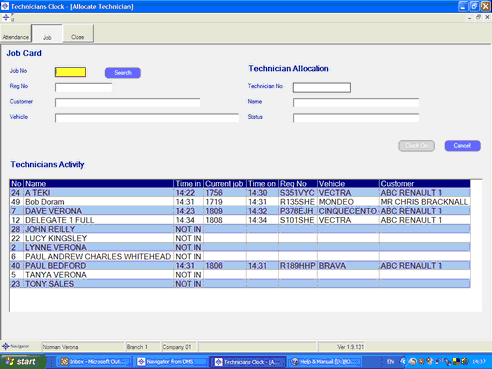
Select a technician/job from the list on screen by "double-clicking" on the relevant line:
The new screen will look like this:
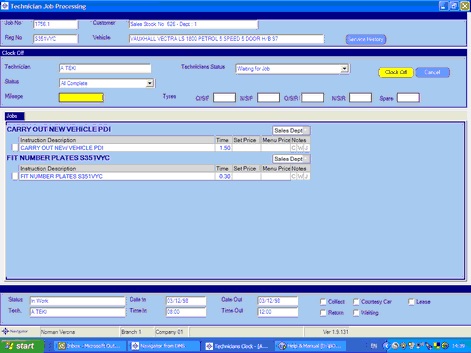
Enter the vehicle mileage and, if known, the tyre tread depths (this information is printed on the Customer invoice).
Amend the Technicians Status to "Waiting for Job" and select "Clock Off".
The technician is now available to be clocked on another job.
Note:
Technicians can also be clocked on and off jobs within the Workshop Job.