You can add a different delivery address to the parts invoice.
There is an option on the Payment Method screen when completing the invoice. Select the Delivery Details option as shown below:
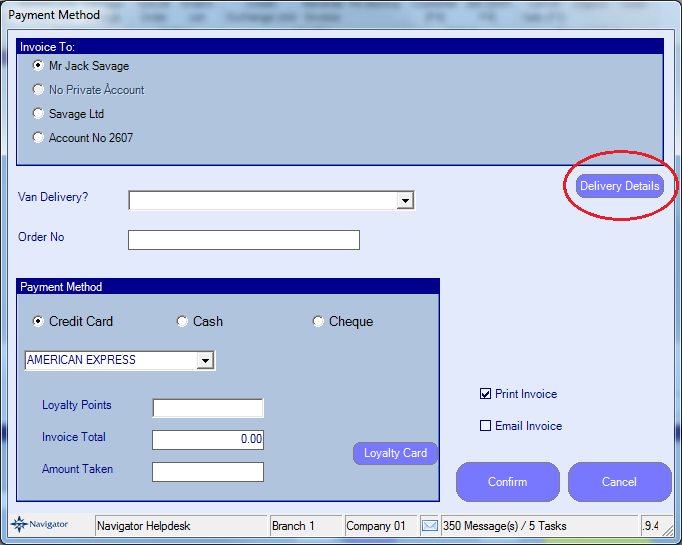
The following window will then appear on screen:
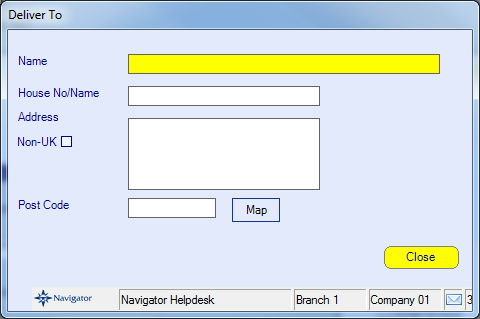
Enter the required delivery details and select close.
This address will then appear on the parts invoice in the delivery address box.