To gain access to the Online Service Booking setup go to Workshop > Service Parameters. From within this screen select the button at the top of the screen for CSI Online Setup.
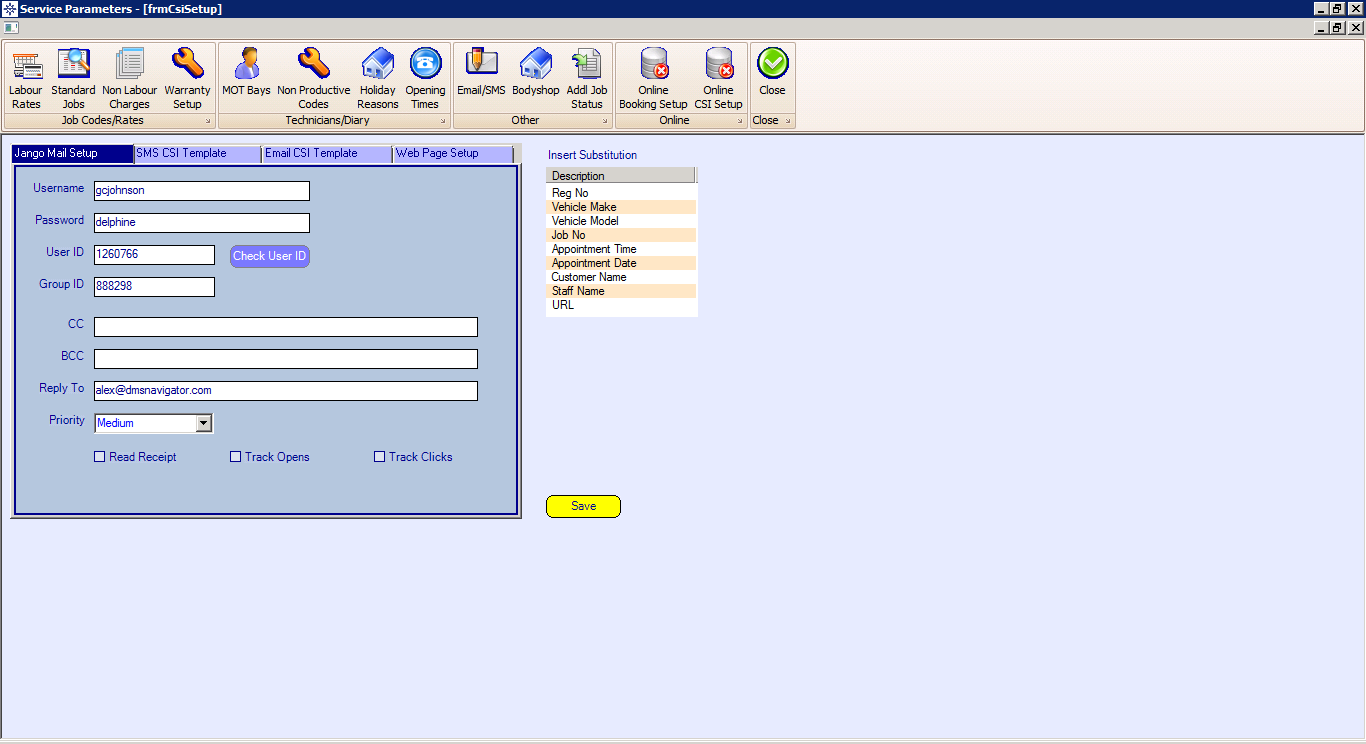
Please note: The Jangomail Setup and the Web Page Setup is for DMS use only.
SMS CSI Template
Select the SMS CSI template tab. A window similar to the below will be displayed:
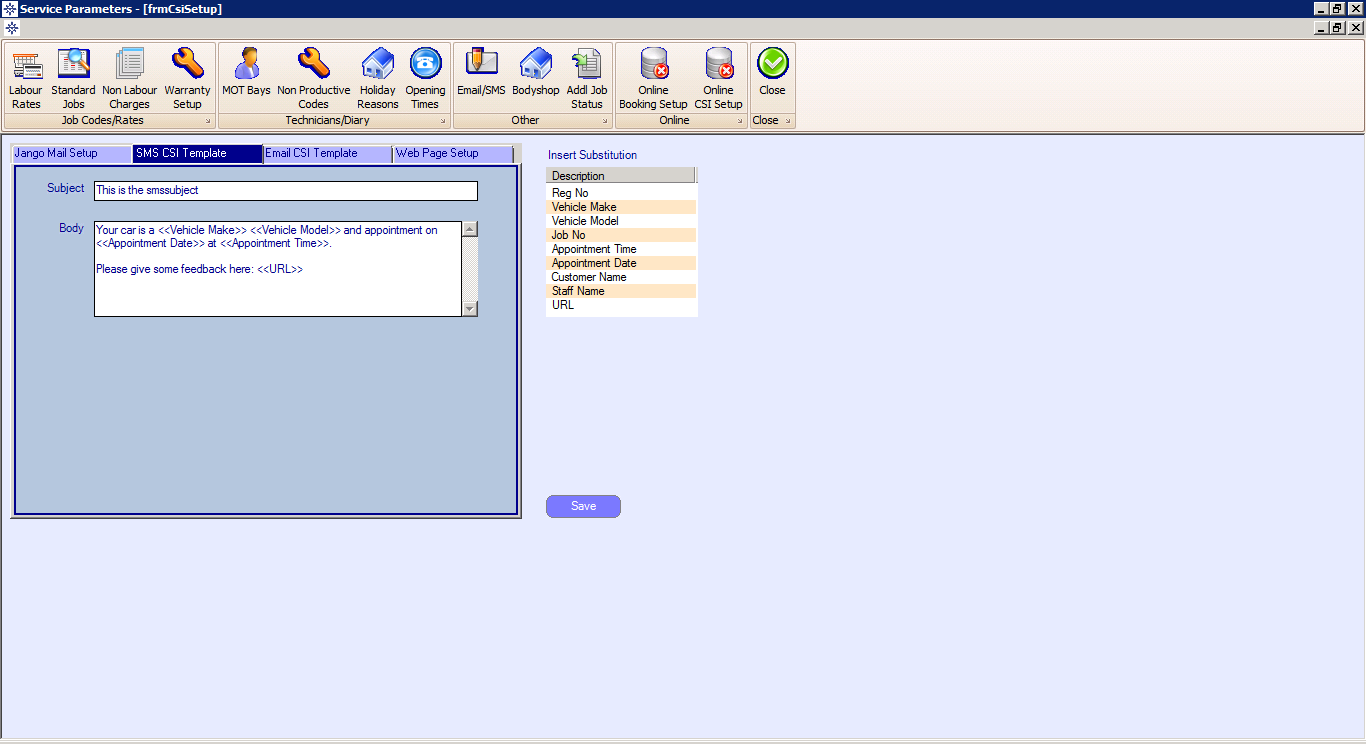
Enter the text that you wish to display on the SMS in the Body section. To add a field to the text simply double click on the required substitution on the right hand side. This will then appear on the text.
Email CSI Template
Select the Email CSI template tab. A window similar to the below will be displayed:
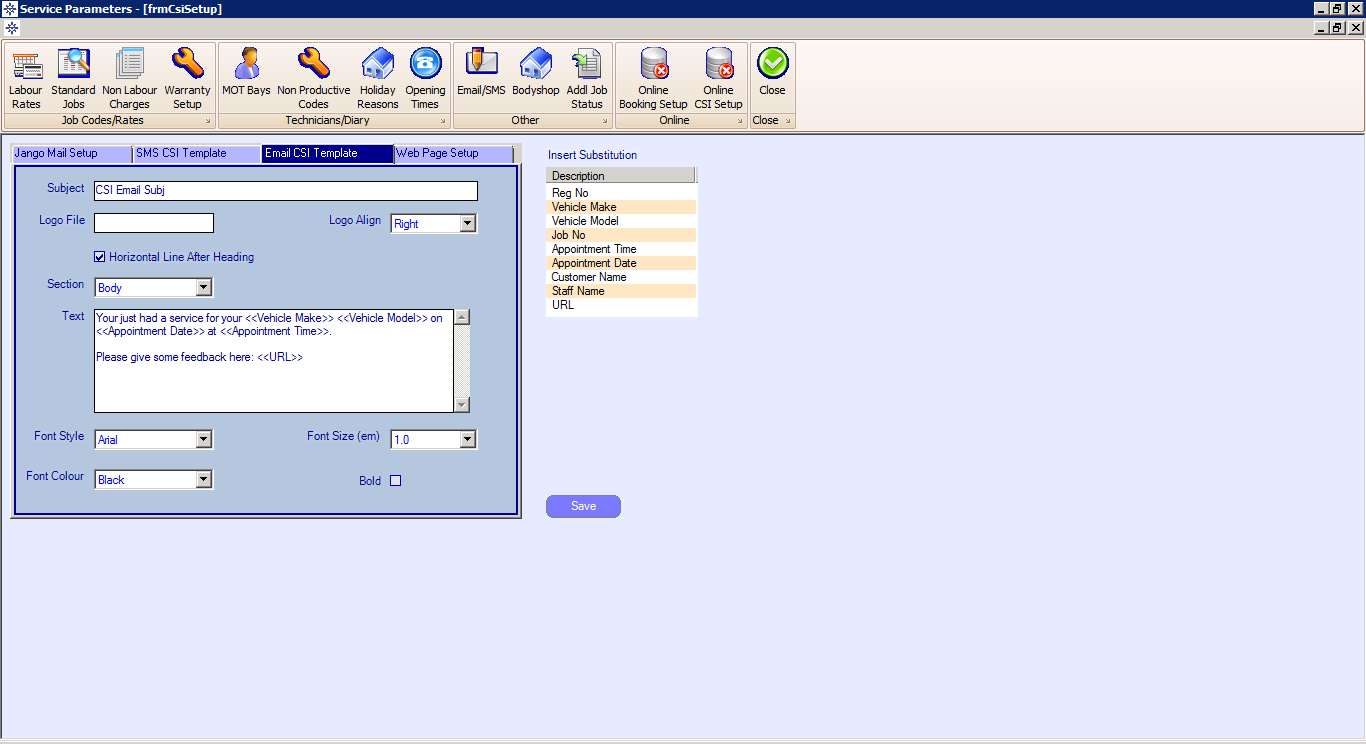
Enter the text that you wish to display on the Email in the Text section. To add a field to the text simply double click on the required substitution on the right hand side. This will then appear on the text.
What is the Section?
Header - The title of the email. I.e. Dear <<Customer Name>>
Body - The main section of the email. I.e. Your vehicle has currently been in for a service. Please follow the link to complete our survey.
Footer - The end of the email. I.e. Kind Regards, Navigator