Once an SLI Order has been generated for a vehicle, the vehicle can then be created in Navigator the following day.
To create a vehicle in Navigator, access the Vehicle Administration screen, and select "Add New Vehicle" from the button bar at the top of the screen :-
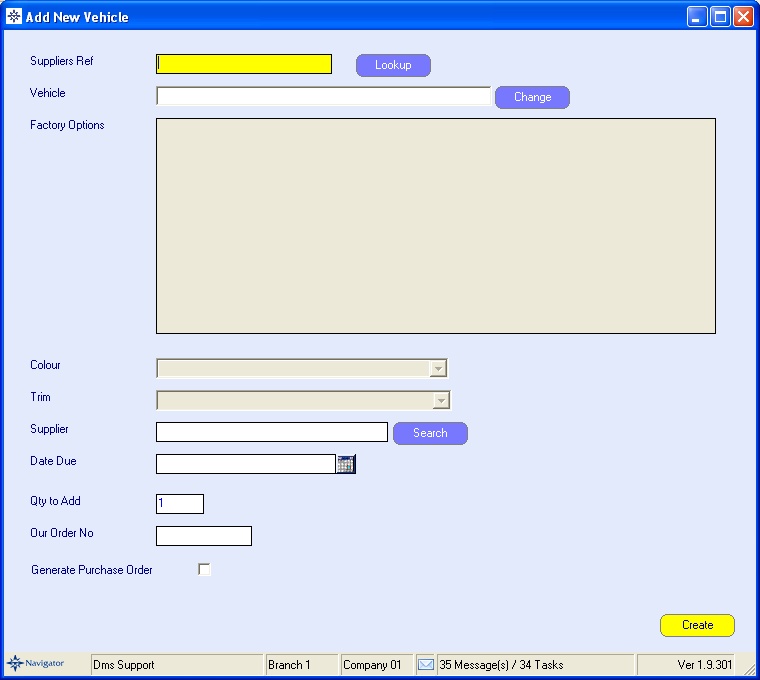
In the suppliers reference field, key in the SLI order reference for the vehicle and click the "Lookup" button. This will import all the vehicle details ready to create the vehicle :-
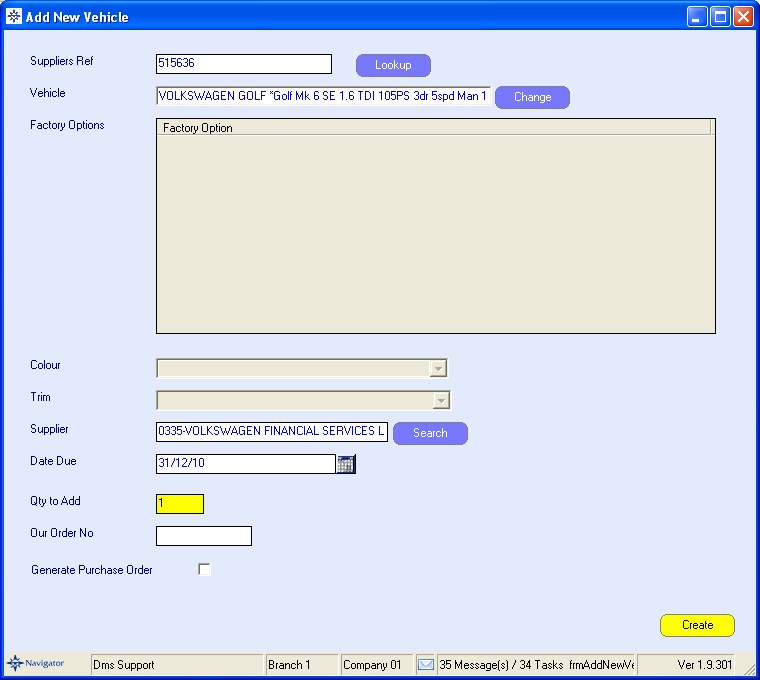
Note:
The colour and trim will always show blank when creating the vehicle - these are automatically added to the vehicle later.
Click "Create" to create the vehicle record.
Once the vehicle has been created, it's status, chassis, colour and trim will all be updated overnight from that point onwards,.