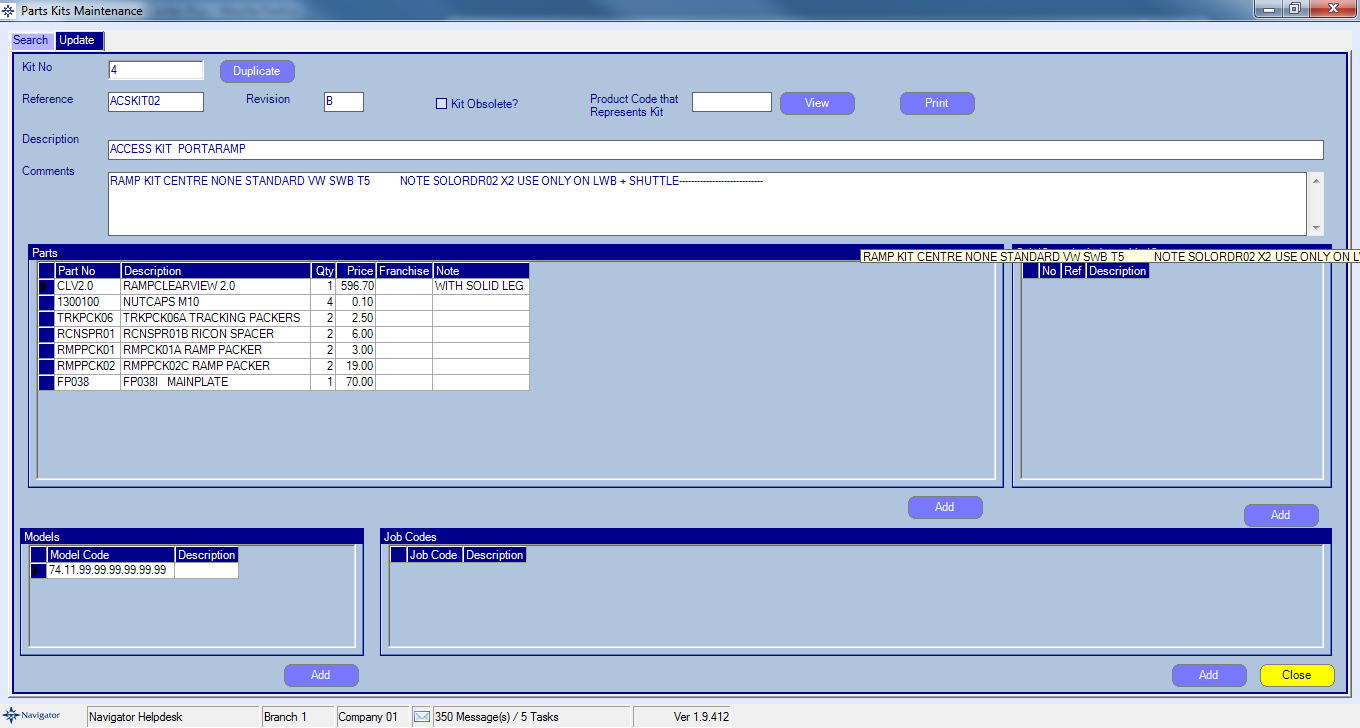To create a new parts kit you do the following:
On the Parts Maintenance main screen select the New button on the top right hand side.
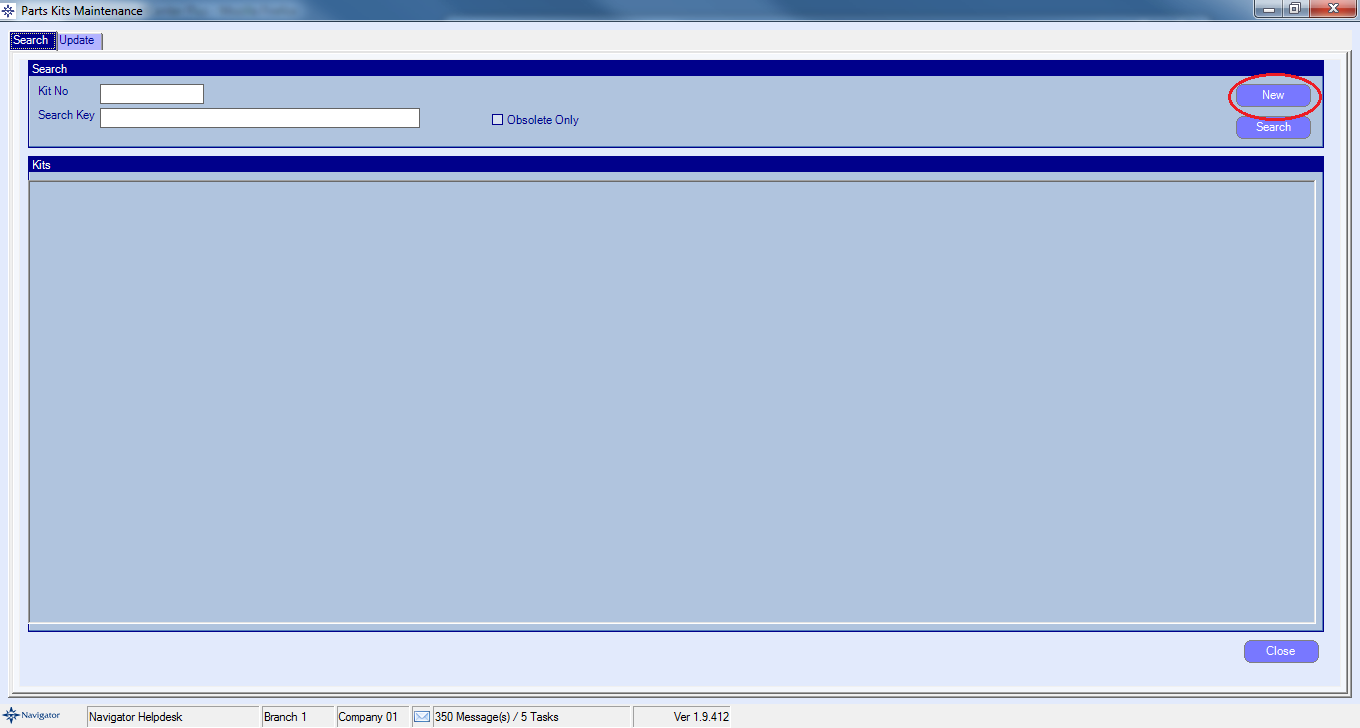
The following screen will then appear:
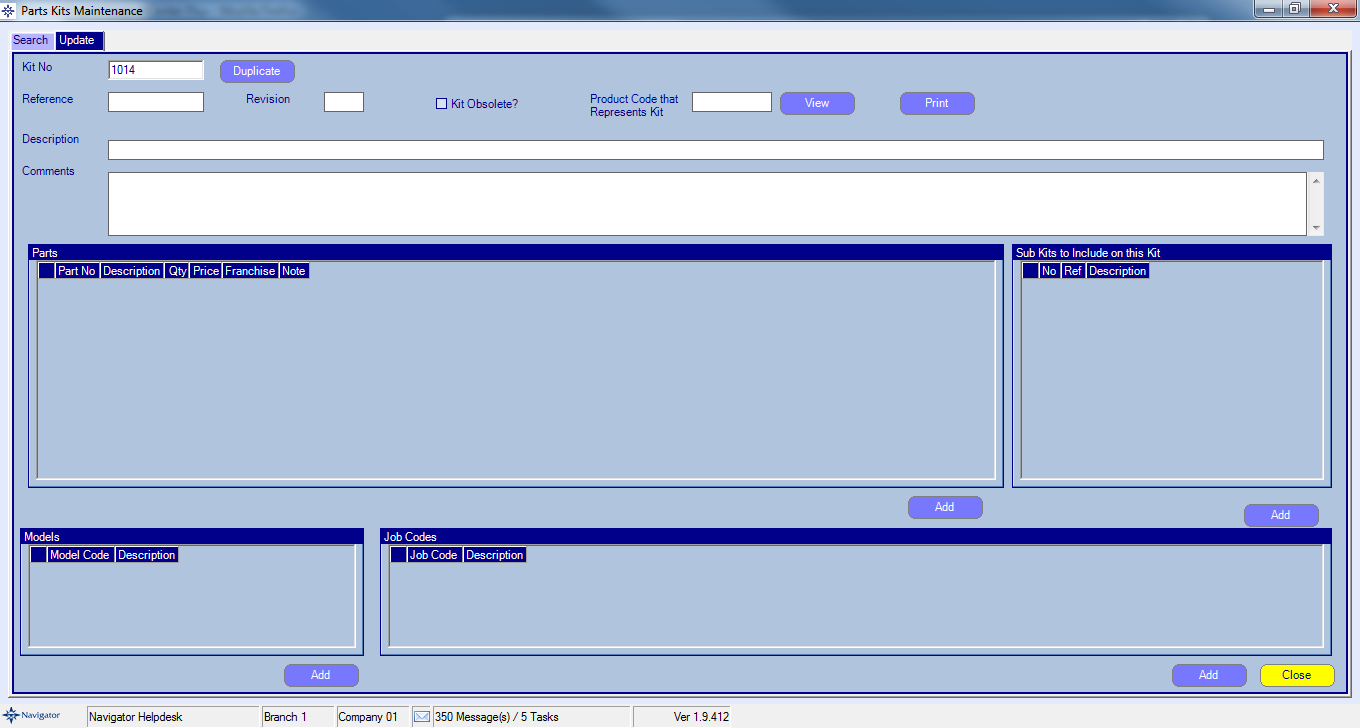
Enter the relevant information:
Reference
Description
Comment
To add parts to the Kit select the add button as shown below:
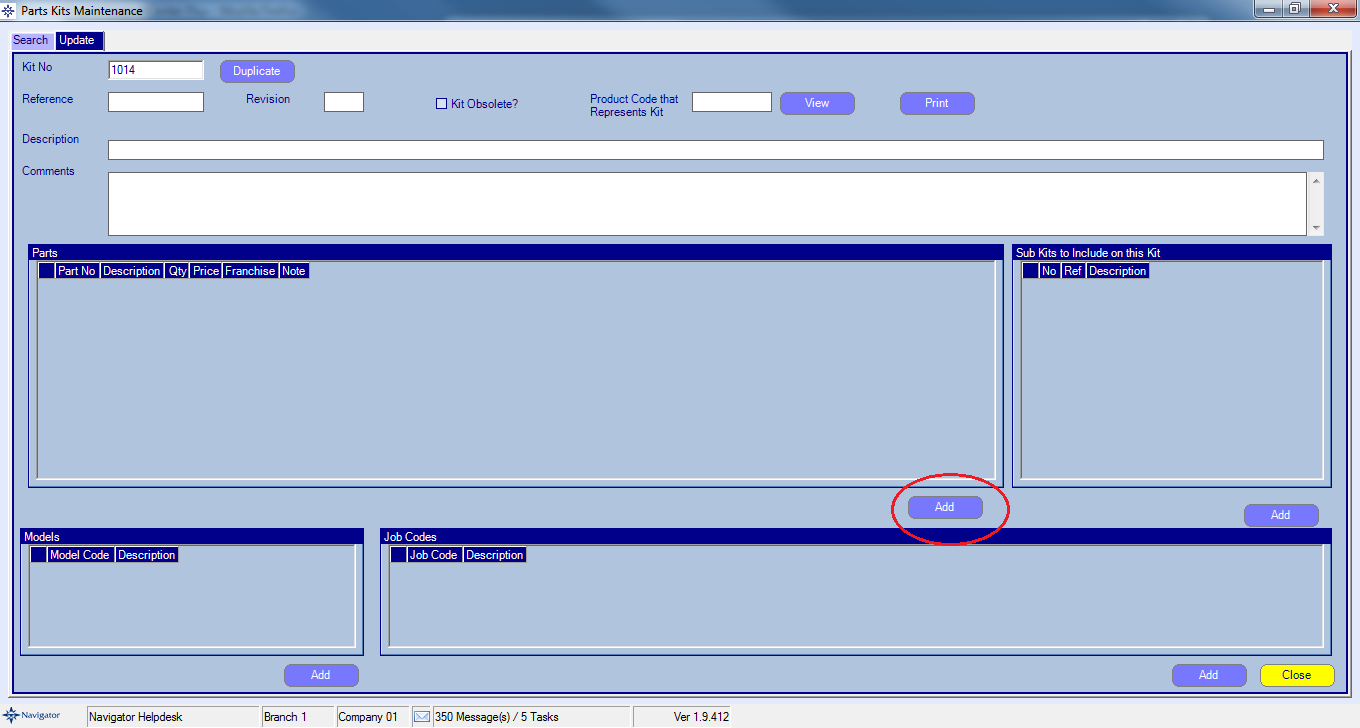
An example completed kit is shown below: