To loan a vehicle, the vehicle should be "booked" using the "Book Transfer" button:-
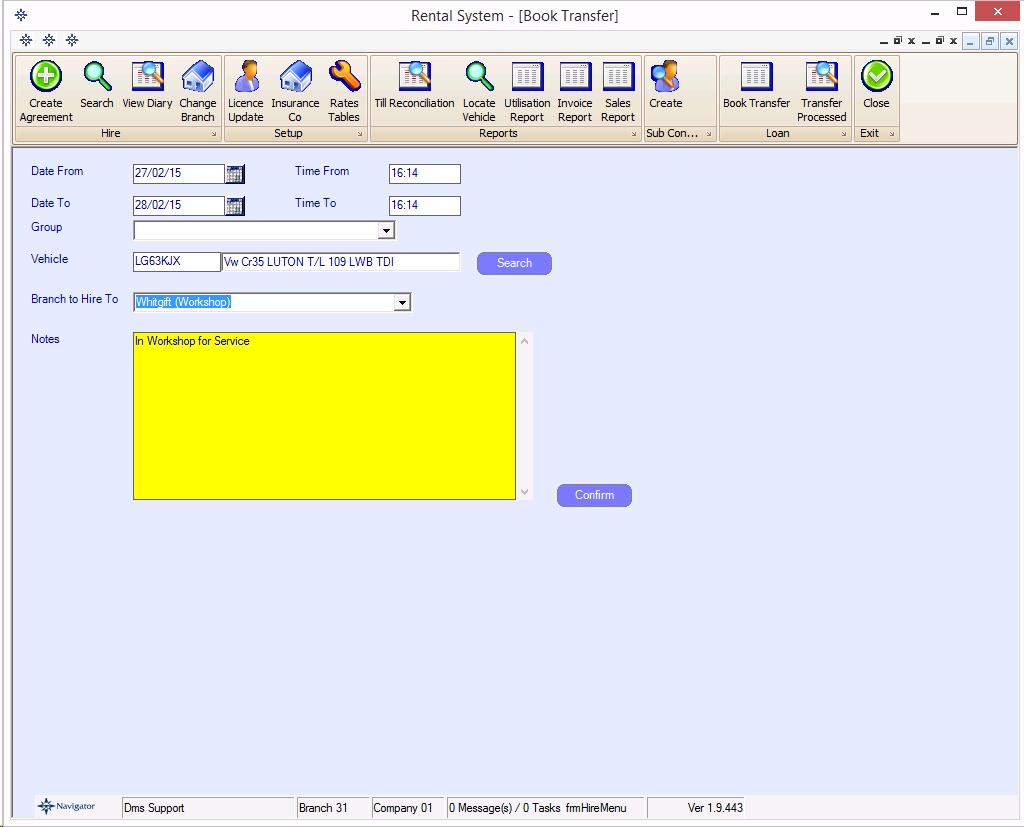
The date from and to is entered, and the vehicle is shown as unavailable for hire during this period.
An optional branch number can be entered if required.
It is not necessary to select a group unless a specific vehicle is not selected.
Notes can be entered as required.
Processing the loan
To actually loan the vehicle, the "Transfer Processed" button should be clicked. This displays a report as follows :-
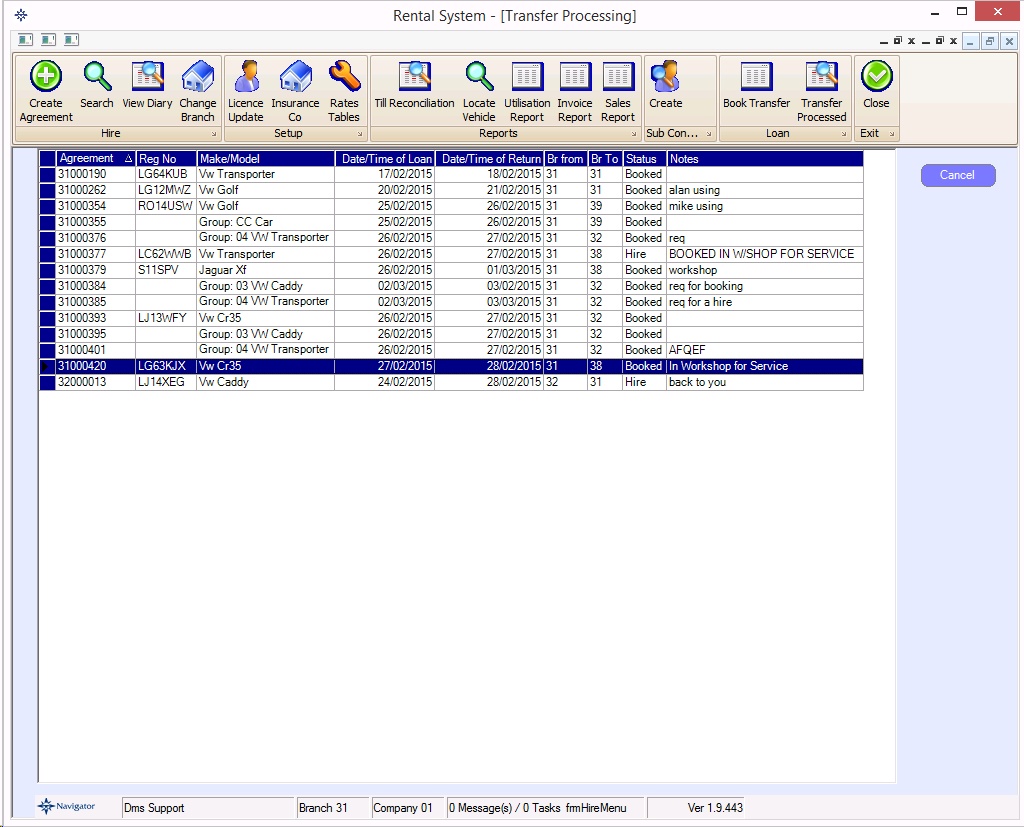
Vehicles that are booked for loan are displayed in the list as "Booked" (as are any incoming transfers or vehicles that are already loaned or in process of being transferred to another branch)
To complete the loan, double-click on the relevant line. This will prompt if you wish to Hire the Vehicle. Clicking YES will mark the vehicle with a status of "Hire"
Returning Loan Vehicle to Available Fleet
To return a vehicle to the fleet, double click on the Hire line in the above report:-
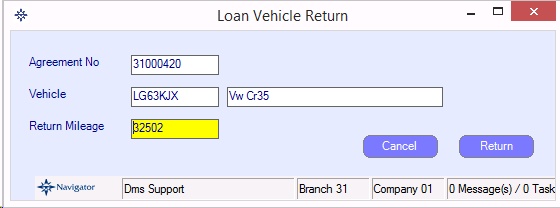
This will prompt for the return mileage and then return the vehicle to the available fleet.
Cancelling a Loan Booking
If a vehicle is booked for a loan, and this requires cancelling then clicking once on the Booking and clicking the "Cancel" button on the top right hand side will prompt for confirmation that the loan agreement should be cancelled.