There is an option on ACM where you are able to block mobile numbers and email addresses so that you do not contact the customer.
To do this you do the following:
Go into the ACM facility and select the Exception List button at the bottom of the screen.
![]()
The following window will appear:
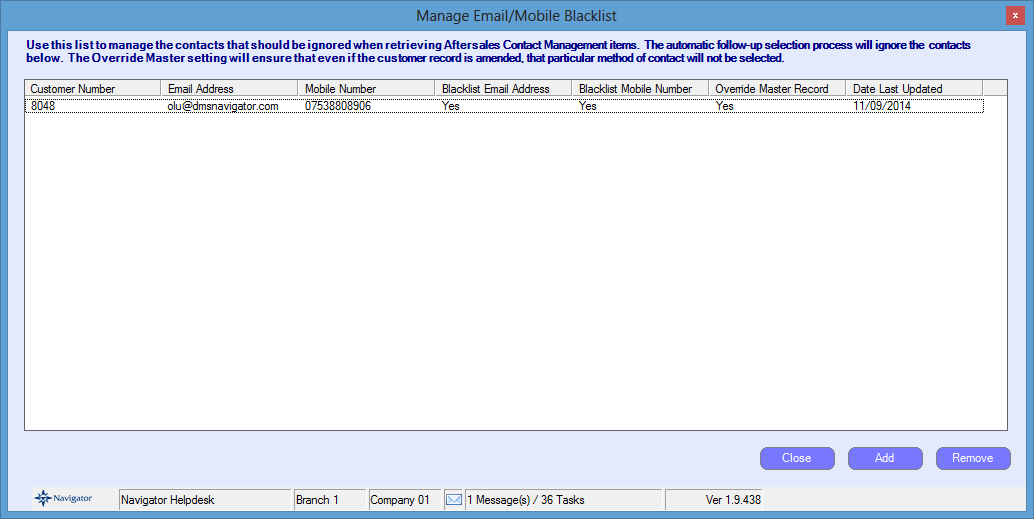
The above will display customers that have already been blacklisted. To remove simply highlight the required customer and select Remove.
To Add a customer to the Blacklist select the Add button.
A customer search screen will appear. Search for the required customer and double click. The following screen will then appear:
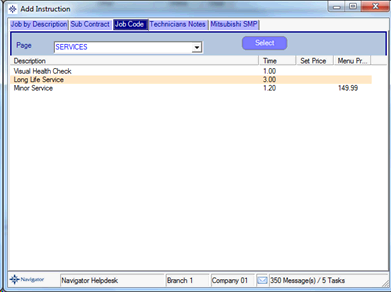
It will automatically display the customers name, mobile number and email address.
At the bottom there are three options. Tick the required options that you would like to add the blacklist.
Please Note: Master File Override - This will stop new email addresses that are added to the customer record from being emailed. This also applies to the mobile number field.