Workflow
On the main screen for the Aftersales Contact Management screen there is a Workflow tab. Select this tab and the below screen will appear:
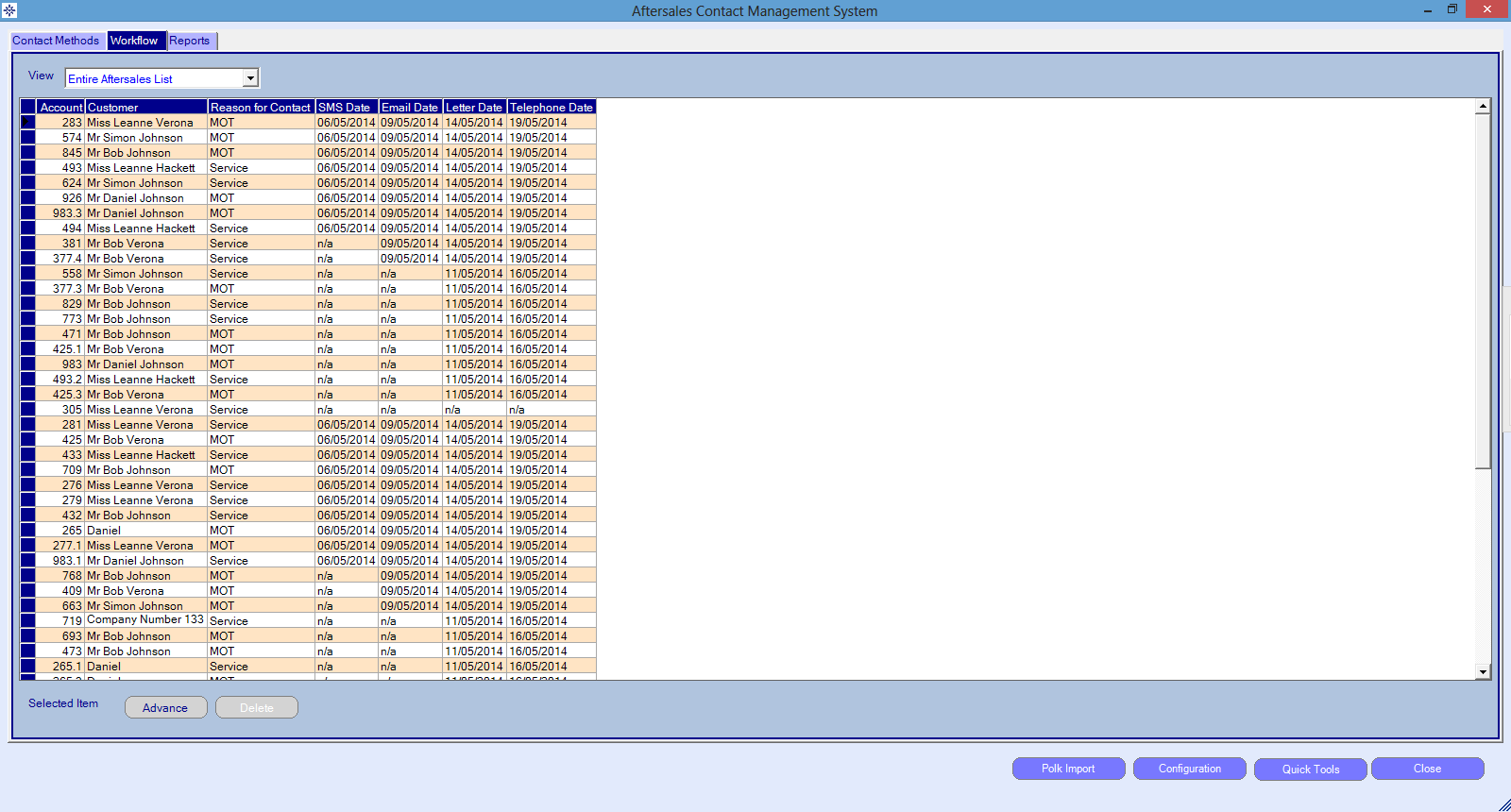
The workflow screen shows a list of all the customers that currently appear in the selected contact method list. For example, on the email contact method it will show a list of all the current customers in the emailing list.
In the "View" drop down there is also another option for Entire Aftersales List. This will show all the customers in the SMS, Letters, Emails and Telephones list.
By default, if a list is completed the workflow screen will automatically default to the Entire Aftersales List.
On the workflow there are three additional options:-
Advance - The selected customers can be moved to the following contact method
Delete - This option is used to completely remove a customer from the ACM screen (please note that the reverse button does not re-add deleted customers)
To select more than one customer in the list select and hold down the Ctrl button and then click on the the required customers.