Select the Edit Selection button to return to the selection screen.
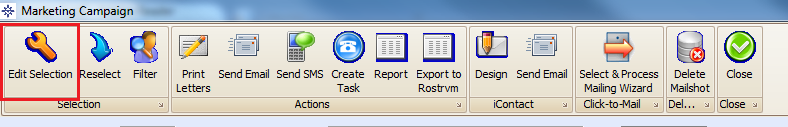
If additional search criteria need to be added, create them as described on Creating a Campaign.
If the search criteria are to be deleted, double click on each line in the Selection field.
Note: If a date range has been selected, each date has to be cleared individually.
When the search criteria has been amended, select the Save button.
To amend the customer list, select the Reselect button at the top of the screen.
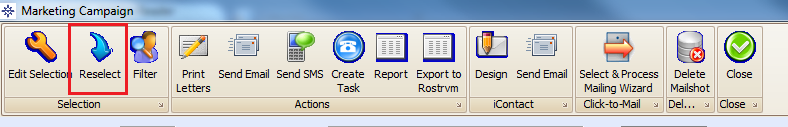
If the amended criteria is a further filtering of the previous list, select Yes when asked Filter Existing Selection.
Select No to delete the selection and replace with a new list of customers.