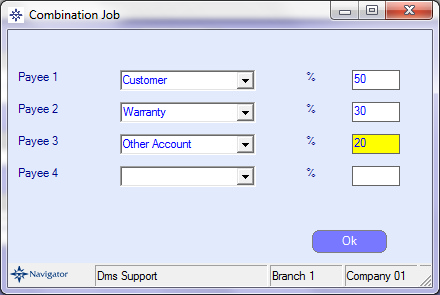It is possible to split a Request so that it is invoiced split between multiple job types. Select "Combination" from the relevant costing drop-down. This will display the combination costing screen :-
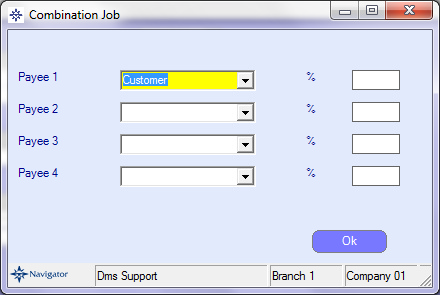
To cost the combination job, select each payee on lines 1-4 (these all work as per the main invoicing selections) and the percentage of the request to invoice to that payee.
You cannot exit the screen until the percentages add up to 100%.
There is an additional costing item available to Combination Job costing - the option to invoice to "Other Account". This will prompt for the entry of any Sales Ledger account and will invoice a proportion of the Request to this account (it is possible to enter a single line costing to "Other Account" for 100% to invoice the complete request to another account).
Once the costing is complete, click "OK".