To access the View Customer Contacted List go to the Navigator Main screen and select Marketing. In the drop down list select the View Customer contacted List.
The following window will then appear:
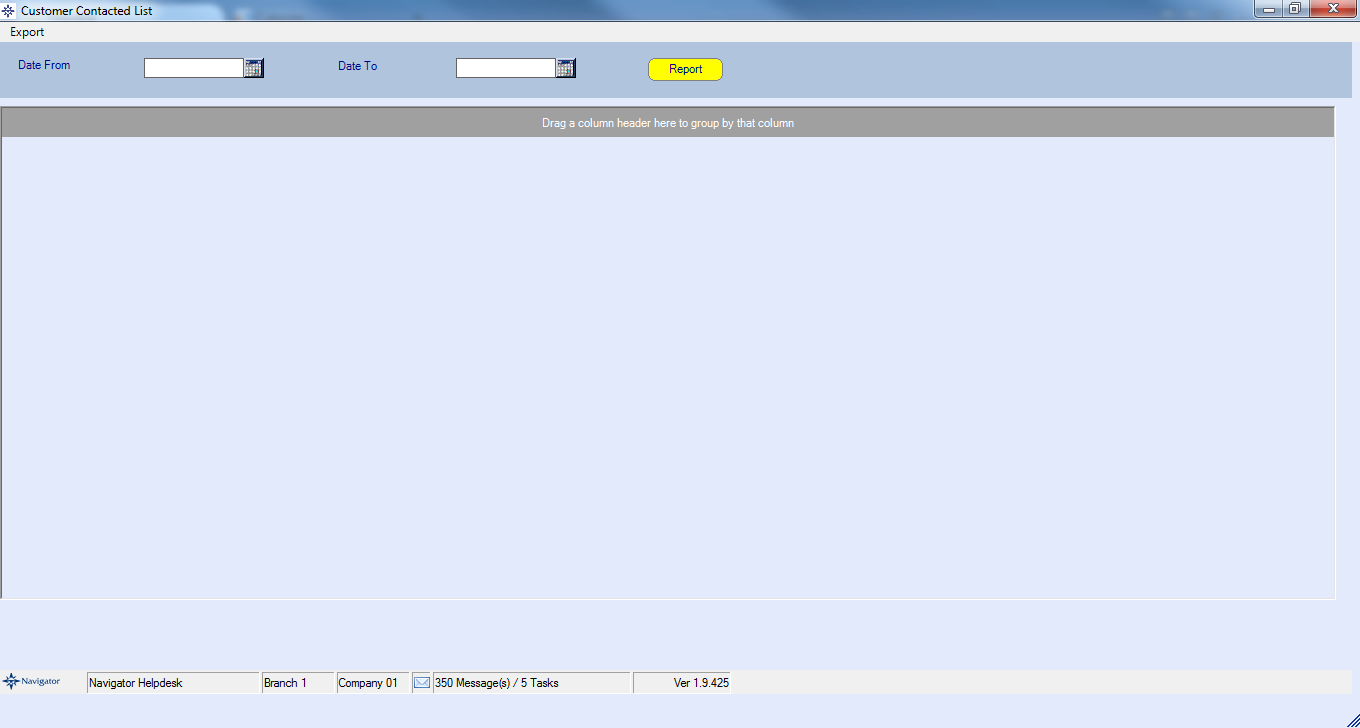
Enter the required date range and select report. An example is shown below:
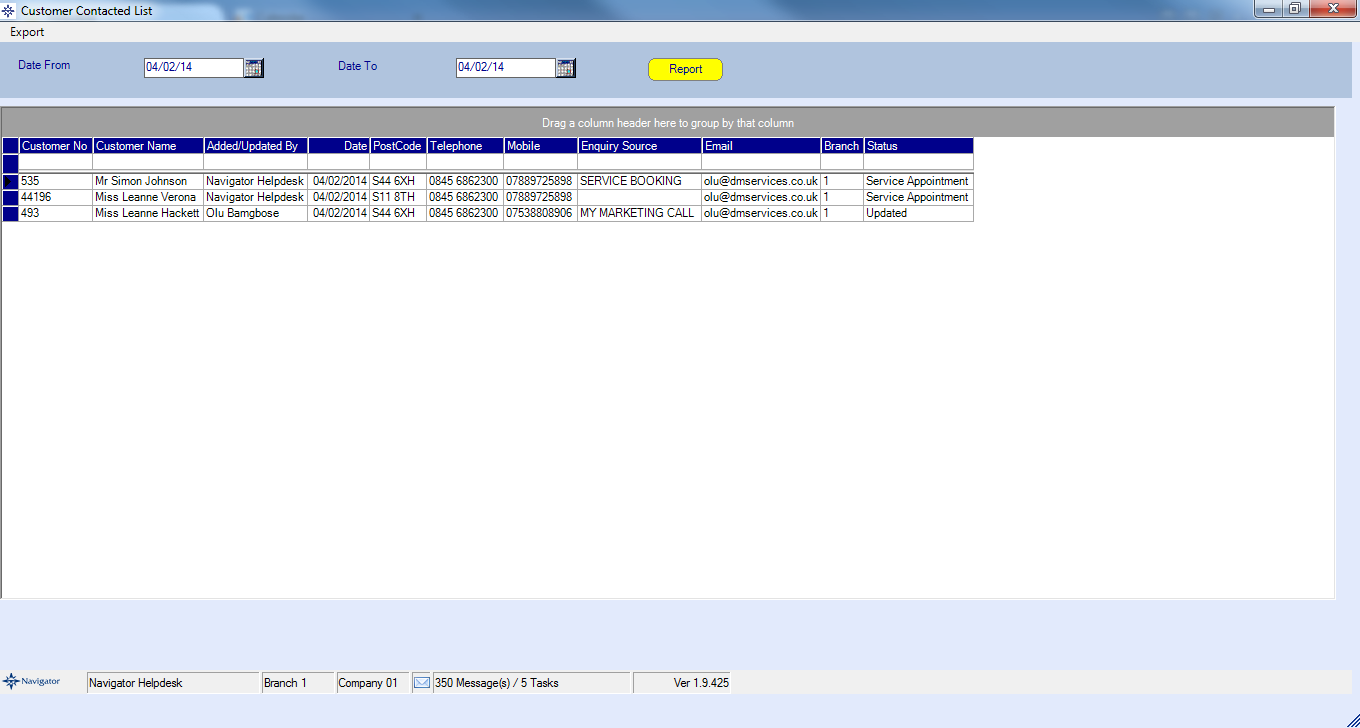
This report will show you what customers have made a service appointment, had a parts invoice raised, if a new customer record has been created or if a current customer record has been updated.