To access the Vehicle User Defined Fields setup go into Marketing - Setup and select the Vehicle User Defined Fields tab.
The following window will appear:
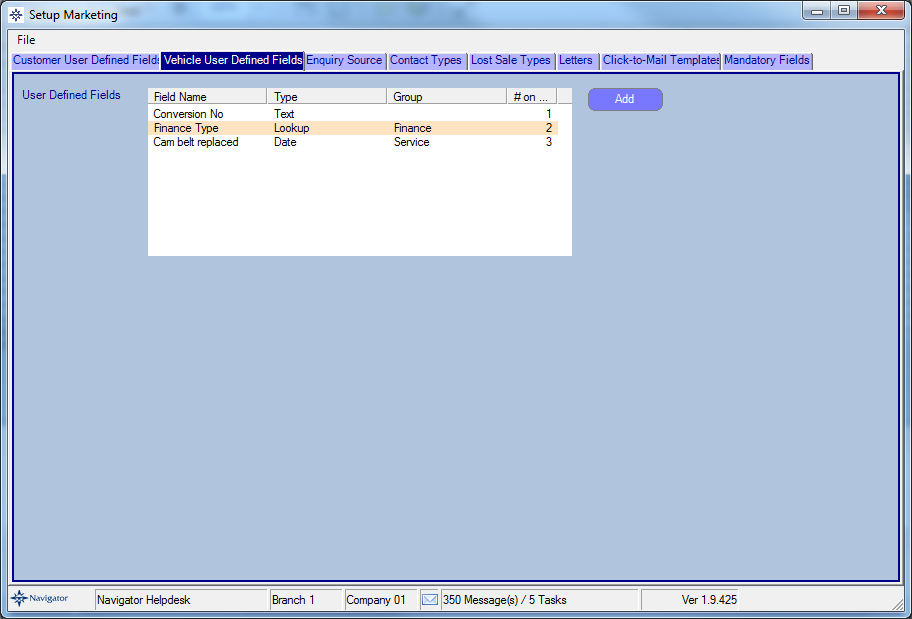
These can be used to collect data that is not normally collected by Navigator.
The data can be collected in a variety of ways.
To add a User defined Field, select the Add button.
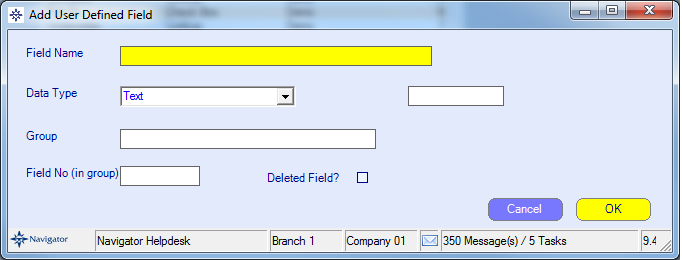
The available fields are as follows:
•Field Name - The title of the "Question" you are asking
•Data Type - You can select from the following:
Text
Numeric
Currency
Date
Time
Check Box
Look Up
Memo
•Group - This describes the title of the tab on the User Defined Page
•Field No. (in group) - This dictates where this entry appears on a page
•Deleted Field? - Allows a field to be deleted from the Group.