To view the terms on a Sales Ledger account select the Terms tab. The window displayed will look similar to the below:
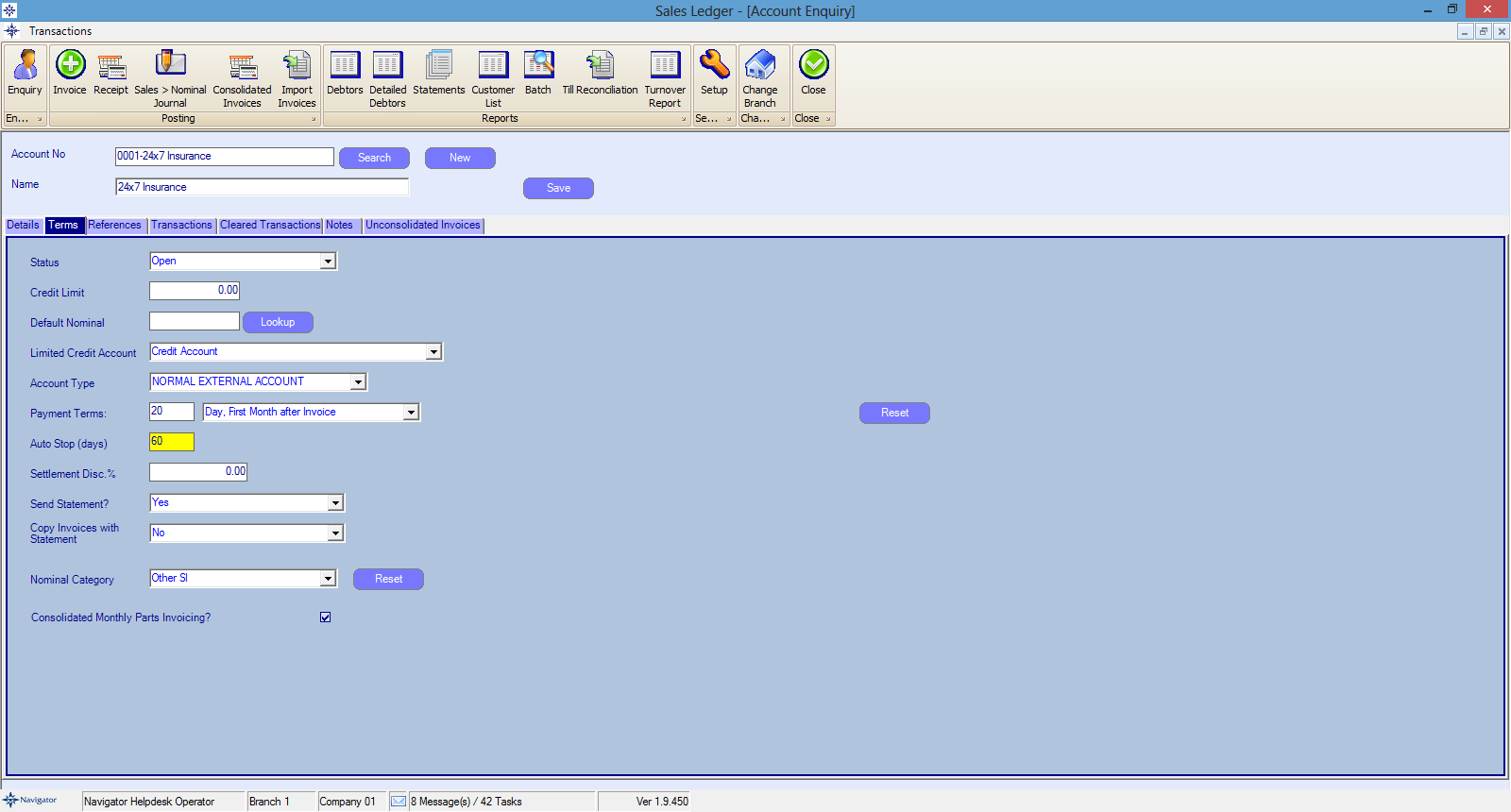
On the screen you can enter the following information:
Status - Whether the account is open or closed
Credit Limit - This is so that once an account has hit their limit they are no longer able to post anything to their account
Default Nominal - If a nominal code is entered into this box, then when posting an invoice the nominal code will always default to the account entered into this box.
Account Type
Payments Terms - How long after the invoice is raised that the payment is due
Auto Stop (Days) - This option is to Auto Stop an account if it has not paid an invoice for a certain amount of days (the days entered into this box). This will stop anything from being posted to this account. Once the payment has been made, it will then Auto Restart.
Send Statements - Select Yes if you want the statement to be send off in the Statement run
Copy Invoices with Statements - Select Yes is you want a copy of all outstanding invoices to print with the statement
Consolidated Monthly Parts Invoicing? - Tick this box if you want to bill a customer for all parts in one go rather than on separate invoices each time a parts invoice is raised. If this option is ticked then the parts invoices will display as Advice Notes rather than Invoice on the invoice template. Only when they have been consolidated will it show as an invoice. This facility is mainly used for accounts that purchase a lot of parts monthly from a dealership. To see how to post the monthly invoice please click here.