A technician can clock in when they are clocked out by "touching" the box containing their name at the bottom of the screen. This will display the following screen :-
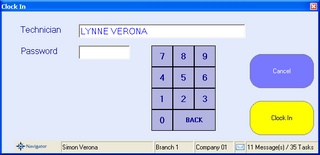
Using the number pad, the technicians password (which must be set up as all numerics) should be entered and then the "Clock In" button can be touched to clock the technician in. If the password is incorrect, then an error will be displayed.
Touching the "Cancel" button will cancel in the clocking in process,