The Suggested Payments list will give you a list of balances that need to be paid. This is calculated using the invoice dates and the payment terms entered.
To get this list go into the Purchase Ledger and select the Suggested Payments button at the top of the screen.
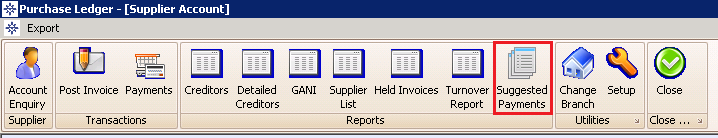
The window displayed will look similar to the below:
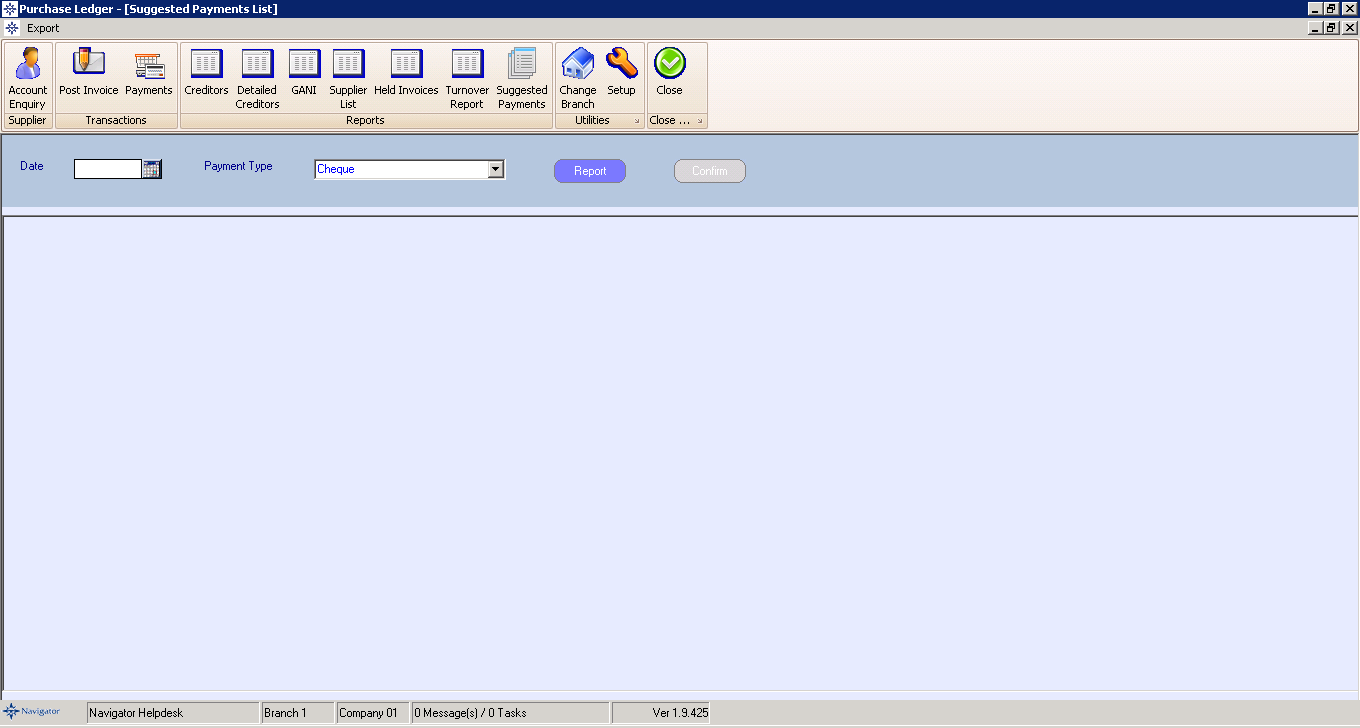
Enter the required date and select report. A window similar to the below will be displayed:
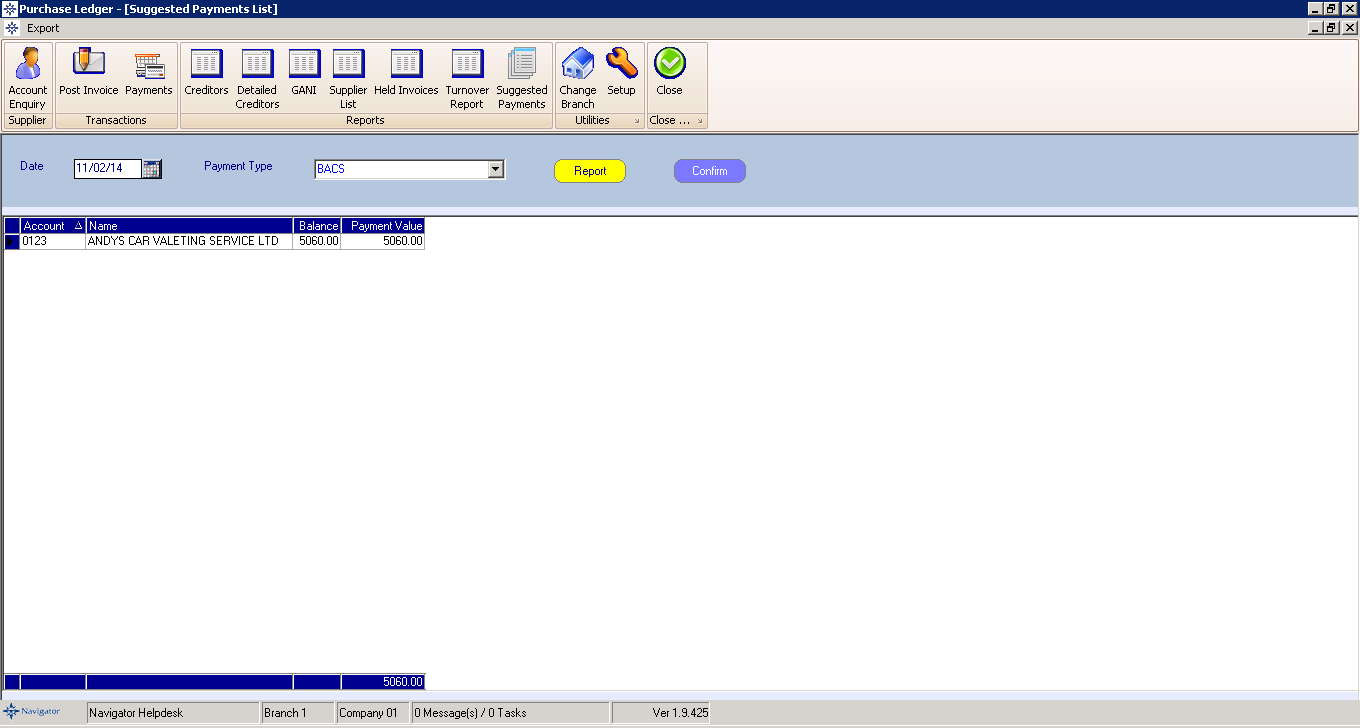
If you are running a BACS suggested payment list and you select Confirm, the following window will be displayed:
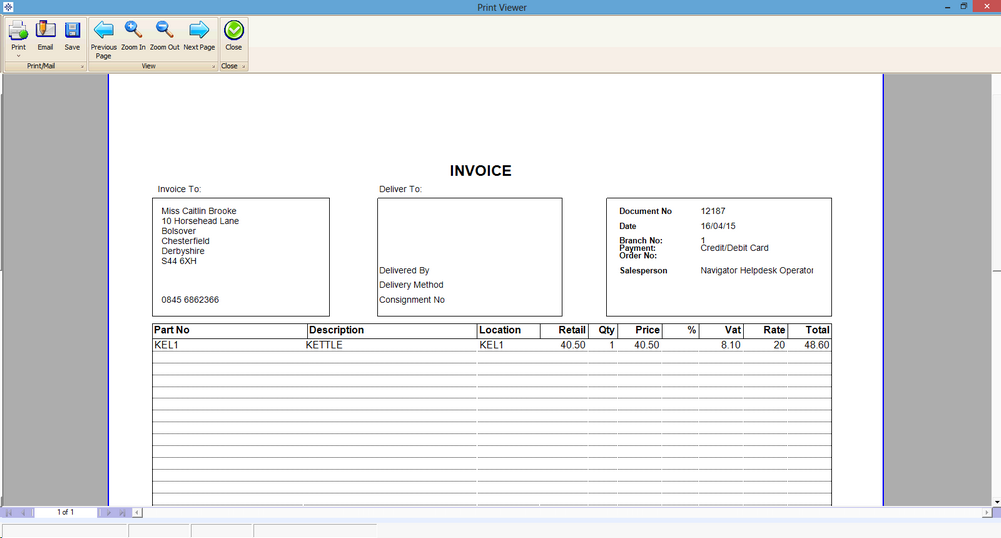
This allows you to automatically post the payments onto the system and a BACS file will then be produced.
If you select the option for Print Remittances then this will print the Remittances for the accounts that payments have been posted against.