To get to the Stock Check screen within Navigator go to the Main Screen and select the Parts Toolkit button. In the drop down list select the option for Stock Check.
You will see the below screen:
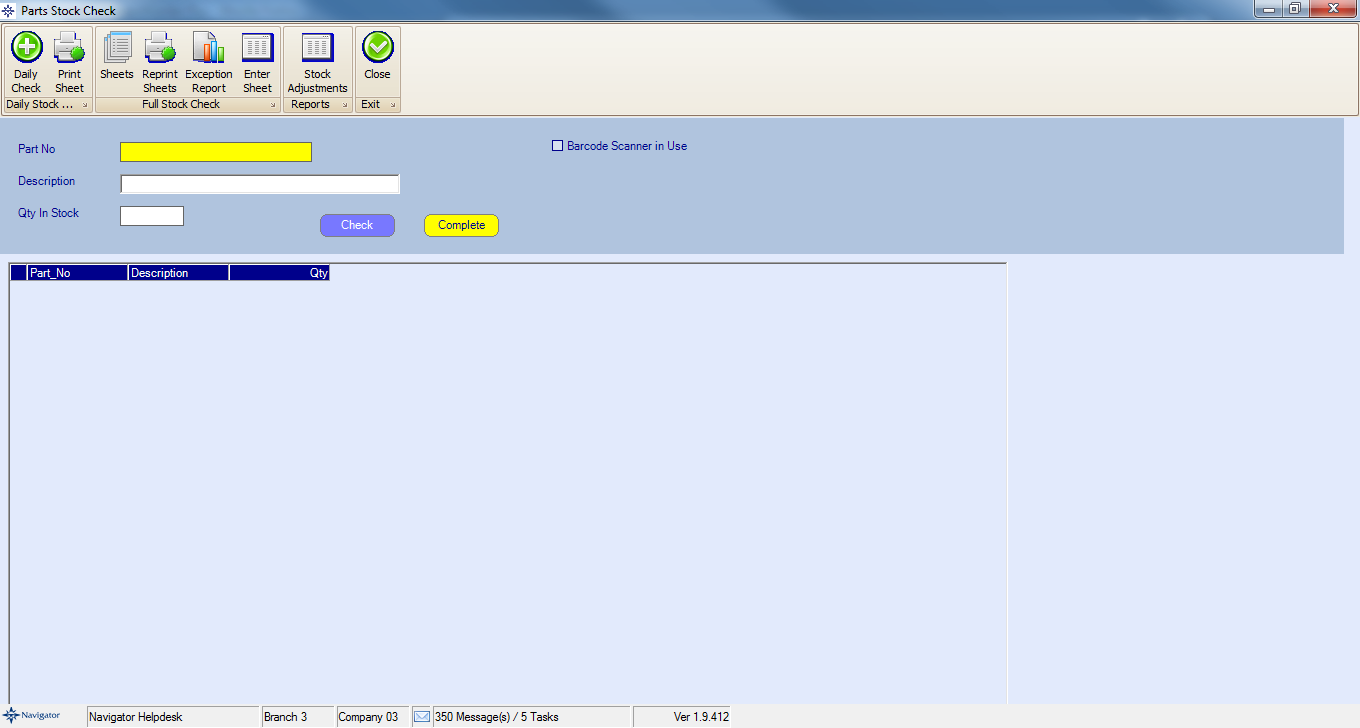
On the main screen you also have the ability to do a manual stock adjustment.
Enter the required part number and the quantity that is in stock.
If a stock adjustment is required the system will post the adjustment when the complete button has been selected.