This screen allows the user to view Service invoices raised in a date range.
A selection can also be made on the type of invoice viewed.
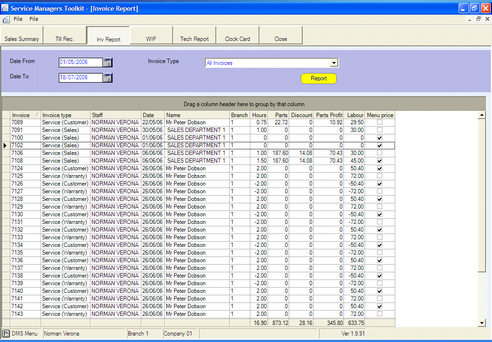
By clicking once on a column heading, that column can be sorted into either alphabetical or numerical order.
The columns can also be re-sized by dragging the border of the heading.
The list can be further filtered by dragging the column header(s) up into the grey shaded area.
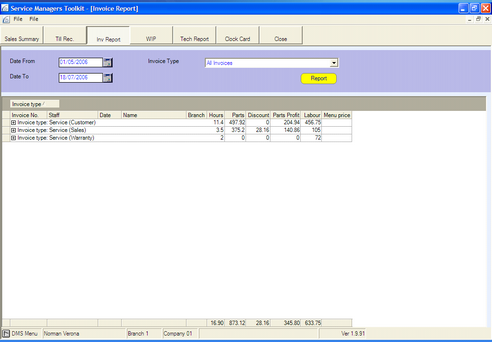
By dragging up more than one heading, the list can be further refined.
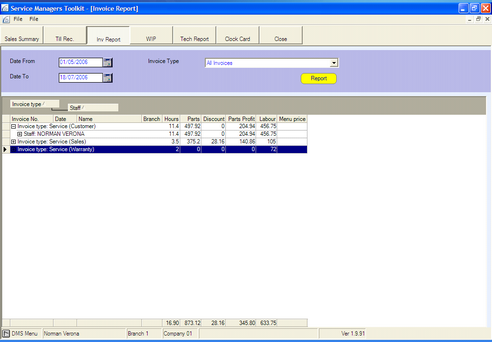
This method can also be used to rearrange the columns on the screen.
Again, the contents can be printed or exported to a spreadsheet. If exported, the information will appear as the original list and will require re-filtering.