The get to the Service Profile you do the following; go into a customer record, select the Profiles tab at the top of the screen and then select the Service Profile button. A window similar to the below will be displayed:
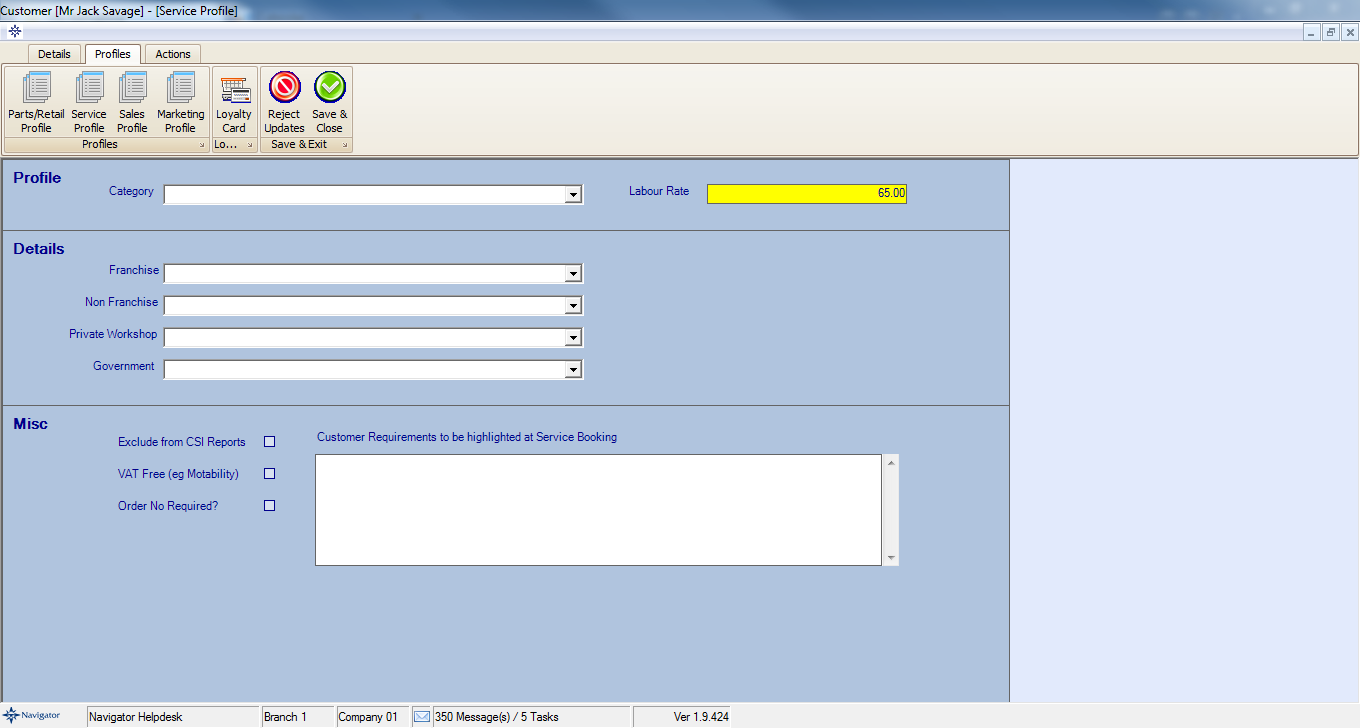
The Service Profile shows you the following:
Profile - In the profiles section you can enter the category and the customers labour rate.
Details - In the details section you can enter the Franchise, Non Franchise, Private Workshop and Government.
Misc - In the Misc section you can mark the customer to be excluded from the CSI reports and whether the customer is VAT free.