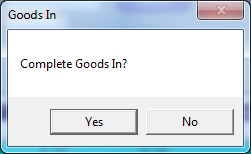To do goods in an order go to the main goods in screen and select the Select Order button.
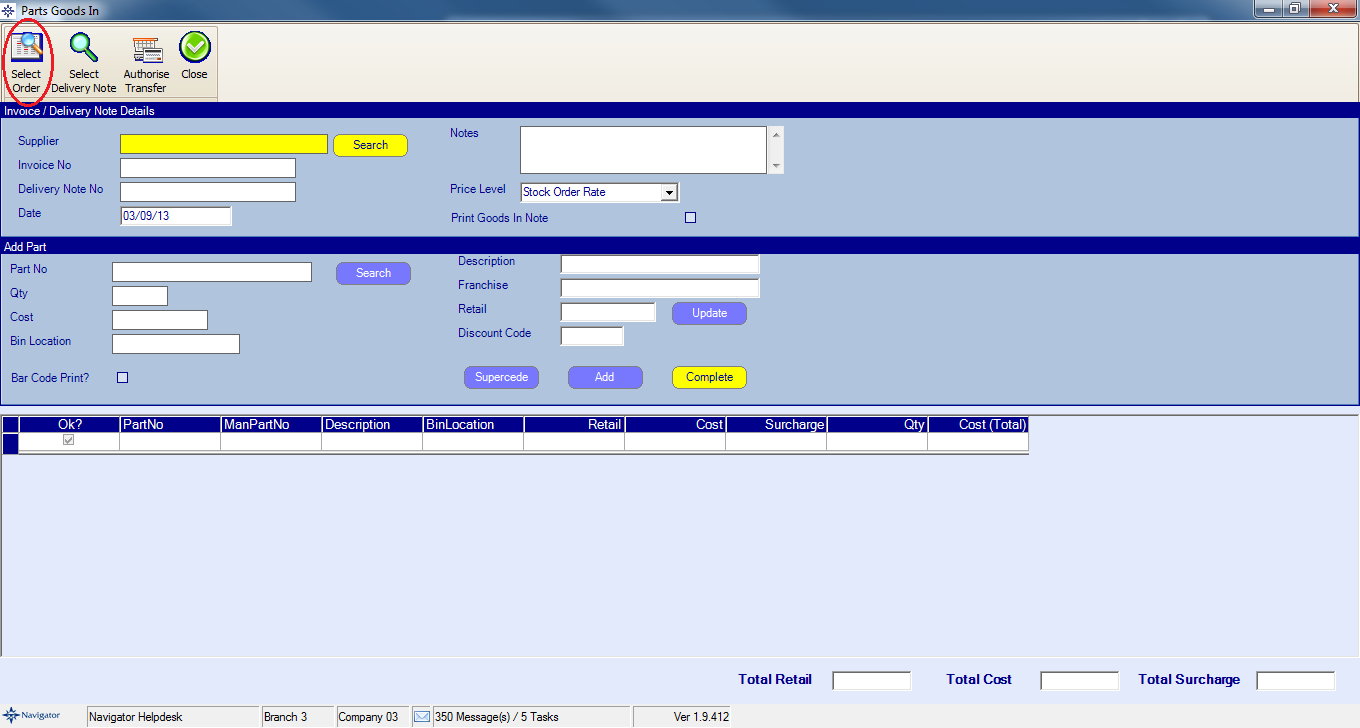
An Order List will then appear on screen as shown below:
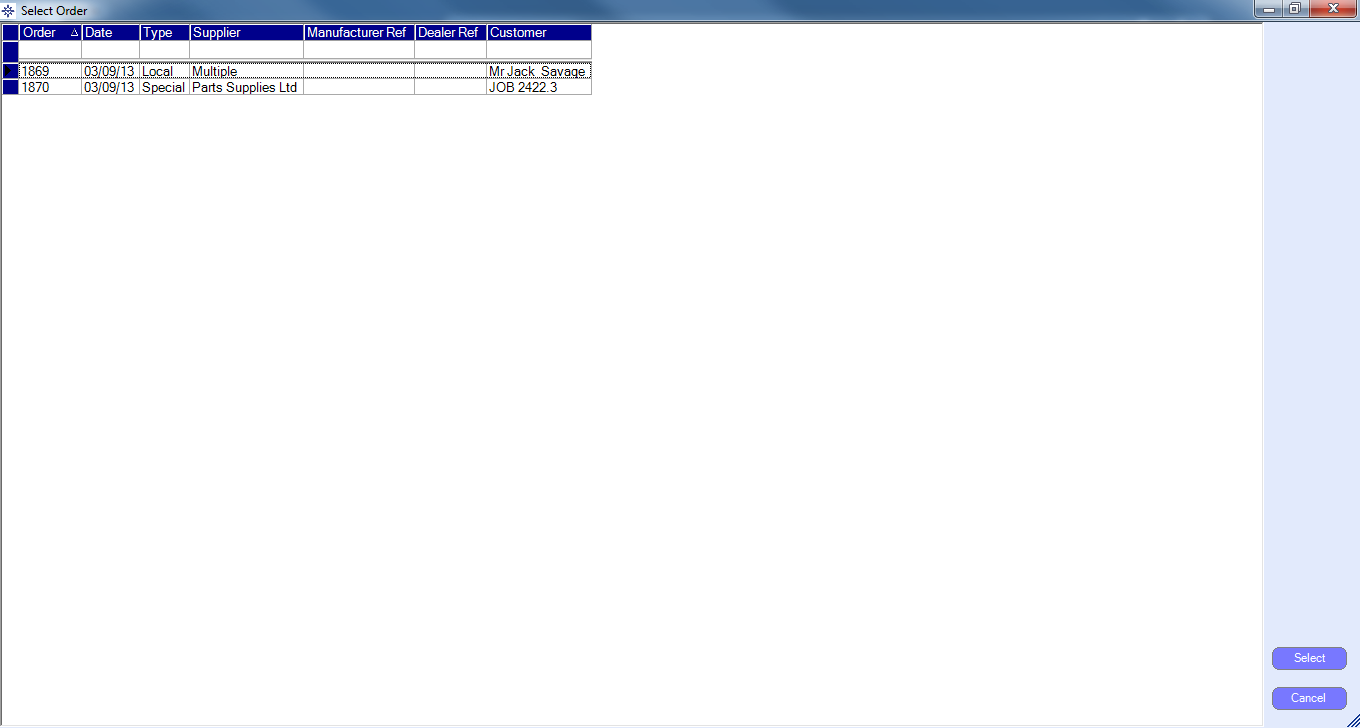
Double click the order that you would like to goods in. The goods in screen will automatically be filled in as shown below:
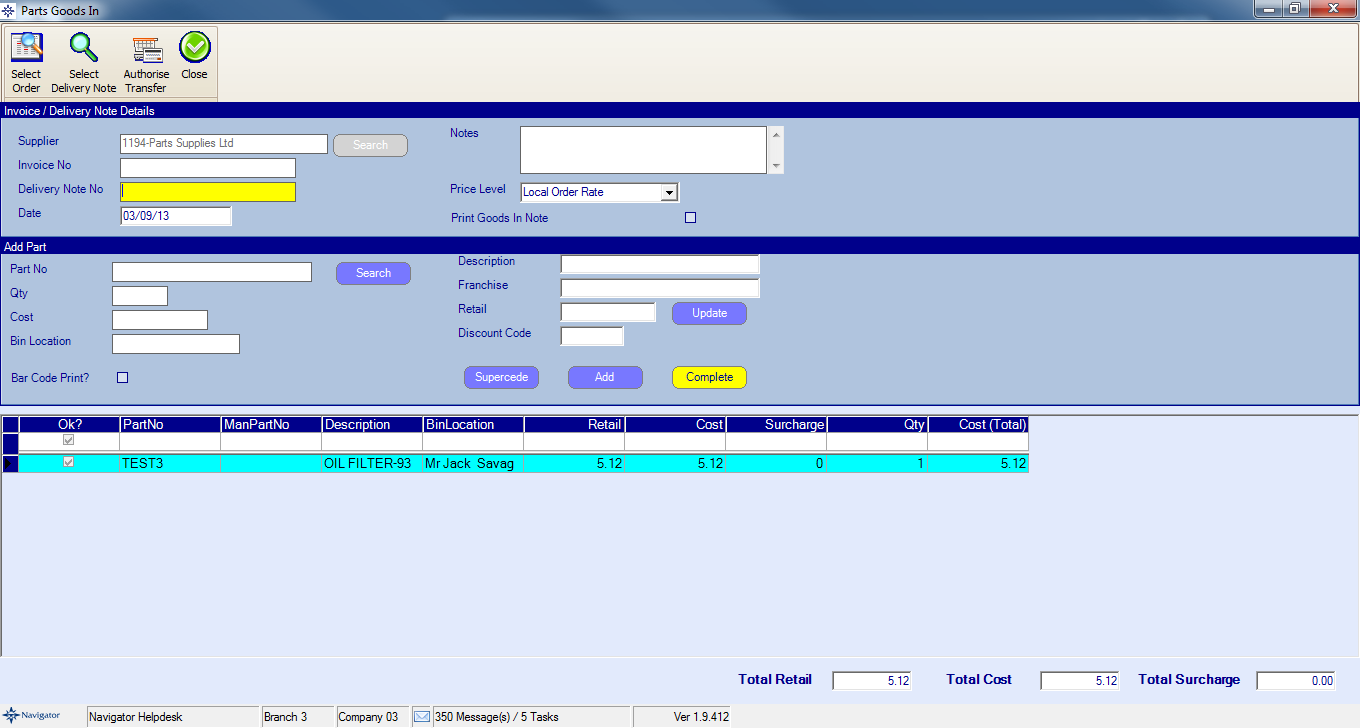
Before completing the goods in you will need to ensure that a delivery note number has been entered otherwise you will not be able to complete the goods in.
Select the complete button. A small window will then appear on screen asking for you to confirm if you would like to complete the goods in.