To record contact with a customer you double click the Enquiry that you wish to amend.
When the enquiry appear on screen select the Record Contact button (circled in red on the below image).
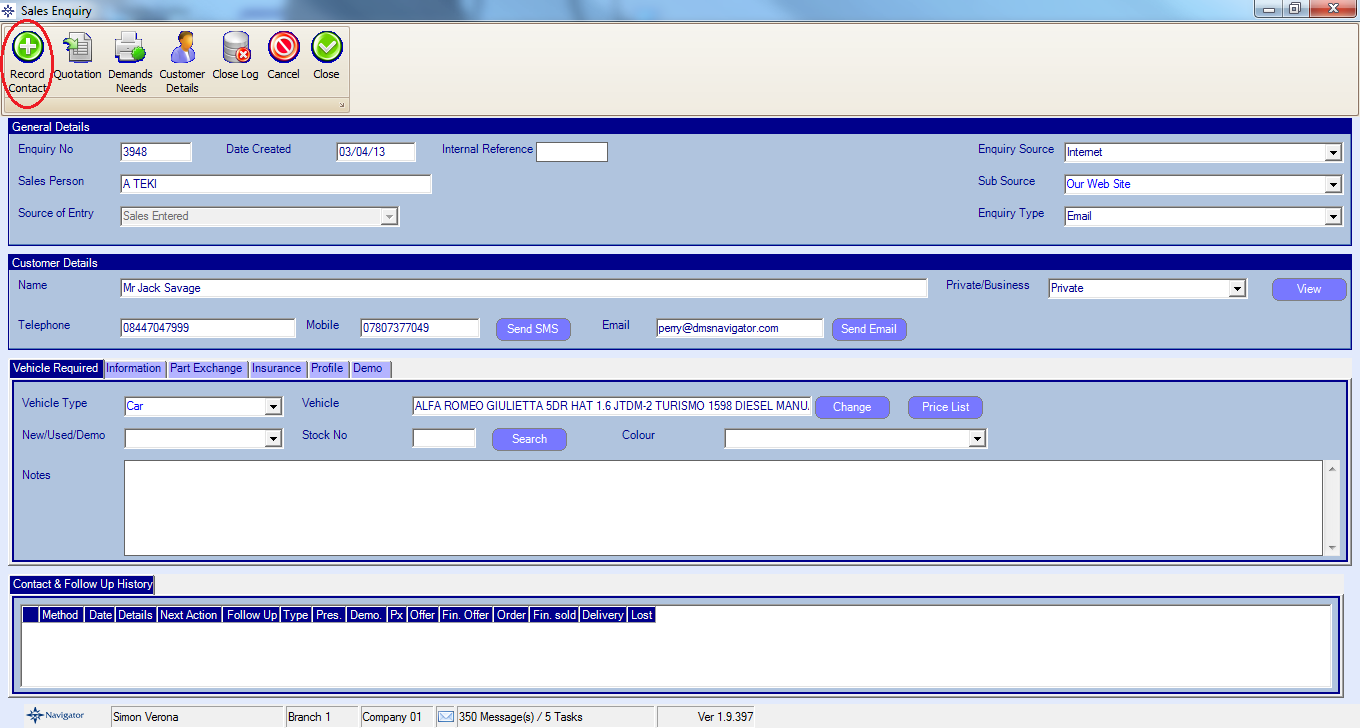
The below window will appear:
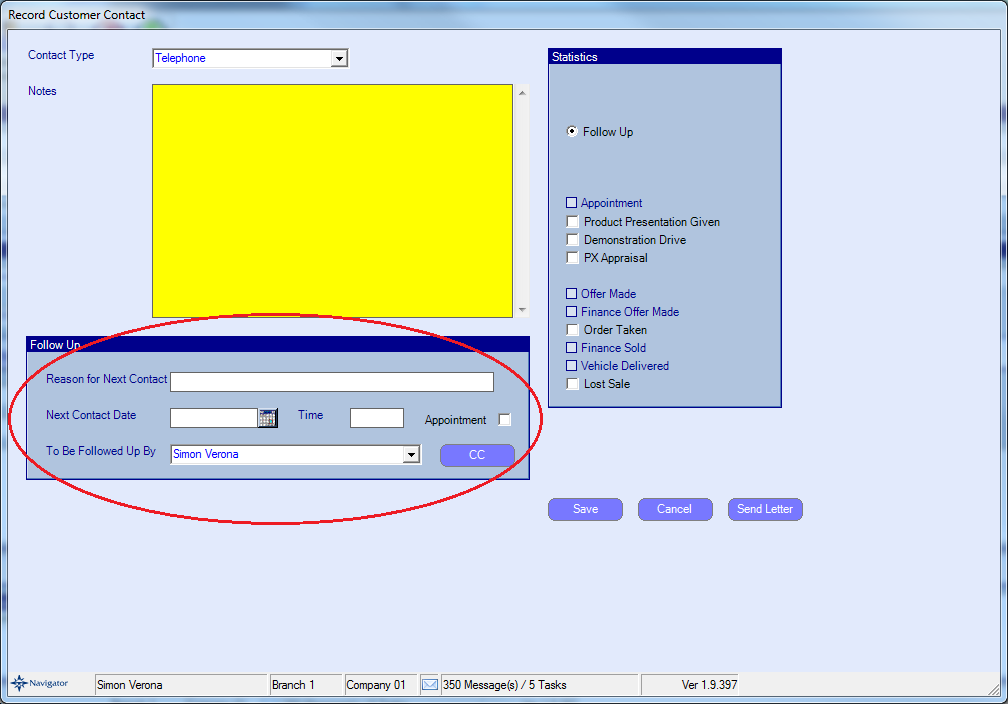
Enter the contact details and select the Save button.
You can also enter the next point of contact in the Follow Up box (circled in red in the above image). This will then appear on the Contact & Follow Up History at the bottom of the Sales Enquiry screen.