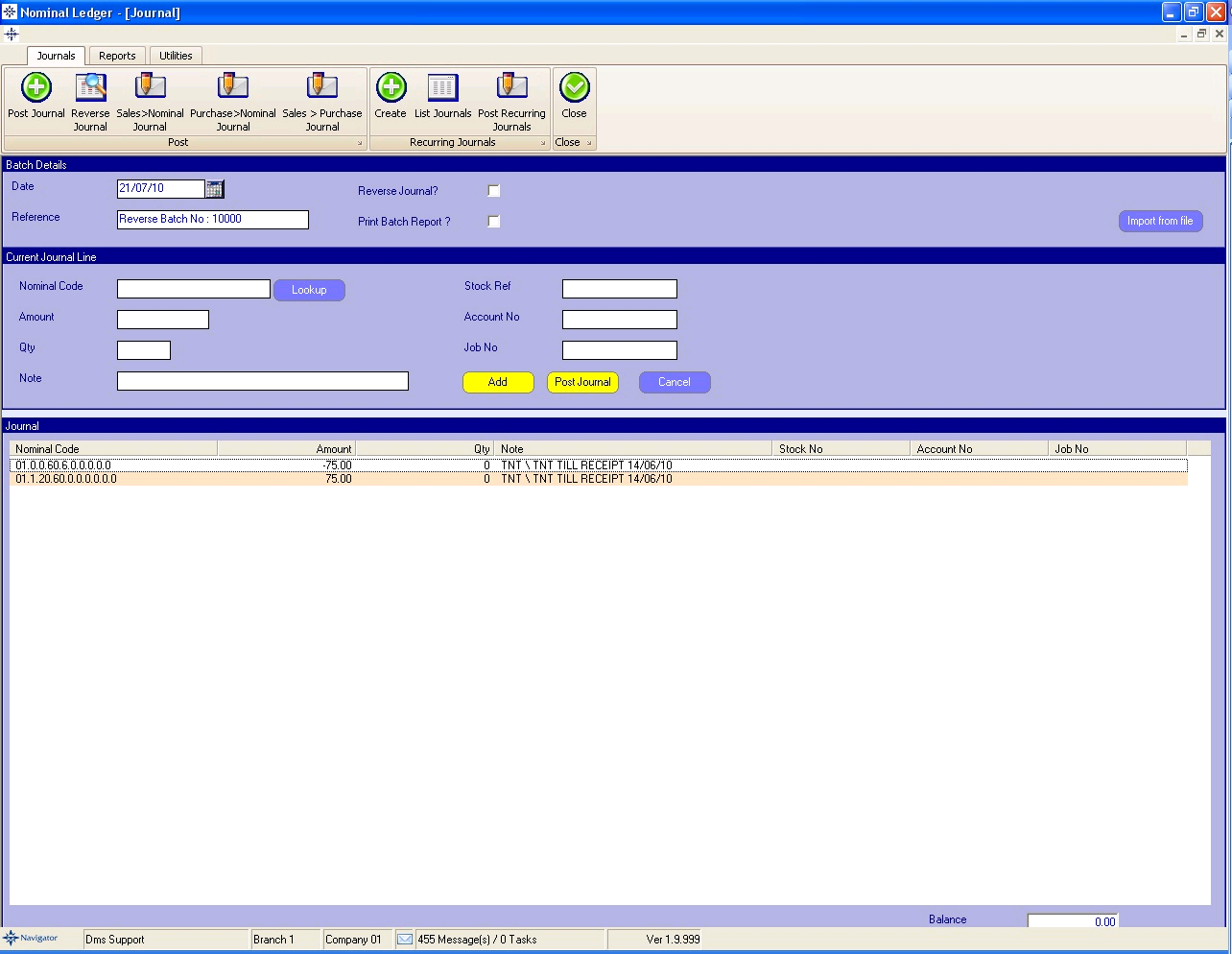The Reverse Journal allow previously posted nominal ledger batch or invoice to have it's nominal ledger entries reversed.
To access the Reverse Journal go into the Nominal Ledger, select the Journals tab and click the Reverse Journal button at the top of the screen.
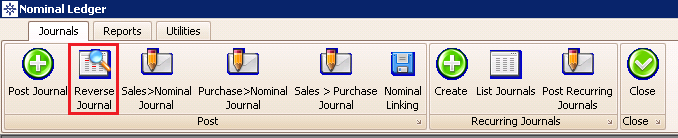
The following window will be displayed:
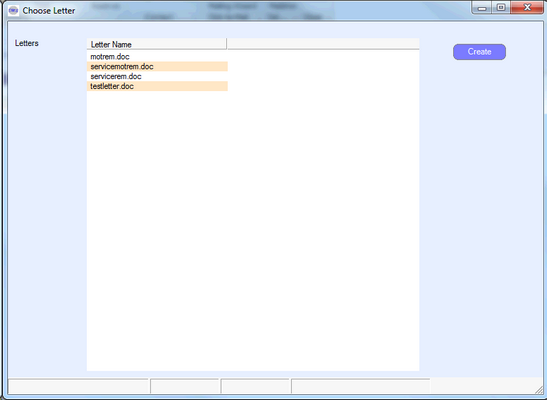
Either a Batch or Invoice No can be entered.
Once a batch or invoice has been entered, the normal Nominal Ledger Journal Posting screen will open, prefilled with the entries/date/reference to reverse the entries from the original batch/invoice. An example is shown below: