To get to the Return Old Units screen within Navigator go to the Main Screen and select the Parts Toolkit button. In the drop down list select the option for Return Old Units.
You will see the below screen:
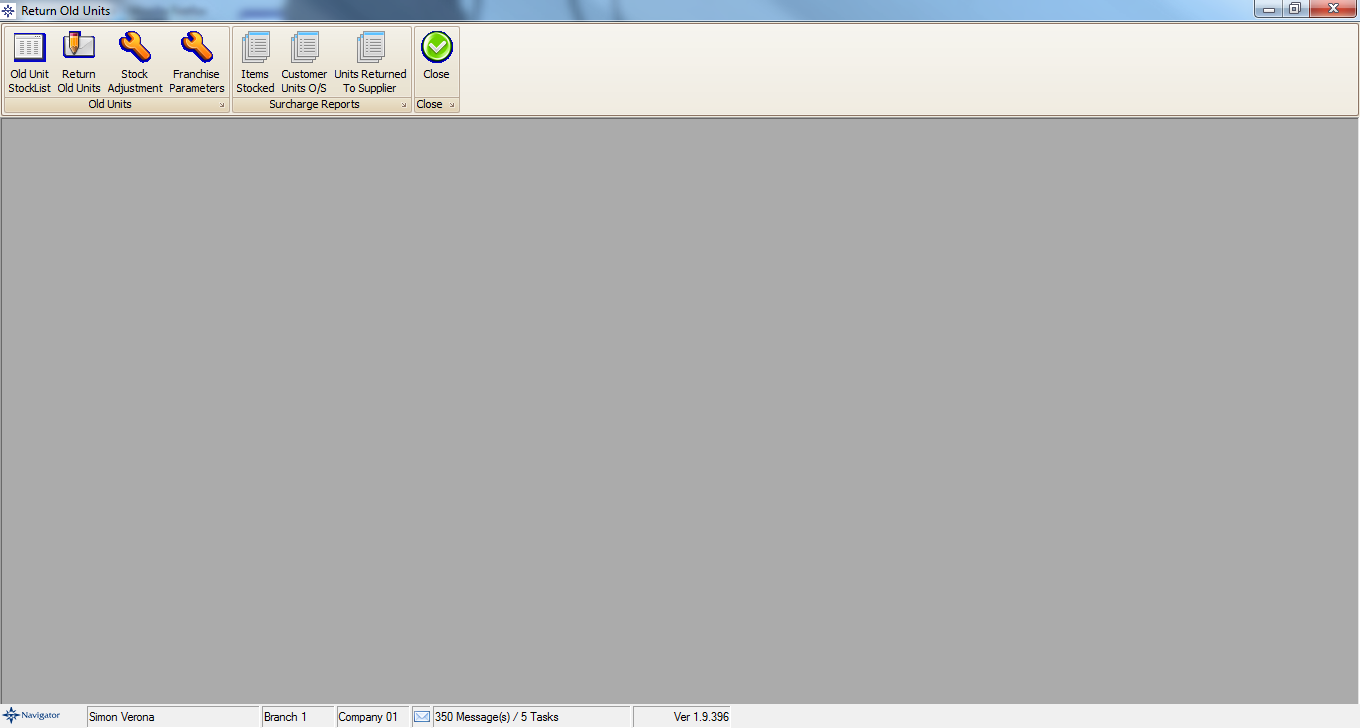
From within the return old units screen you have the following options:
There are also the following reports available: