To reschedule an appointment for a different date select the Reschedule Appointment button at the top of the screen.
This will then bring the diary up on screen as shown below:
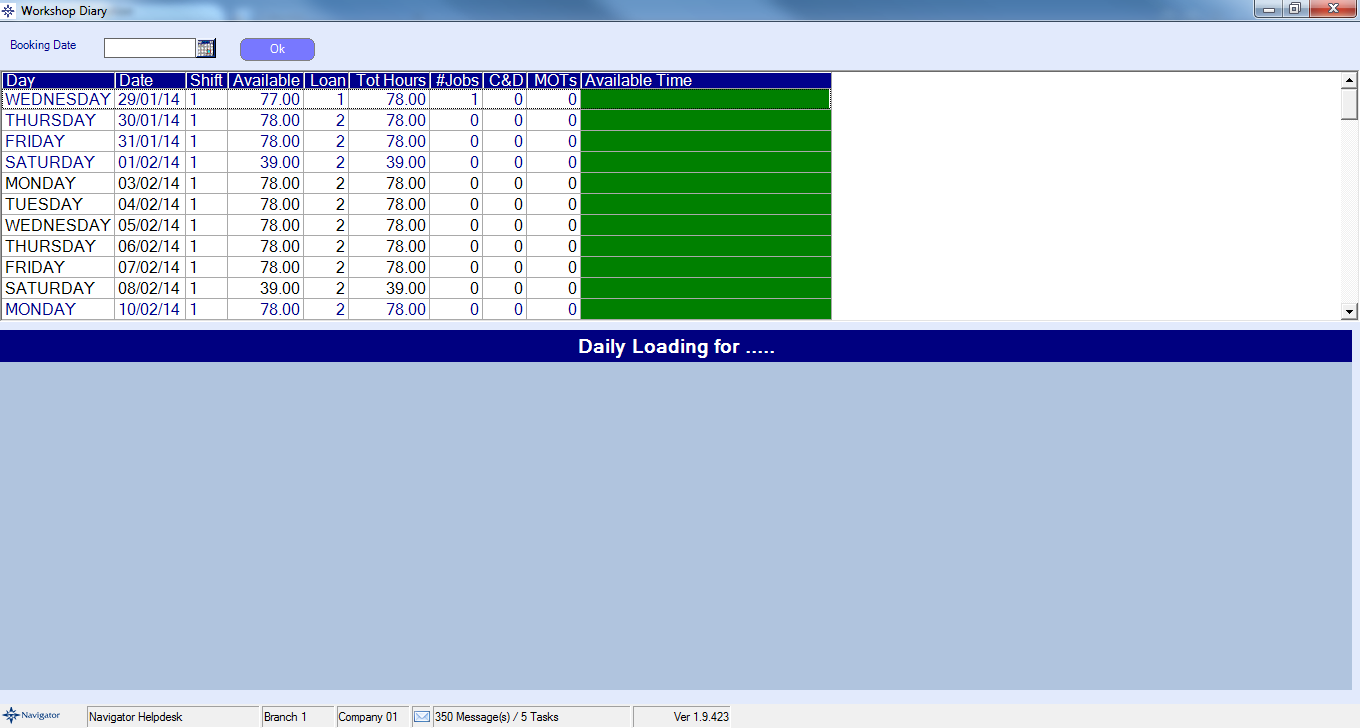
Select the required date.
The appointment date will then change on the Scheduling tab.