To Reconcile the Cash Book select the Reconcile button at the top of the Cash Book screen. A window similar to the below will then appear:
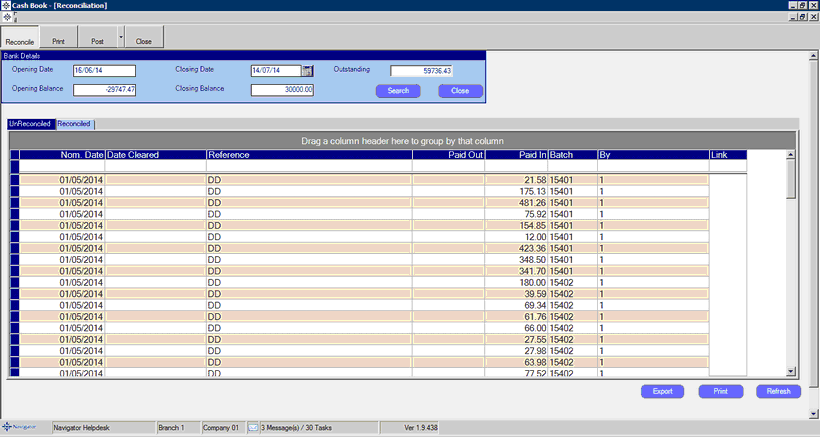
From within this screen you can see the items that have not been reconciled in the Unreconciled tab, and you can also see the items that have been reconciled in the current selected period on the Reconciled tab.
The reconcile an item, double click the required line. The following window will then appear:
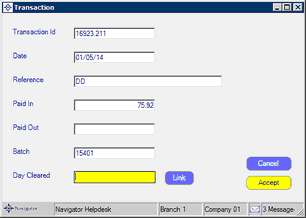
Enter the required information and select Accept. This will then move the item from Unreconciled to Reconciled.