In order to sell and stock a product, it is not necessary to set up in the Product Maintenance.
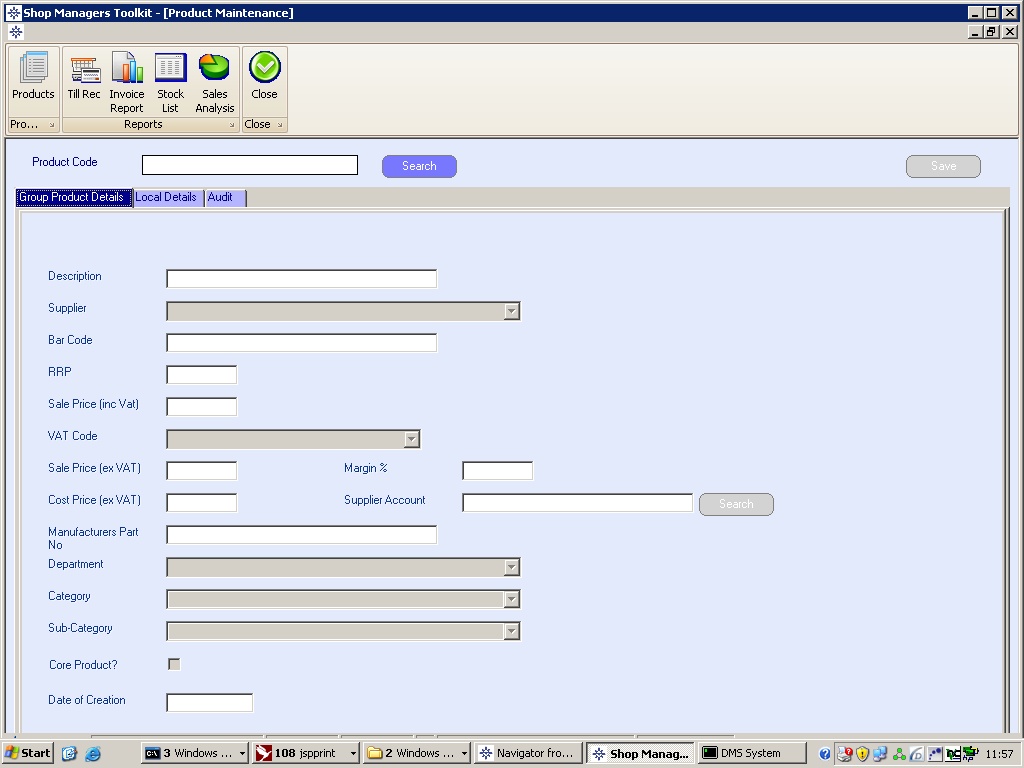
A product code can be selected by either typing in the code, scanning a bar code or searching using the search button.
There are 3 "tabs" :-
Group Product Details
These are the predefined details for the product (as set up in the Head Office Toolkit), but can be viewed in this screen.
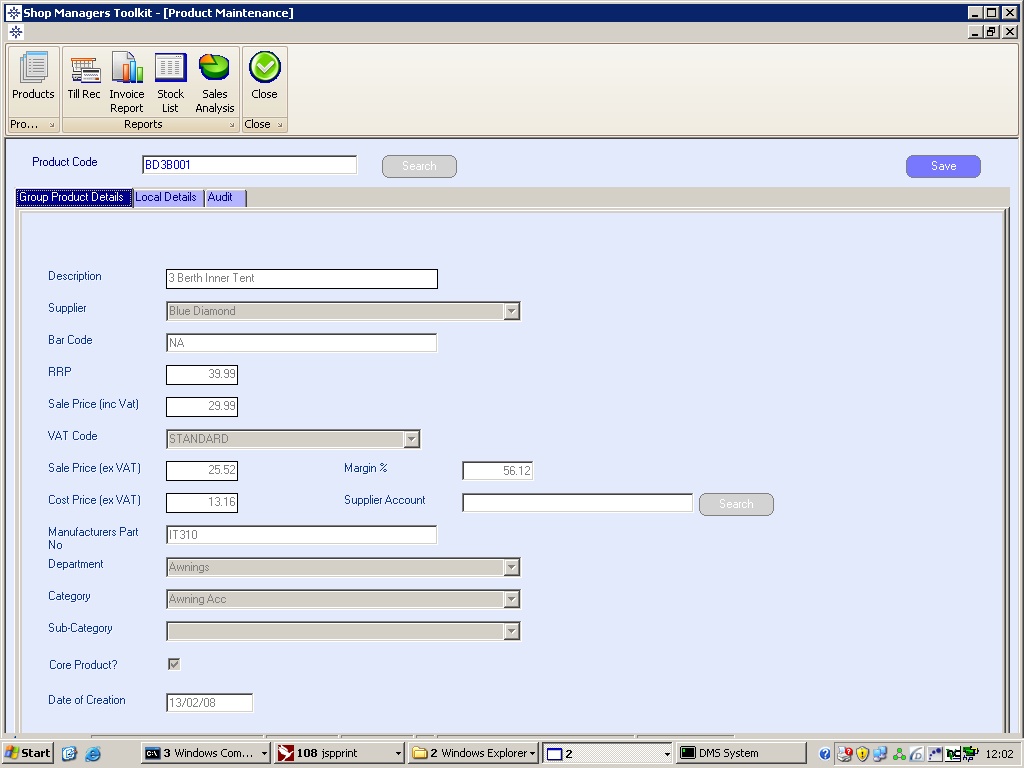
The details shown are described in the Head Office Toolkit section of this guide.
Local Details
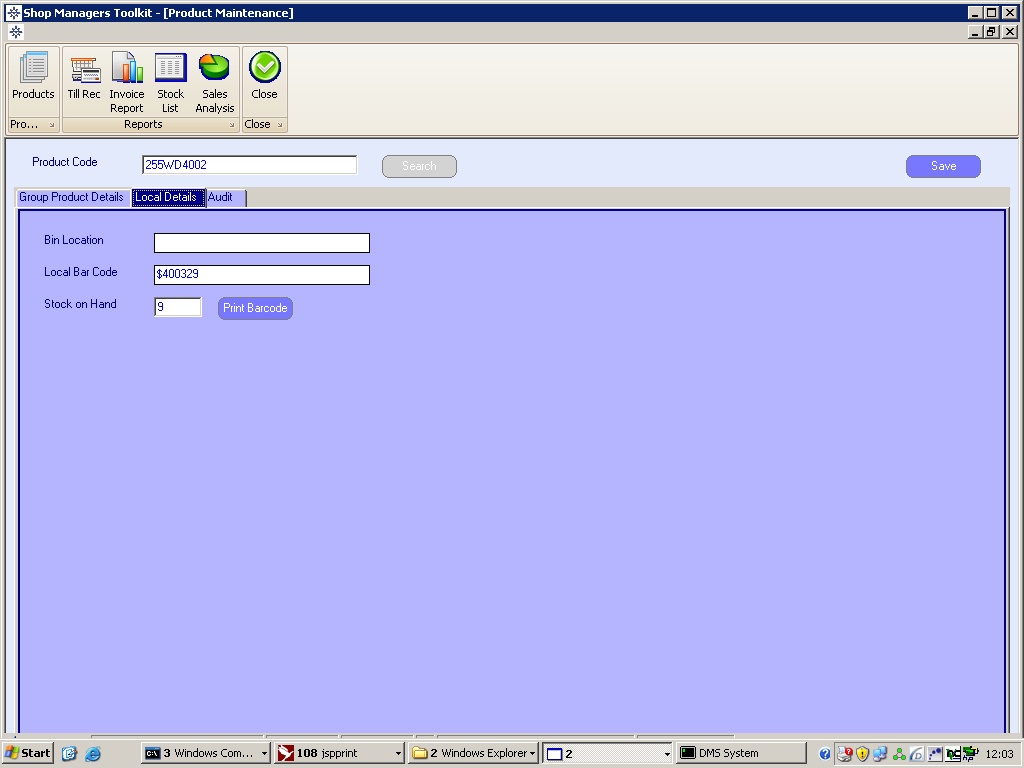
The local details screen has 3 fields :
Bin Location : The location of the product in the shop. If blank then this will default to the Department description on stock lists and stock checks.
Local Bar Code : This field should not be necessary, but is used to put in an alternative bar code that a product may have (this is useful when transferring from other retail systems which use their own barcoding).
Stock on Hand : This field shows the stock on hand - extra bar code labels can be printed for a product by clicking on the Print Barcode button on this screen.
Audit
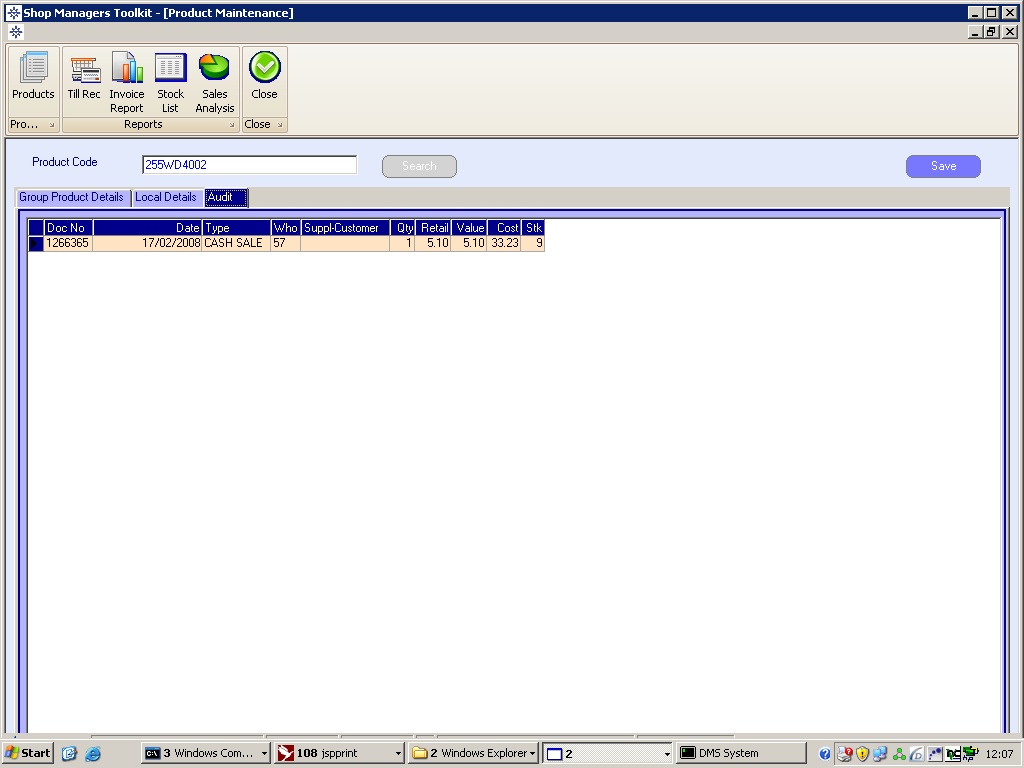
The audit report shows a transaction history of all sales/purchases and stock adjustments for this product. Clicking on a line will show a copy of the original document.