The Stock Check Exception report is in the Stock Check Menu bar :
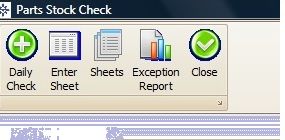
Clicking on the "Exception Report" icon will display the Exception Report Selection as follows:
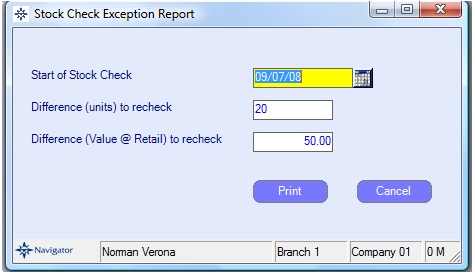
There are 3 parameters for this report:
Start of Stock Check
This should be the date that the stock check commenced.
Difference (units) to recheck
This is the Stock adjustment made (compared to stock on hand on Navigator) that was made during the stock check - any products with a difference of more than this (higher or lower) will be reported
Difference (Value @ Retail) to recheck
This is the Stock adjustment made at Retail Value (compared to the stock on hand on Navigator) that was made during the stock check - any products with a difference of more than this (higher or lower) will be reported.
Once the parameters have been selected click "Print" to generate the report which will highlight products that may need rechecking.