Stock check sheets are only required if counting using printed sheets (as opposed to barcode scanners)
To print the stock check sheets, from the Navigator Main Menu select the option for Stock Check:
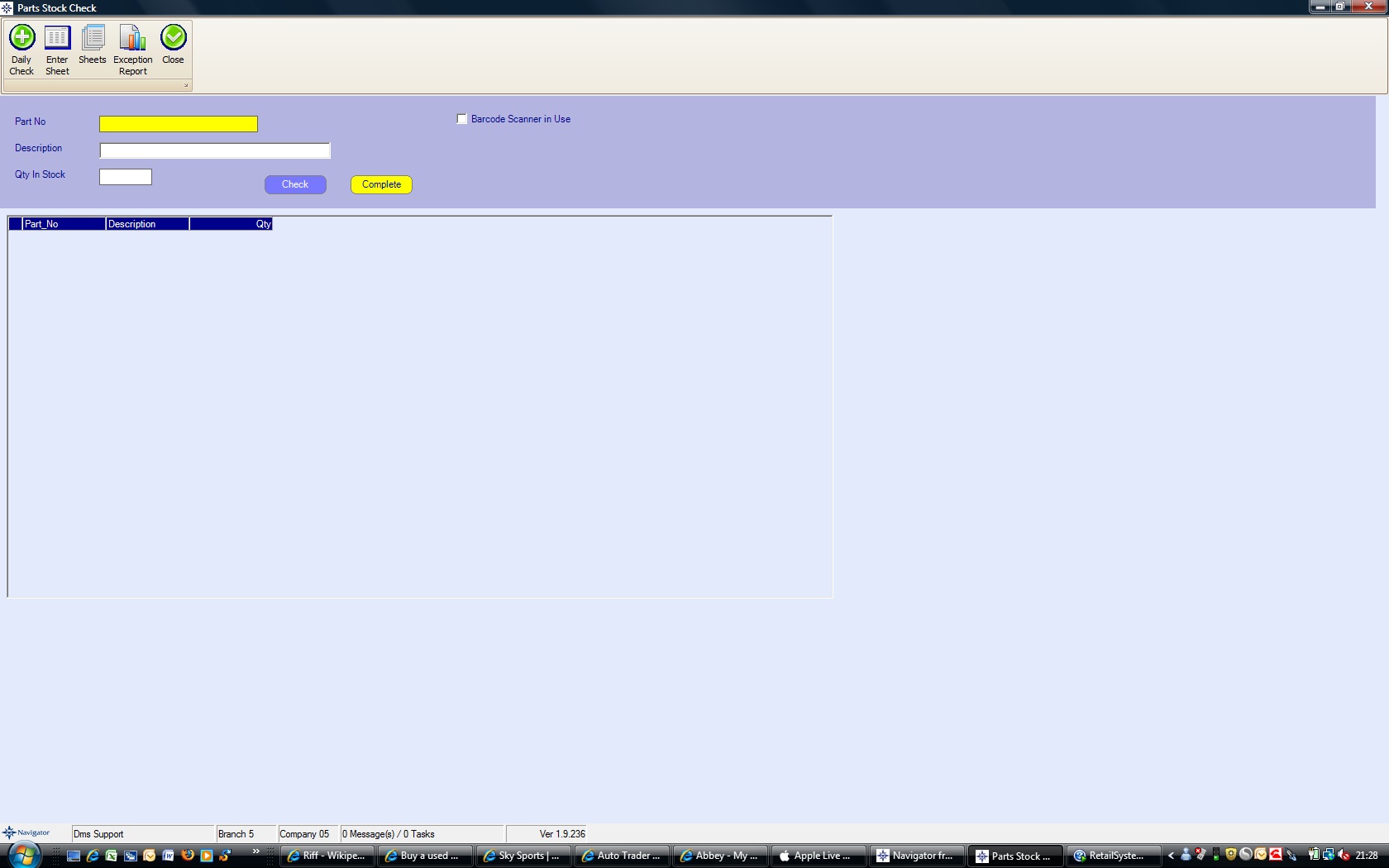
To print the stock check sheets, select the option on the Button bar for "Sheets" :
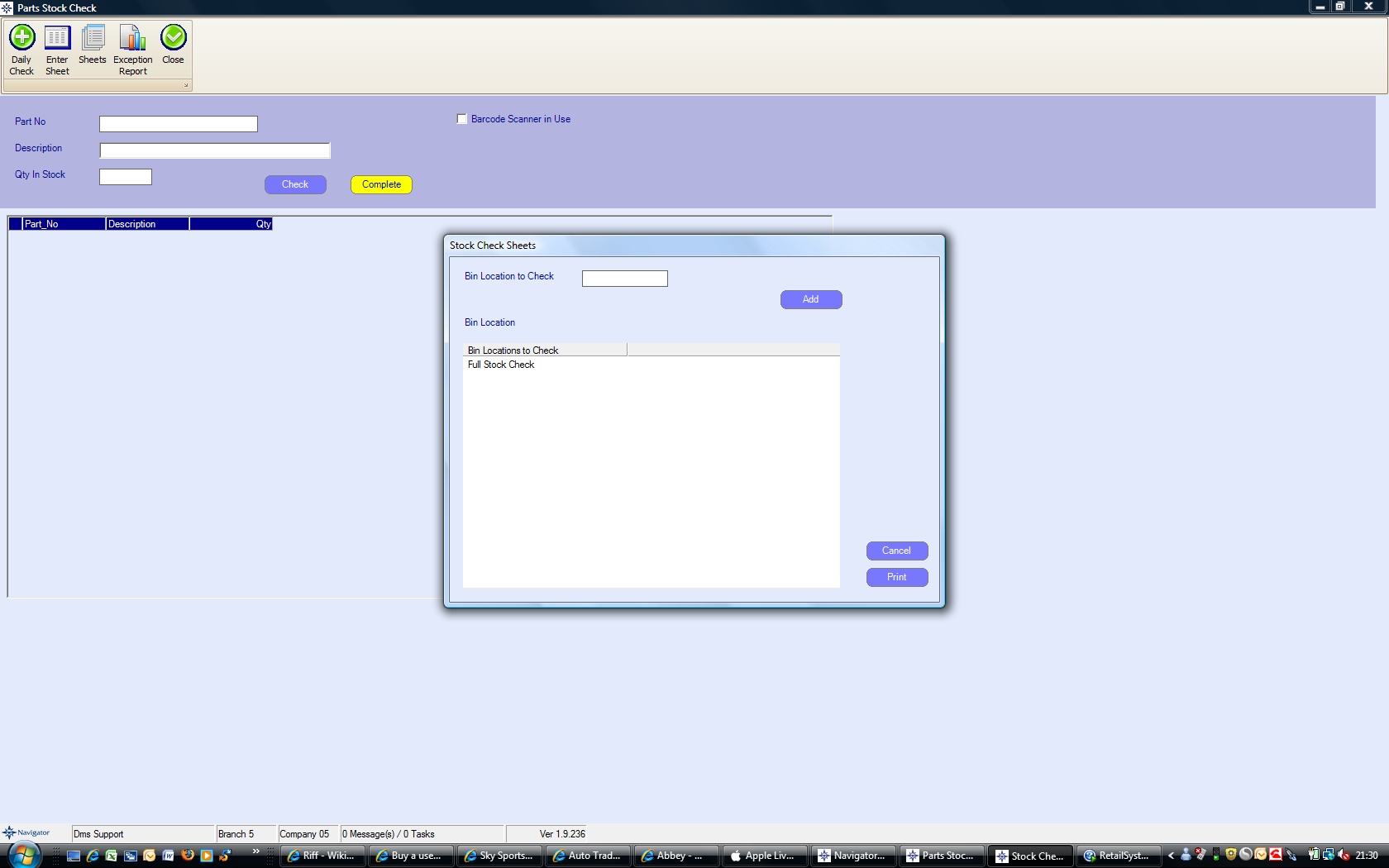
To print a full stock check list, simply press "Print"
The stock check print is seperated into "Sheets", one for each Department although a sheet may physically be printed onto multiple pages. Each sheet should be checked and entered back into the system as a whole.