The Post Recurring Journal allows you to select the recurred reoccurring journal and post it to the system using the date selected.
To access the Post Recurring Journal go into the Nominal Ledger, select the Journals tab and click the Post Recurring Journal button at the top of the screen.
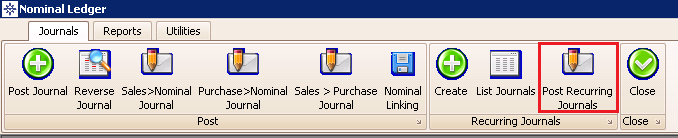
The following window will be displayed:
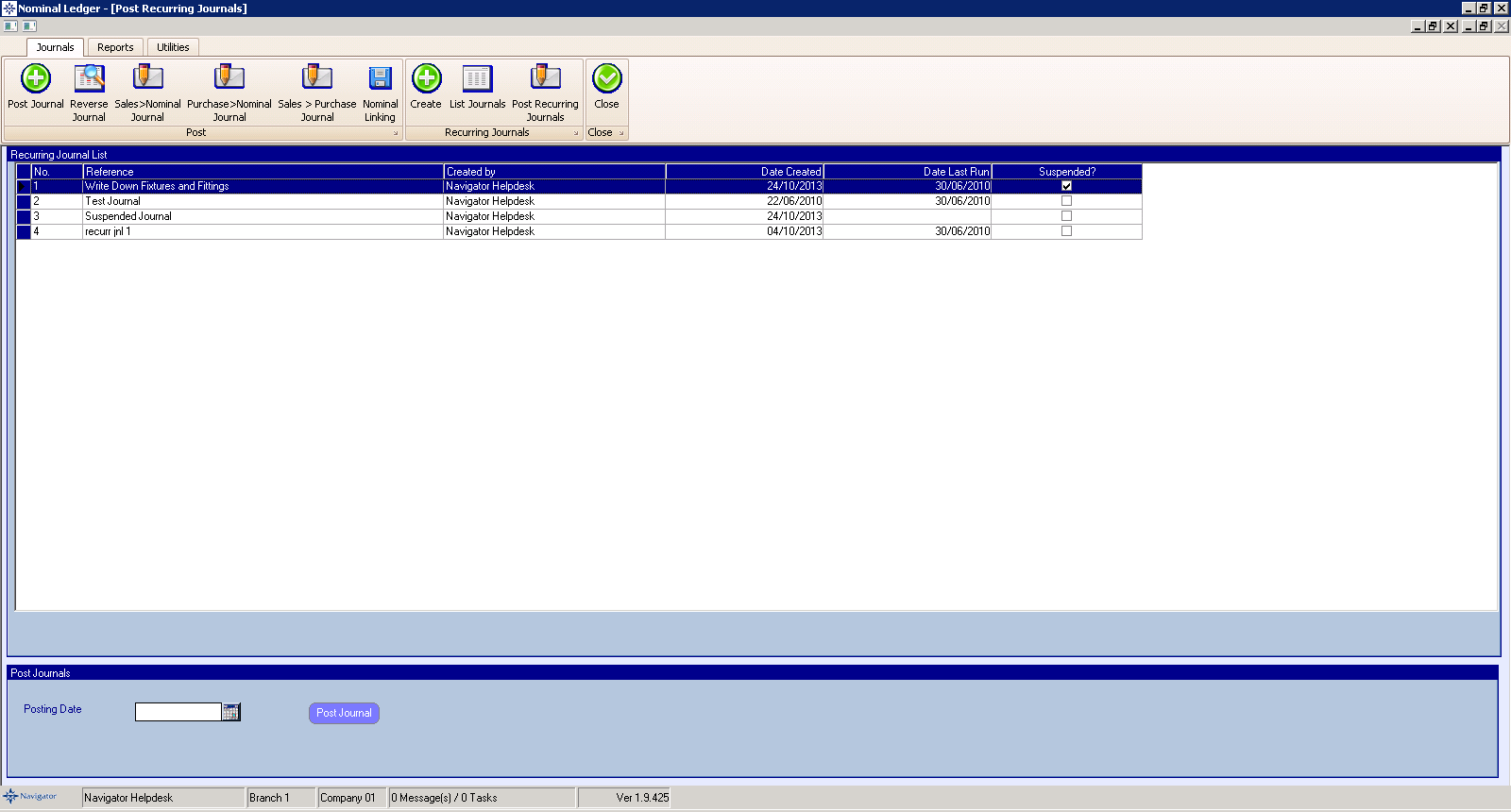
Highlight the required journal, enter a posting date and select Post Journal to post the recurring journal.
If you wish to change some of the transactions on the recurring journal then double click the required line. A window similar to the below will appear:
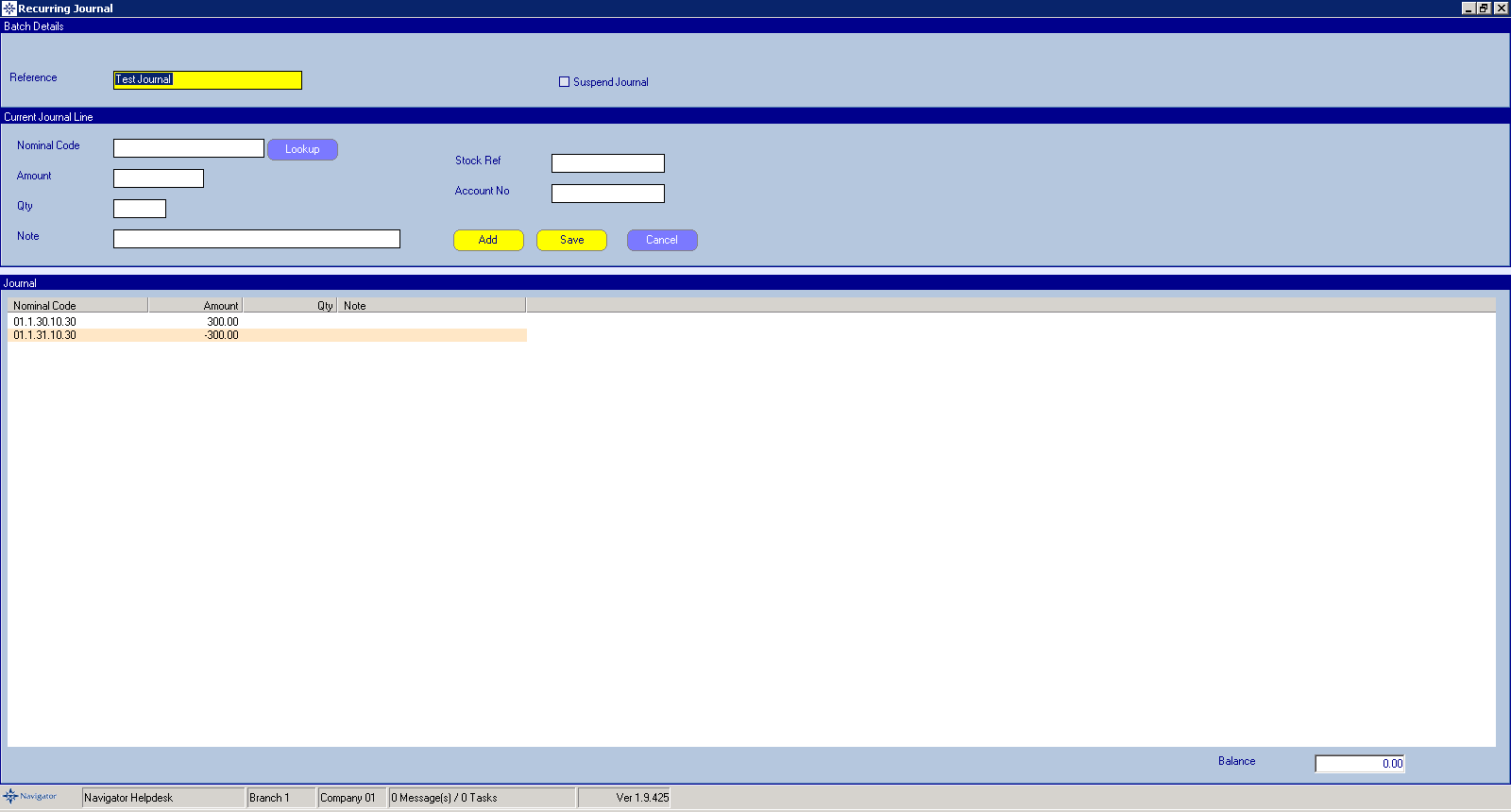
Once complete, click Save.