The Post Amount button allows you to post the RFL renewal cost to the required vehicle (asset).
This will bring up the search facility which you can search for an asset by either registration number or fleet number.
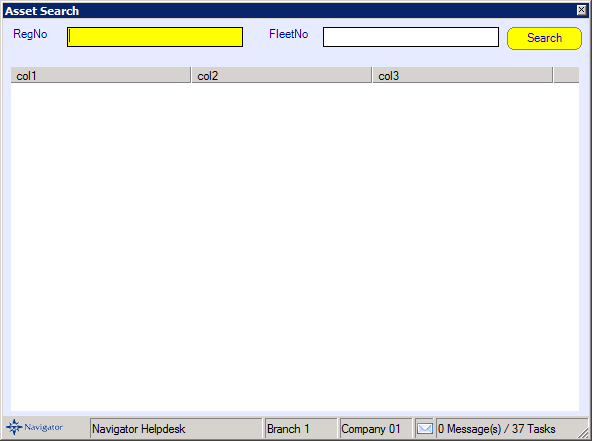
The following window will the appear:
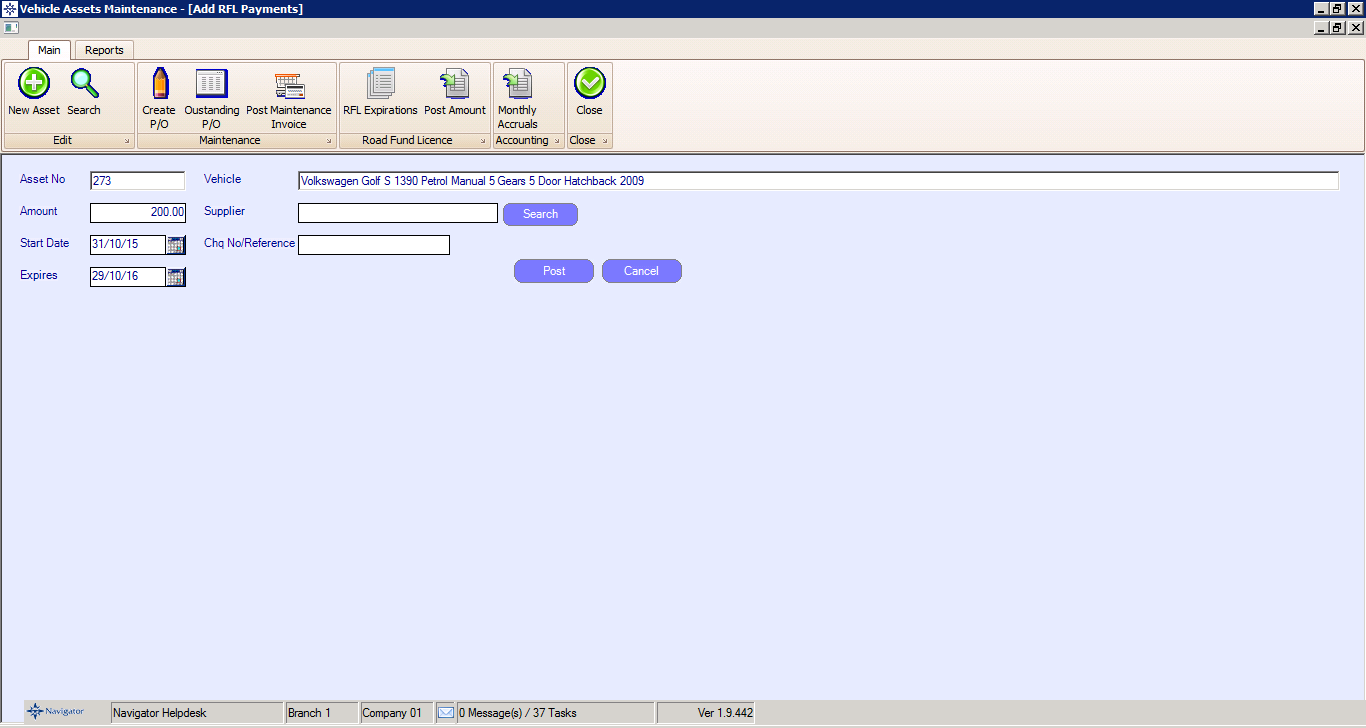
This screen will show you the vehicle details so that you can ensure that you are viewing the correct vehicle.
Enter a the supplier details, start and end date for the RFL, the amount and the Chq No/Reference.
On completion select Post.
This will post the RFL details onto the Asset.