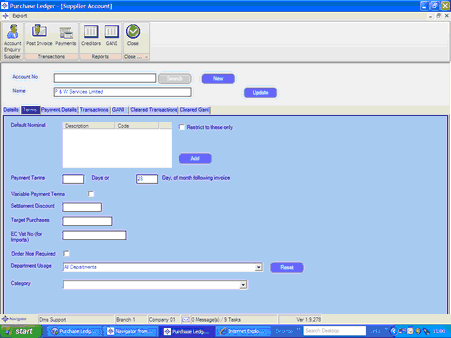
The active fields on this screen are as follows:
•Default Nominal If a Supplier's invoices are always posted to the same Nominal Code(s), then the Codes can be added here.
This gives a user the option to either select one of the Default Nominal Codes at the time of posting the invoice, or to post to one of their choice.
If the "Restrict to these only" box is ticked, the user will only have the Default Nominal Codes to select from.
If only one Nominal Code is selected for default, the system will post to it without giving a choice.
•Payment Terms This determines when an invoice is displayed as overdue for payment.
The credit terms are expressed as either a number of days after the invoice date or to be paid on a specific day of the month.
•Variable Payment Terms Only used for the purchase of Holiday Homes.
•Settlement Discount A users note.
•Target Purchases A users note.
•EC Vat Number Only requires completion if the supplier is from within another country in the EC - this will need to be completed for the system to correctly calculate and display Intrastat vat on the Vat Return.
•Order Nos Required A users note.
•Department Usage Using this option restricts the Departments that can post GANI transactions to the Account.
For example, an account that is restricted to Parts Department only cannot be viewed by Service Department when searching for a Sub Contract account.
•Category This is a memo field at the moment. Eventually, a Creditors list will be viewable by Category (Parts Suppliers, Utility Companies etc).
Select the "Payment Details" tab.