To view the notes on a Sales Ledger account select the Notes tab. The window displayed will look similar to the below:
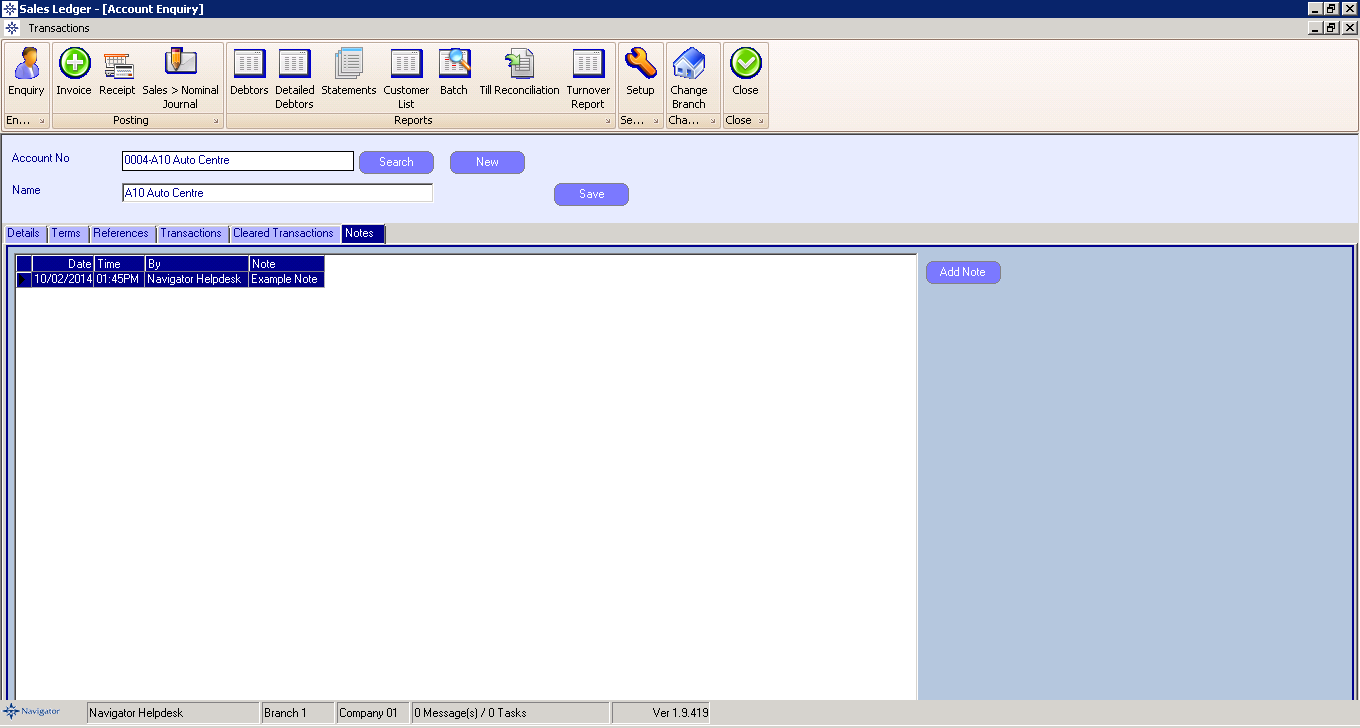
The can also add another note to the account by selecting the Add Notes button on the right hand side of the screen.
The window displayed will look like the below:
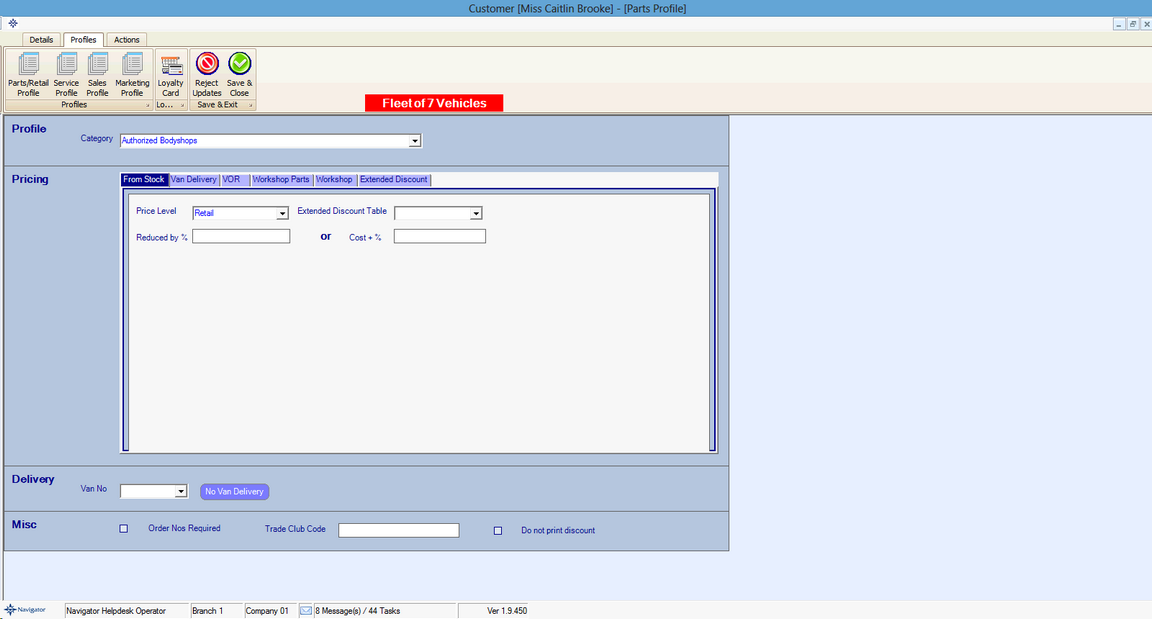
Enter the notes and select ok. The notes will then appear on the Notes tab.