The Reverse Journal (not to be confused with a Reversing Journal) will allow a previously posted nominal ledger batch or invoice to have it's nominal ledger entries reversed.
When the "Reverse Journal" option is selected the following screen is displayed :-
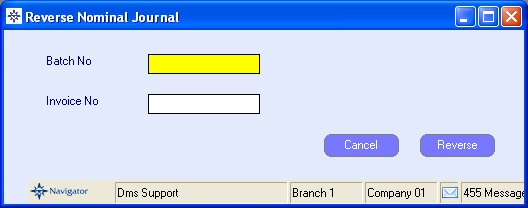
Either a Batch or Invoice No can be entered.
Once a batch or invoice has been entered, the normal Nominal Ledger Journal Posting screen will open, prefilled with the entries/date/reference to reverse the entries from the original batch/invoice :-
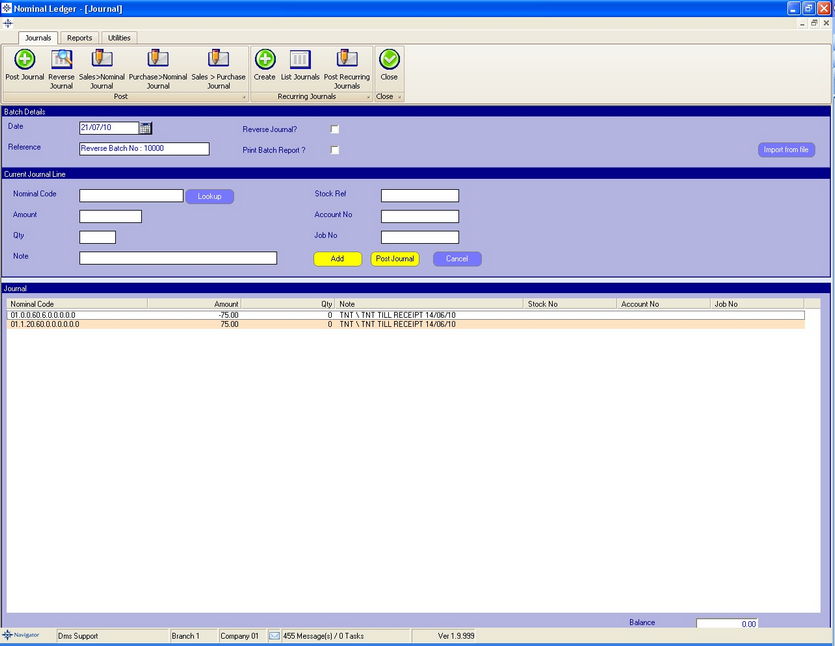
Adjustments to the date and/or some of the entries can be made prior to "Posting" the journal.