Select the "Ledger Reports" button at the top of the screen.
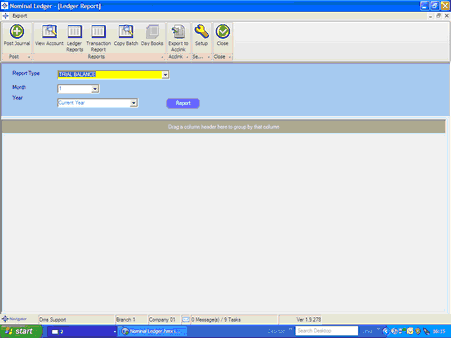
The system comes with three standard Ledger Reports, Trial Balance, Profit and Loss and a Balance Sheet.
Select the required report and the month and year you wish to report on.
Select the "Report" button.
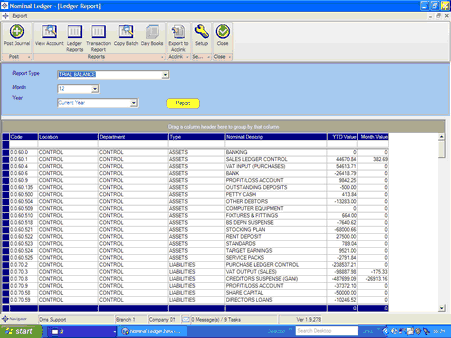
By clicking on a blue title header, the information on screen can be sorted either numerically or alphabetically.
The information can also be filtered by entering text in the box immediately below the blue header.
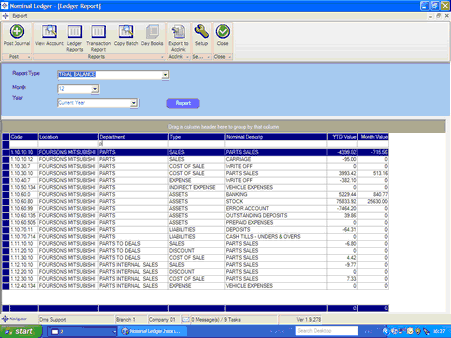
The report can be exported to either a print or a spreadsheet by selecting the option at the top of the screen.