On the Customer Setup the Jobs tab will look like the below window:
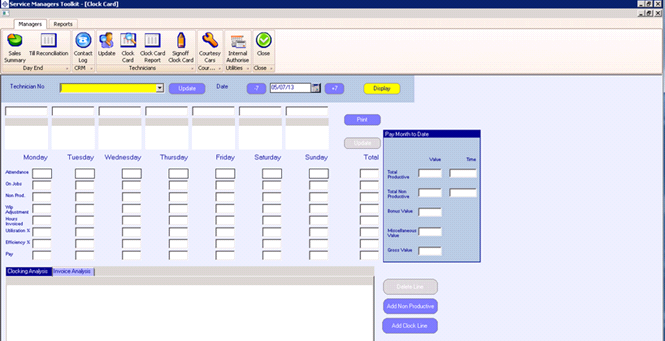
On the jobs tab you can add Valets. These valets will appear on the drop down list on the web portal and the New job option as the available valets.
Select the Add button to create a new Valet. The below window will appear:
Fill in the required information and select Save to save.