To start off with a job will be created within Navigator. Once the job has been accepted into the Workshop it will be pulled across into AutoVHC.
If you log into AutoVHC you will see that the jobs appear in the "Current VHCs" tab. An example is shown below:
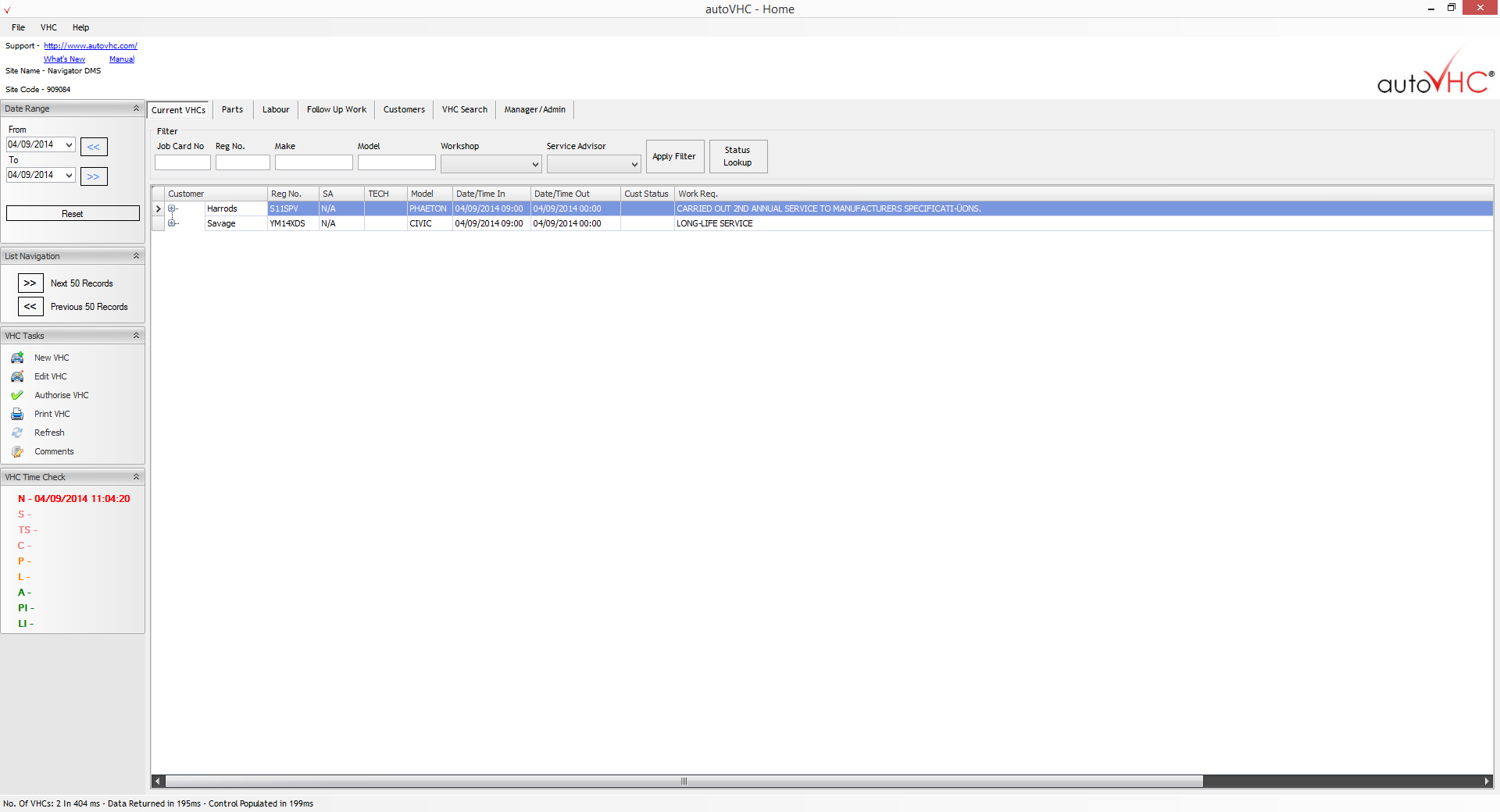
If the jobs have not imported, you can manually import these by doing the following:
Select the "File" button at the top of the AutoVHC screen.
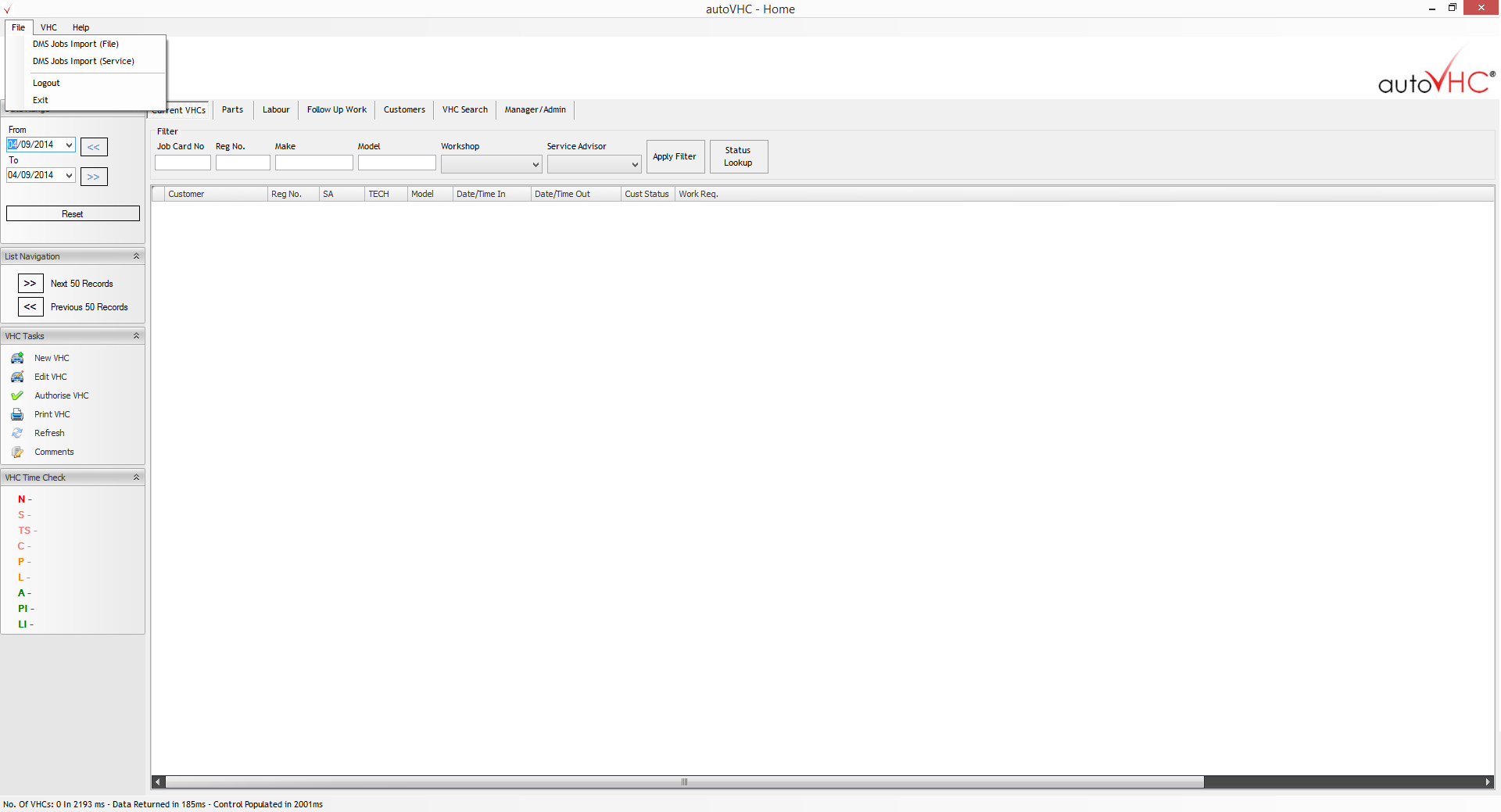
In the drop down list select the option for "DMS Jobs Import (Service)". This will pull the current jobs from Navigator.
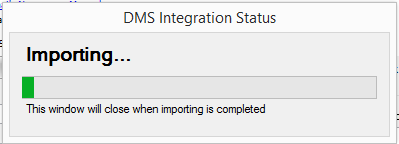
You will then need to refresh the AutoVHC screen for these jobs to appear on the "Current VHCs" tab. To do this select the "VHC" button at the top of the screen. In the drop down list that appears select "Refresh".
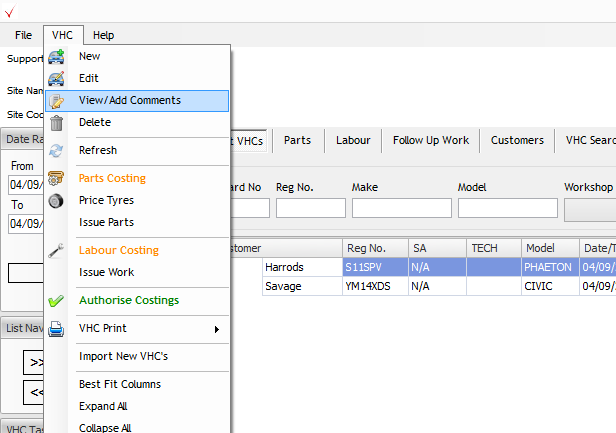
The jobs are now successfully onto AutoVHC.