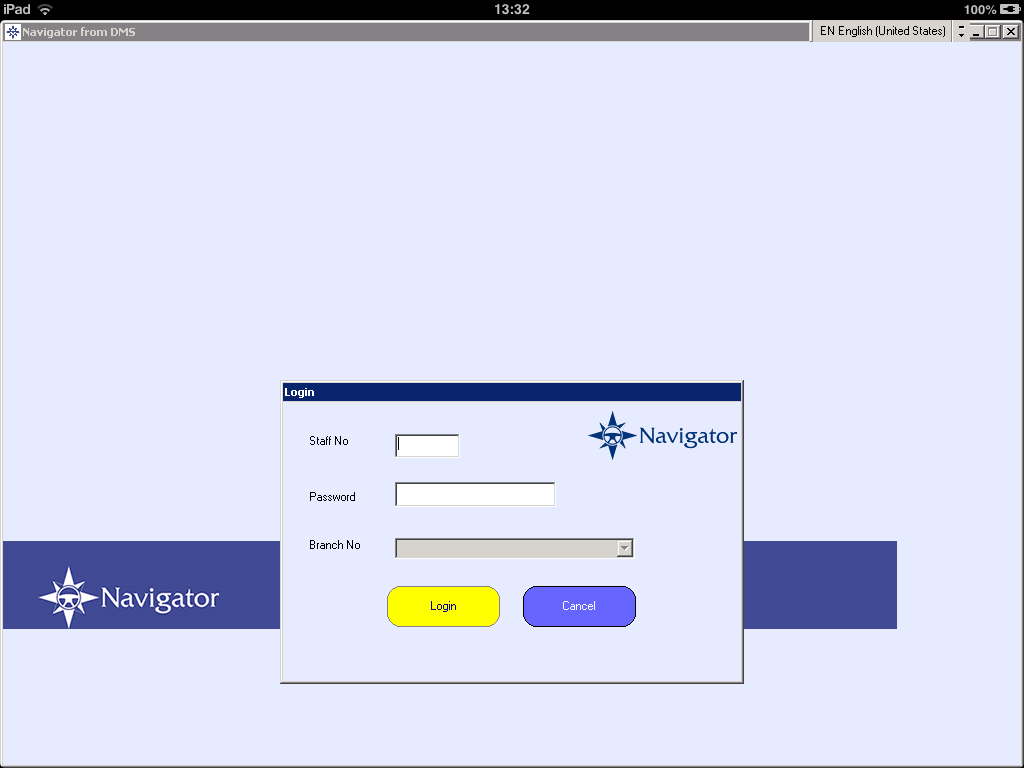To download the Navigator App onto a tablet please follow the following instructions:-
Open up the Safari web browser and enter i-navigator.co.uk.
This will take open the following web page:-
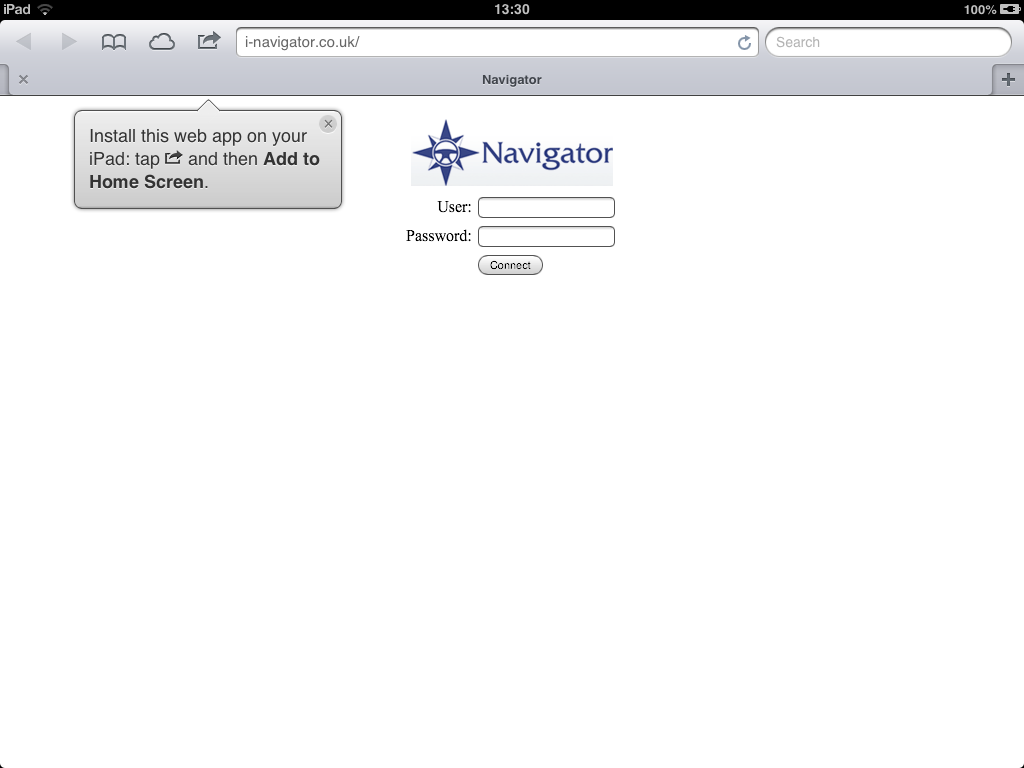
Select the option to download the Navigator app.
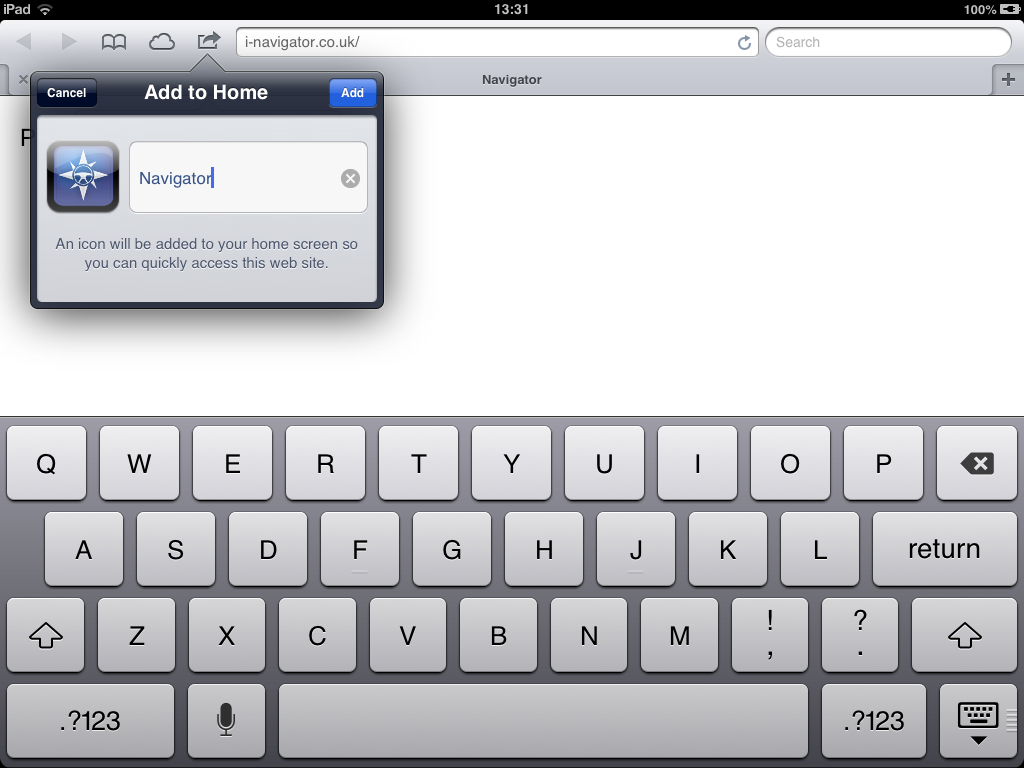
Once the Navigator app has been installed it will close the current Safari browser and put the Navigator Icon onto the main screen.

Select the Navigator Icon and it will bring up the following login screen:-
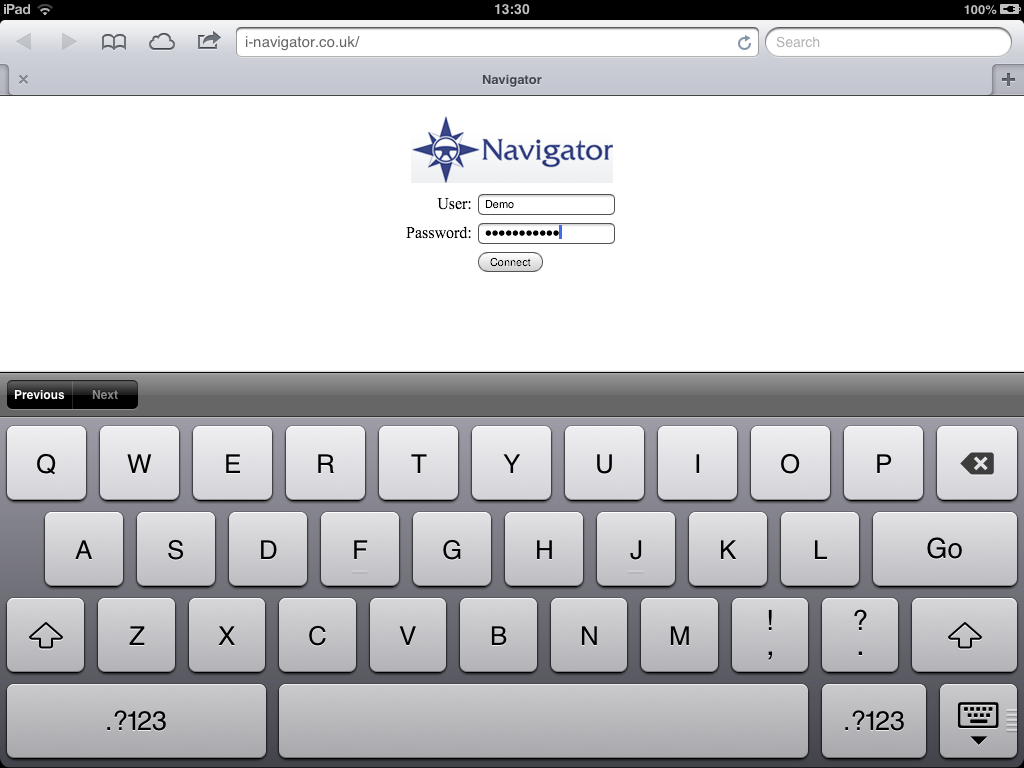
On subsequent logins the user will not be prompted for the username and password.
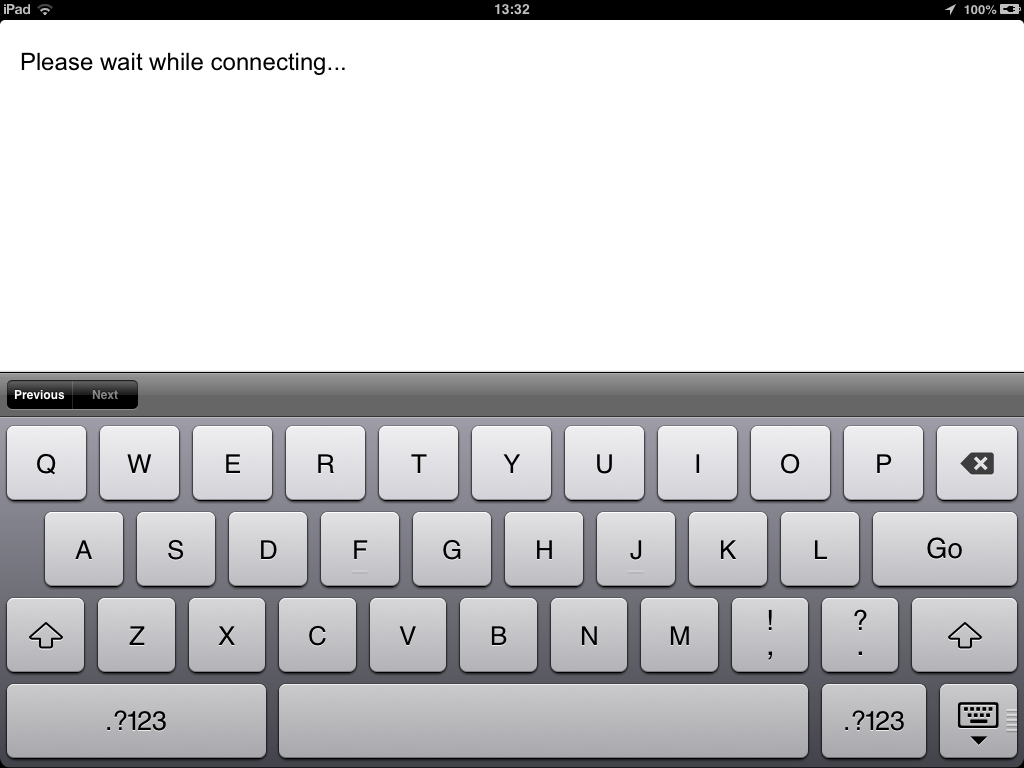
Once logged into the application it will bring up the normal Navigator login screen.