To supercede a part go to the Global tab within the Parts Record.
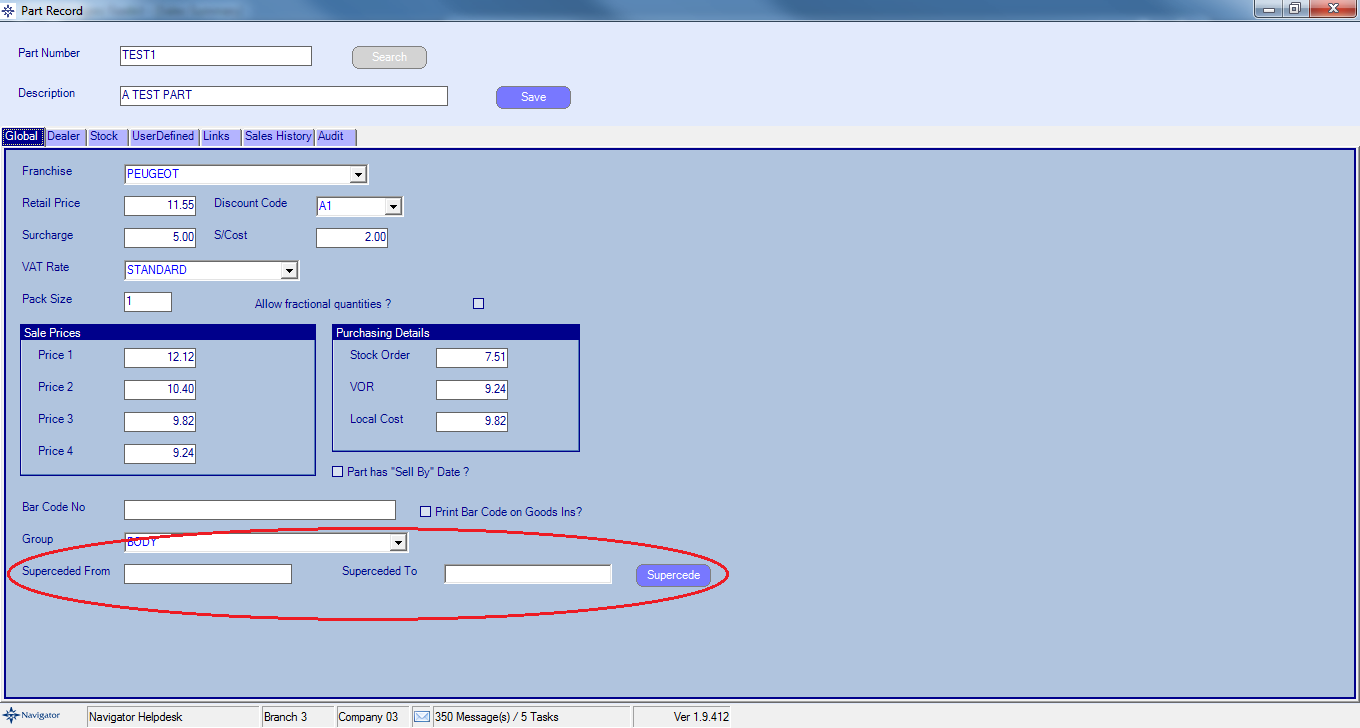
Select the supercede button. The following window will then appear on screen:
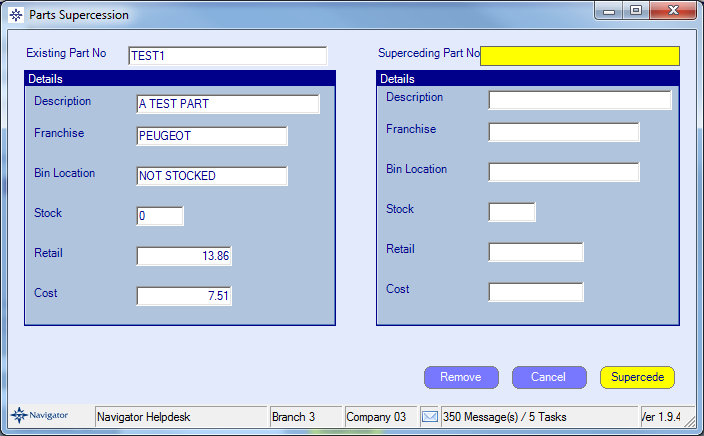
On the right hand side fill in the new part number and select Supercede to complete.
How to Supercede a Part |
Top Previous Next |
|
To supercede a part go to the Global tab within the Parts Record.
Select the supercede button. The following window will then appear on screen:
On the right hand side fill in the new part number and select Supercede to complete. |